Using operation lock – Yamaha 006IPTO-F0 User Manual
Page 280
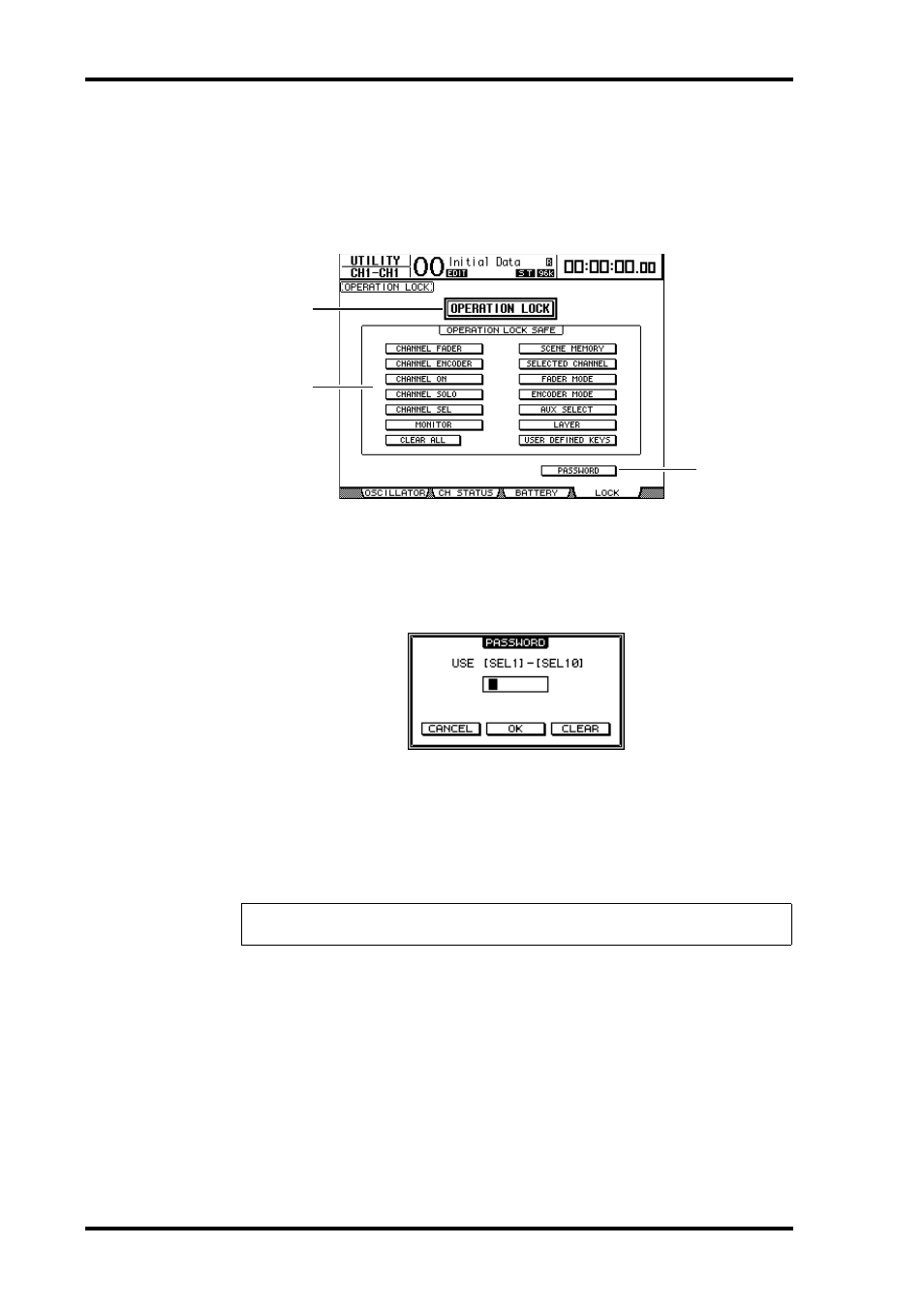
280
Chapter 20—Other Functions
DM1000 Version 2—Owner’s Manual
Using Operation Lock
The DM1000 features an Operation Lock function that prevents unintentional edits and
restricts access to panel operation with a password.
To use the Operation Lock function, press the [UTILITY] button, then the [F4] button to
display the Utility | Lock page.
This page contains the following parameters:
A
OPERATION LOCK
This button enables or cancels Operation Lock. When you turn on this button, the Pass-
word window appears.
Enter a four-letter password using the Channel 1–10 [SEL] buttons (Channel 10 [SEL]
button enters “0”). (The password characters are represented by asterisks.) Move the
cursor to the OK button, then press [ENTER] to enable Operation Lock. The factory
default password is “1234.”
To cancel Operation Lock, press [ENTER]. The Password window appears again. Enter
the password and select the OK button. Operation Lock is cancelled.
B
OPERATION LOCK SAFE section
This section enables you to select certain controls on the panel to exclude from Opera-
tion Lock. To cancel all “safe” buttons simultaneously, move the cursor to the CLEAR
ALL button, then press [ENTER].
Note: If you forget the password, you cannot cancel Operation Lock. Be sure to write down
the password.
3
1
2
