Midi port setup, Selecting a port for midi message transfer – Yamaha 006IPTO-F0 User Manual
Page 246
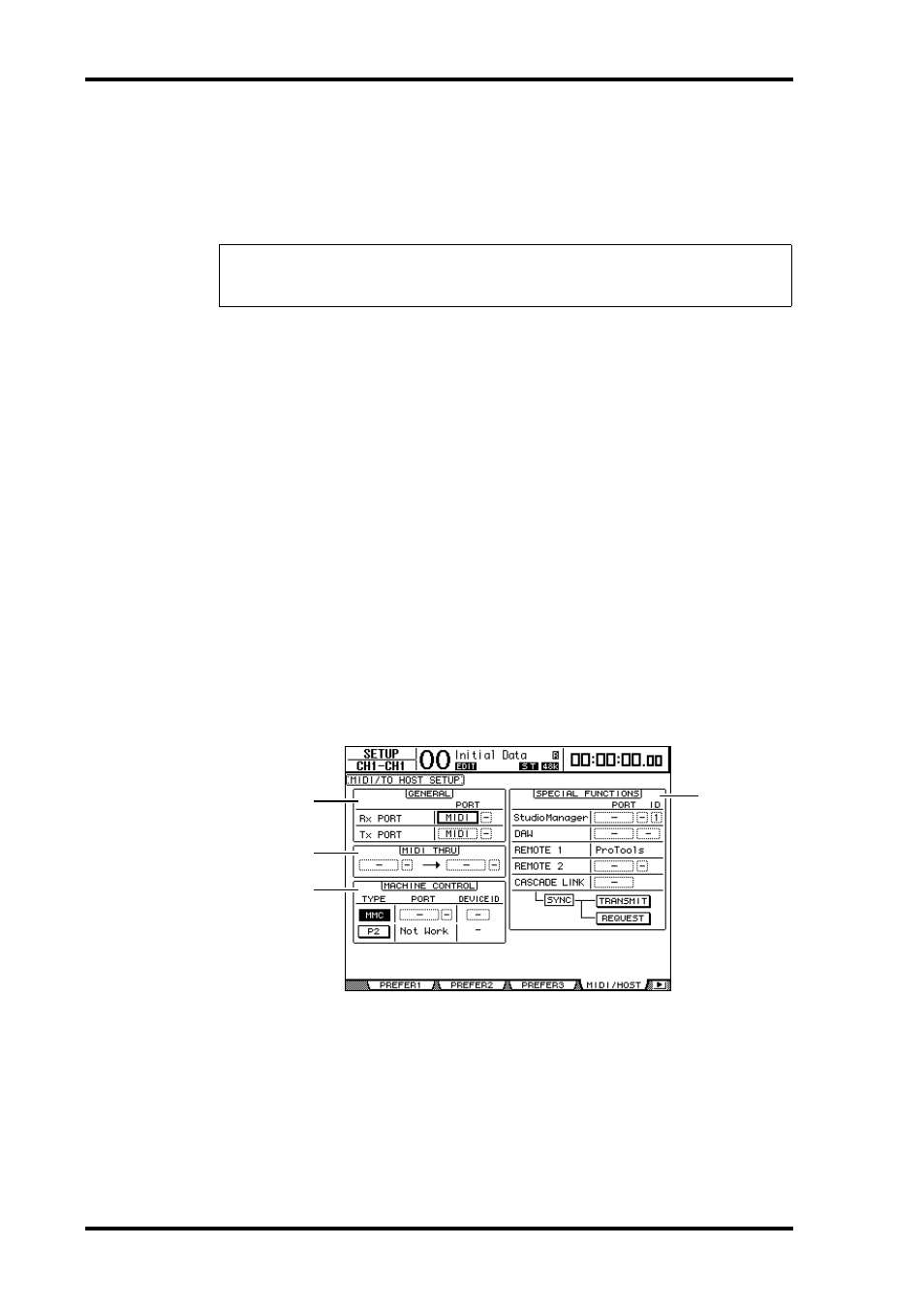
246
Chapter 18—MIDI
DM1000 Version 2—Owner’s Manual
• USB port
This port is used to connect a computer and transfer MIDI messages. This is a multiport
interface that transmits and receives up to eight-port data (16 channels x 8 ports). If you
connect a computer to the USB port, you must install the appropriate driver software on
the computer. See the Studio Manager Installation Guide for more information on install-
ing drivers.
• REMOTE connector
This connector normally enables you to remotely control a Yamaha AD8HR/AD824 or a
device that supports Sony P2 protocol, or to make a cascade connection with another
DM1000. It also enables you to transfer MIDI messages.
To transfer MIDI messages, you need to set the parameters in the GENERAL section on the
Setup | MIDI/Host page to “MIDI” (see “Tx PORT”).
Note that a connection between the REMOTE connector and a computer’s COMM port
does not transfer MIDI messages.
• SLOT 1
Instaling an optional “MY8-MLAN” mLAN card in Slot 1 enables the DM1000 to transmit
and receive MIDI messages to and from the connected MIDI device.
MIDI Port Setup
Selecting a Port for MIDI Message Transfer
To configure MIDI ports for MIDI message transfer, press the DISPLAY ACCESS [SETUP]
button repeatedly until the Setup | MIDI/Host page appears. This page enables you to set
MIDI message input and output.
The following parameters are available on this page:
A
GENERAL section
This section enables you to select ports that transmit and receive MIDI messages, such
as Program Changes and Control Changes.
Note: If the computer is turned on but the USB MIDI application has not been launched,
DM1000 performance may be slow. In this case, cancel the assignment of the USB port as the
MIDI message transmission port.
4
1
2
3
