Setting preferences, Changing the output connector names, Prefer1 page – Yamaha 006IPTO-F0 User Manual
Page 266
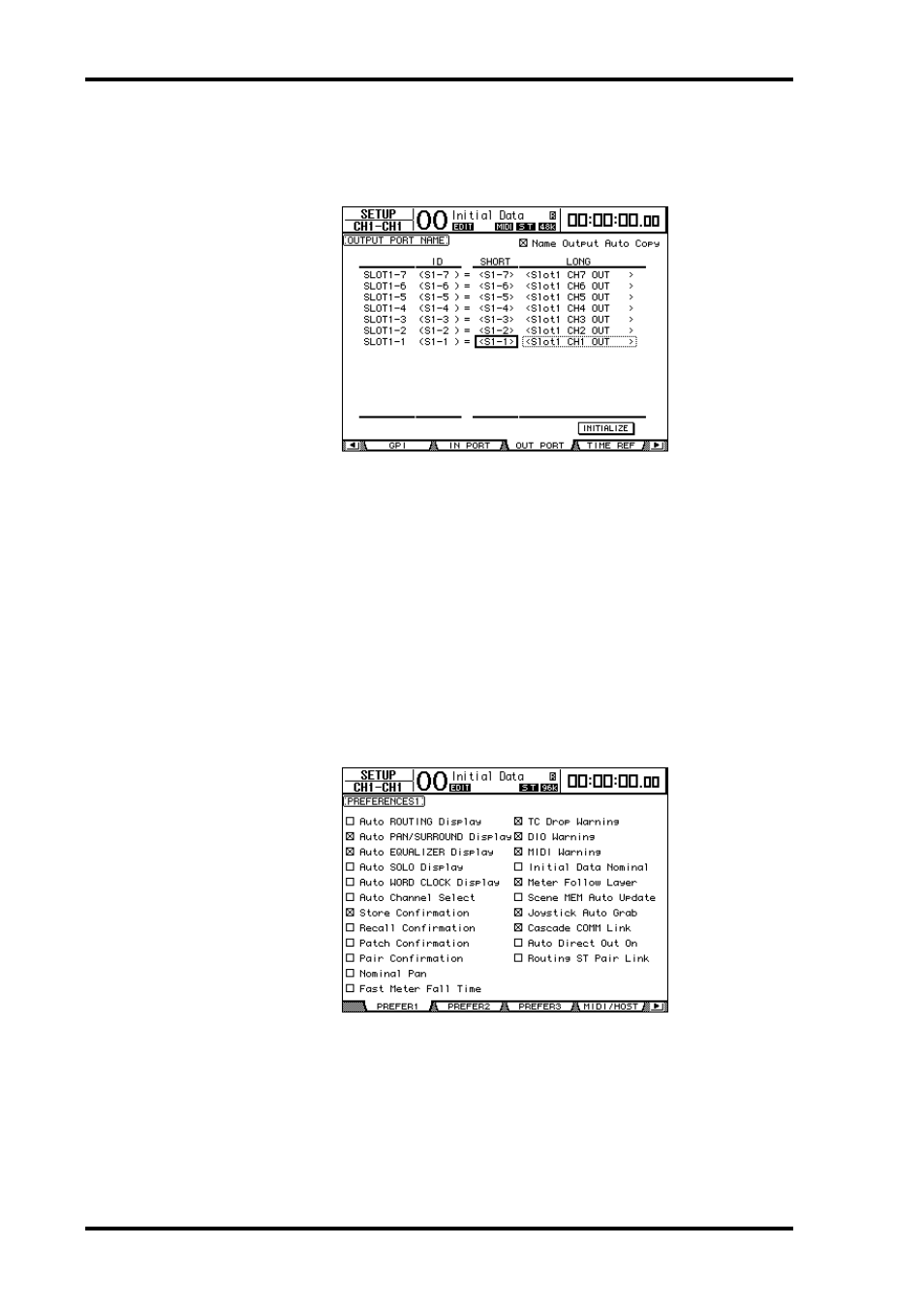
266
Chapter 20—Other Functions
DM1000 Version 2—Owner’s Manual
Changing the Output Connector Names
To change output connector names, press the DISPLAY ACCESS [SETUP] button repeat-
edly until the Setup | Out Port page appears.
The procedure for editing the names and using the Name Output Auto Copy check box and
the INITIALIZE button is the same as on the In Port page.
Setting Preferences
You can change the default settings and environmental settings of the DM1000 by using the
Setup | Prefer1, Prefer2, and Prefer3 pages. To locate one of the Preferences page, press the
DISPLAY ACCESS [SETUP] button repeatedly.
Prefer1 page
This page enables you to set the DM1000 so that when you press a button on the top panel,
the DM1000 displays the corresponding display page, and shows or hides confirmation and
alarm messages.
This page contains the following parameters. (These parameters are explained in the order
from the top of the left column to the bottom of the right column.)
• Auto ROUTING Display
If this check box is on, the Routing pages appear automatically when you press a rout-
ing-related button in the SELECTED CHANNEL section.
