ZyXEL Communications P-334W User Manual
Page 494
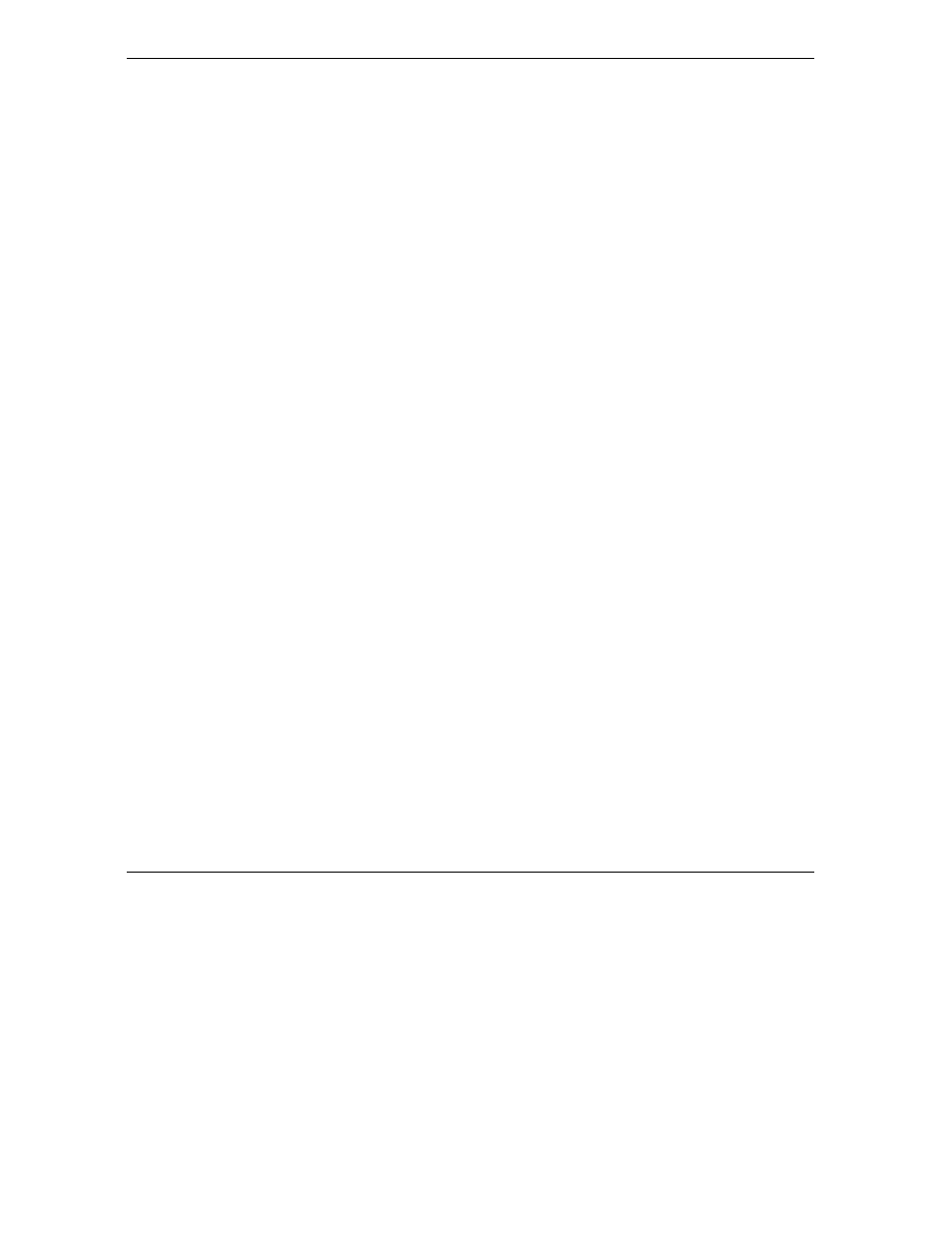
Prestige 334W User’s Guide
L-4 Index
N
Nailed-up Connection.................................... 25-4
Nailed-Up Connection ................................... 25-5
NAT........3-7, 10-6, 10-7, 10-8, 10-9, 25-8, 30-16
Applying NAT in the SMT Menus............ 28-1
Configuring ............................................... 28-3
Definitions................................................. 10-1
Examples ................................................. 28-10
How NAT Works ...................................... 10-2
Mapping Types.......................................... 10-4
Non NAT Friendly Application Programs28-16
Ordering Rules .......................................... 28-6
Server Sets................................................. 10-6
What NAT does......................................... 10-2
NAT Traversal.............................12-1, 12-2, 12-3
Navigation Panel.............................................. 2-3
Network Address Translation ........................ 24-3
Network Address Translation (NAT) ..... 1-4, 28-1
Network Management .......................... 10-7, 18-4
Network Topology With RADIUS Server
Example.......................................................G-2
NNTP.................................................... 10-7, 18-4
Notice................................................................. iii
O
Offline............................................................ 21-5
One to One..............................................See NAT
Online Registration ...........................................v
Outgoing Protocol Filters............................... 23-6
Outside........................................................... 10-1
P
Packet Filtering................................................ 1-3
Packing List Card ...........................................xxxi
PAP................................................................ 25-5
Password 5-5, 20-1, 20-6, 31-2. See My Password
Period(hr)....................................................... 25-5
Ping
................................................................
33-11
Point-to-Point Tunneling Protocol 3-9, 10-7, 18-4.
See PPTP
POP3..................................................... 10-7, 18-4
Port Forwarding................................................1-4
Port Numbers........................................ 10-7, 18-3
PPPoE................................................ 1-3, 3-5, 3-7
PPPoE Encapsulation 24-1, 24-5, 25-1, 25-4, 25-5
PPTP................................3-5, 3-7, 3-9, 10-7, 18-4
Client................................................ 24-3, 24-4
Configuring a Client......................... 24-3, 24-4
PPTP and the Prestige ..................................... B-1
PPTP Encapsulation ........................ 1-3, 3-9, 25-6
PPTP Protocol Overview................................. B-2
PPTP, What is it?............................................. B-1
Preamble Mode.................................................8-6
Prestige as a PPPoE Client ..............................A-3
Priorities .........................................................18-2
Priority............................................................18-2
Priority Level..................................................18-2
Private.......................................... 11-4, 25-8, 26-3
Private IP Address ..........................................3-11
Protocol Filters ...............................................23-6
Incoming ....................................................23-6
Outgoing.....................................................23-6
Q
Quick Start Guide.............................................2-1
R
RADIUS ................................................. 1-2, 8-29
RAS ................................................................33-4
Related Documentation .................................. xxxi
Relay...............................................................23-2
Rem Node Name ............................................25-2
Remote Authentication Dial In User Service .. See
RADIUS
Remote Management
Firewall ......................................................29-1
Remote Management and NAT......................14-2
Remote Management Limitations ........ 14-2, 36-2
Remote Node..................................................25-1
Remote Node Filter ........................................25-9
Remote Node Traffic....................................30-18
