Configuring wan mac, 6 configuring wan mac – ZyXEL Communications P-334W User Manual
Page 141
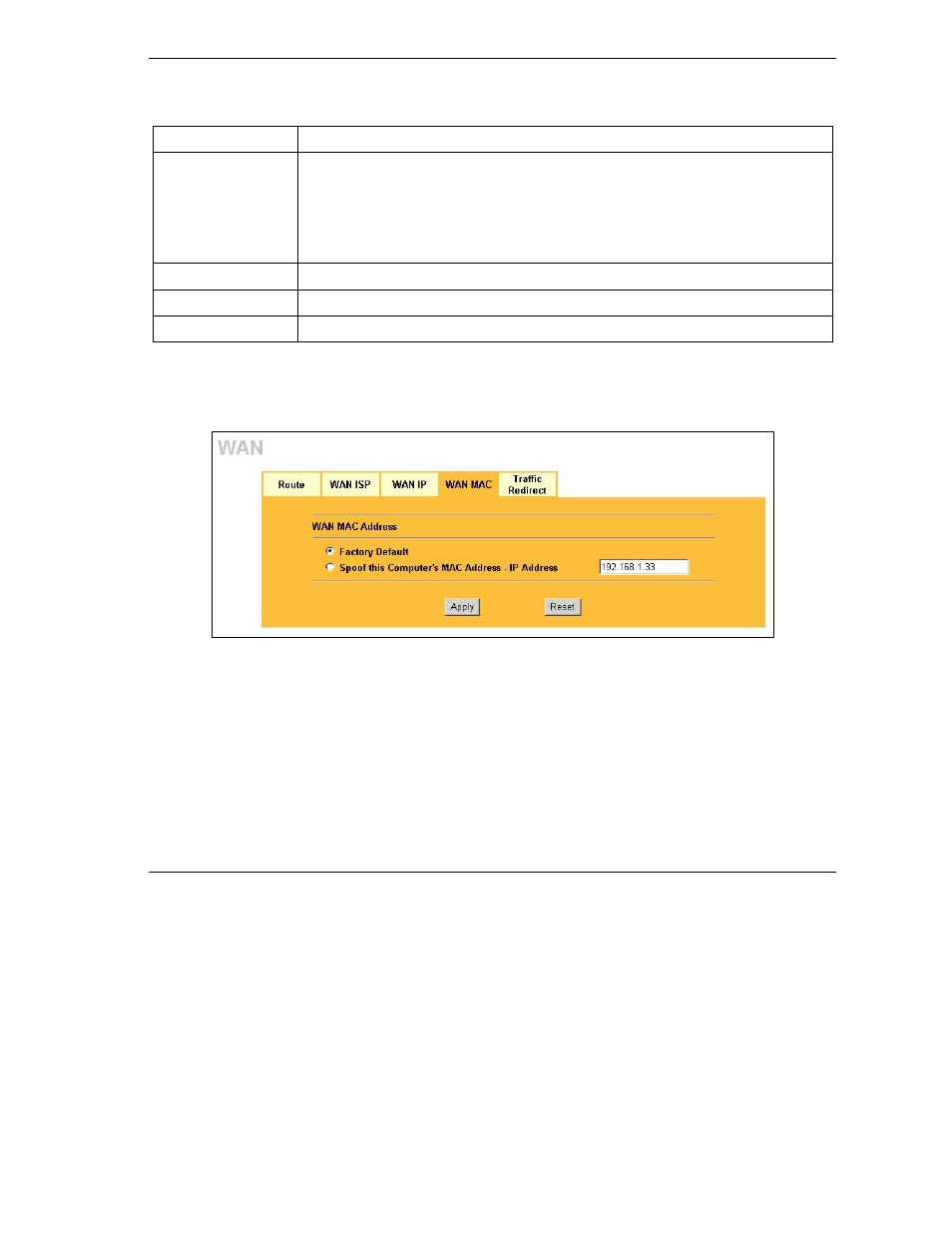
Prestige 334W User’s Guide
WAN Screens
9-11
Table 9-5 WAN: IP
LABEL
DESCRIPTION
Allow between WAN
and LAN
Select this check box to forward NetBIOS packets from the LAN to the WAN and
from the WAN to the LAN. If your firewall is enabled with the default policy set to
block WAN to LAN traffic, you also need to enable the default WAN to LAN firewall
rule that forwards NetBIOS traffic.
Clear this check box to block all NetBIOS packets going from the LAN to the WAN
and from the WAN to the LAN.
Allow Trigger Dial
Select this option to allow NetBIOS packets to initiate calls.
Apply
Click Apply to save your changes back to the Prestige.
Reset
Click Reset to begin configuring this screen afresh.
9.6 Configuring WAN MAC
To change your Prestige’s WAN MAC settings, click WAN, then the WAN MAC tab. The screen appears
as shown.
Figure 9-6 MAC Setup
The MAC address screen allows users to configure the WAN port's MAC address by either using the factory
default or cloning the MAC address from a computer on your LAN. Choose Factory Default to select the
factory assigned default MAC Address.
Otherwise, click Spoof this computer's MAC address - IP Address and enter the IP address of the
computer on the LAN whose MAC you are cloning. Once it is successfully configured, the address will be
copied to the rom file (ZyNOS configuration file). It will not change unless you change the setting or upload
a different ROM file.
It is recommended that you clone the MAC address prior to hooking up the WAN Port.
