ZyXEL Communications P-334W User Manual
Page 14
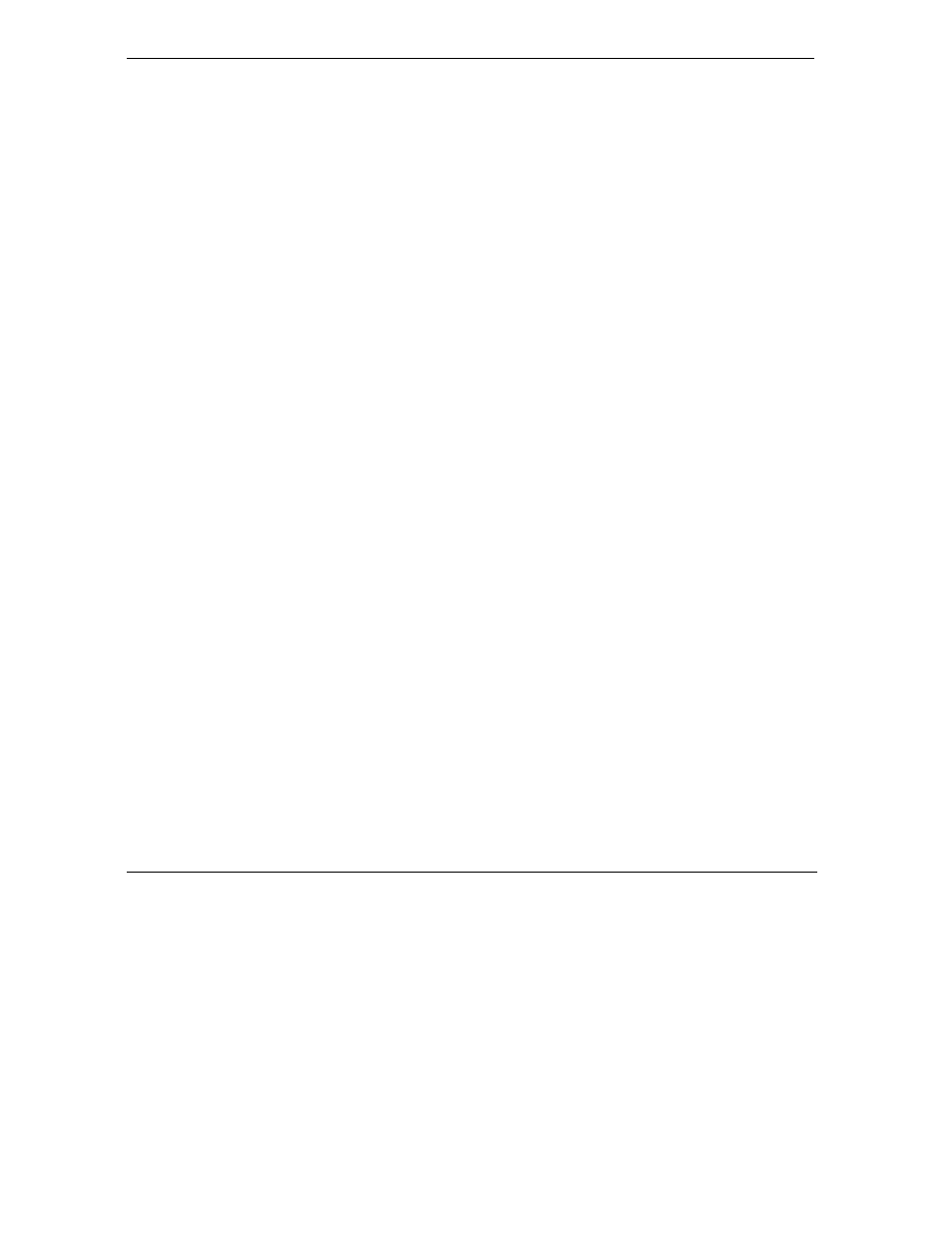
Prestige 334W User’s Guide
xiv
Table of Contents
16.4.1
Dynamic Secure Gateway Address.......................................................................................16-3
16.5
Summary Screen .....................................................................................................................16-3
16.6
Keep Alive................................................................................................................................16-5
16.7
NAT Traversal .........................................................................................................................16-6
16.7.1
NAT Traversal Configuration...............................................................................................16-6
16.7.2
Remote DNS Server..............................................................................................................16-7
16.8
ID Type and Content...............................................................................................................16-8
16.8.1
ID Type and Content Examples ............................................................................................16-9
16.9
Pre-Shared Key .....................................................................................................................16-10
16.10
Editing VPN Rules ................................................................................................................16-10
16.11
IKE Phases.............................................................................................................................16-15
16.11.1
Negotiation Mode ...........................................................................................................16-17
16.11.2
Diffie-Hellman (DH) Key Groups ..................................................................................16-17
16.11.3
Perfect Forward Secrecy (PFS).......................................................................................16-18
16.12
Configuring Advanced IKE Settings ...................................................................................16-18
16.13
Manual Key Setup ................................................................................................................16-25
16.13.1
Security Parameter Index (SPI).......................................................................................16-25
16.14
Configuring Manual Key .....................................................................................................16-26
16.15
Viewing SA Monitor..............................................................................................................16-30
16.16
Configuring Global Setting ..................................................................................................16-32
16.17
Telecommuter VPN/IPSec Examples...................................................................................16-33
16.17.1
Telecommuters Sharing One VPN Rule Example ..........................................................16-33
16.17.2
Telecommuters Using Unique VPN Rules Example ......................................................16-34
16.18
VPN and Remote Management ...........................................................................................16-36
Logs, Media Bandwidth Management and Maintenance...........................................................................VI
Chapter 17 Centralized Logs .....................................................................................................................17-1
17.1
View Log ..................................................................................................................................17-1
17.2
Log Settings .............................................................................................................................17-2
Chapter 18 Media Bandwidth Management ............................................................................................18-1
18.1
Bandwidth Management Overview.......................................................................................18-1
18.1.1
Application-based Bandwidth Management Example ..........................................................18-1
18.1.2
Subnet-based Bandwidth Management Example..................................................................18-2
18.1.3
Application and Subnet-based Bandwidth Management Example .......................................18-2
18.1.4
Bandwidth Usage Example...................................................................................................18-3
18.1.5
Bandwidth Management Priorities........................................................................................18-4
18.1.6
Bandwidth Management Services.........................................................................................18-5
18.1.7
Services.................................................................................................................................18-6
18.2
Configuration Screen..............................................................................................................18-8
18.3
Editing Bandwidth Management Rules .............................................................................. 18-11
18.3.1
Bandwidth Borrowing.........................................................................................................18-11
18.4
Configuring Bandwidth Management Rules and Services................................................ 18-11
