ZyXEL Communications P-334W User Manual
Page 110
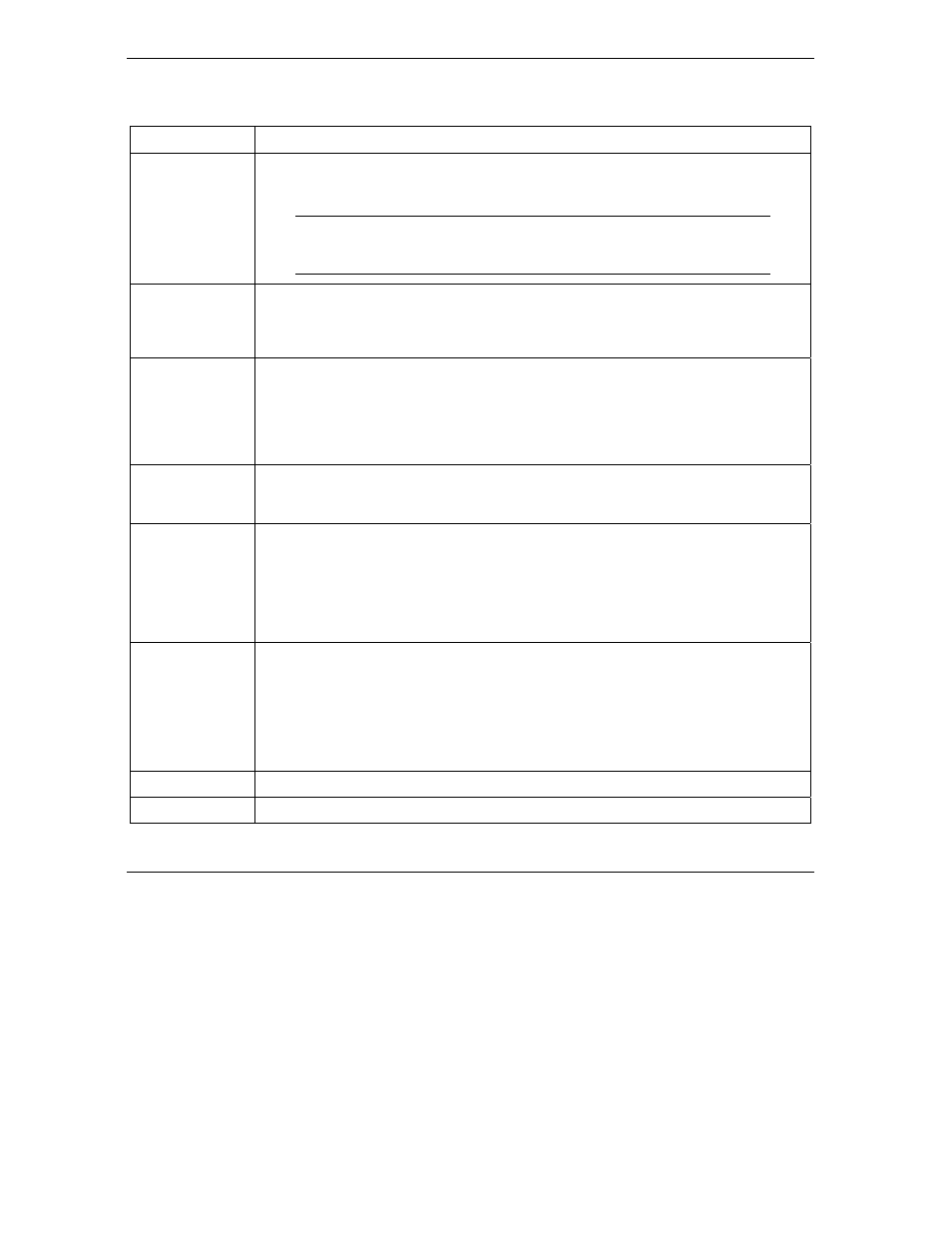
Prestige 334W User’s Guide
8-12
Wireless Security
Table 8-4 Wireless: WPA-PSK
LABEL DESCRIPTION
ReAuthentication
Timer (in
seconds)
Specify how often wireless stations have to reenter usernames and passwords in
order to stay connected. Enter a time interval between 10 and 9999 seconds. The
default time interval is 1800 seconds (30 minutes).
If wireless station authentication is done using a RADIUS
server, the reauthentication timer on the RADIUS server has
priority.
Idle Timeout
The Prestige automatically disconnects a wireless station from the wired network after
a period of inactivity. The wireless station needs to enter the username and password
again before access to the wired network is allowed. The default time interval is 3600
seconds (or 1 hour).
WPA Group Key
Update Timer
The WPA Group Key Update Timer is the rate at which the AP (if using WPA-PSK
key management) or RADIUS server (if using WPA key management) sends a new
group key out to all clients. The re-keying process is the WPA equivalent of
automatically changing the WEP key for an AP and all stations in a WLAN on a
periodic basis. Setting of the WPA Group Key Update Timer is also supported in
WPA-PSK mode. The Prestige default is 1800 seconds (30 minutes).
Preamble
Select a preamble type from the drop-down list menu. Choices are Long, Short or
Dynamic. The default setting is Long. See the section on preamble for more
information.
802.11 Mode
Select 802.11b Only to allow only IEEE 802.11b compliant WLAN devices to
associate with the Prestige.
Select 802.11g Only to allow only IEEE 802.11g compliant WLAN devices to
associate with the Prestige.
Select Mixed to allow either IEEE802.11b or IEEE802.11g compliant WLAN devices to
associate with the Prestige. The transmission rate of your Prestige might be reduced.
Max. Frame
Burst
Enable Maximum Frame Burst to help eliminate collisions in mixed-mode networks
(networks with both IEEE 802.11g and IEEE 802.11b traffic) and enhance the
performance of both pure IEEE 802.11g and mixed IEEE 802.11b/g networks.
Maximum Frame Burst sets the maximum time, in microseconds, that the Prestige
transmits IEEE 802.11g wireless traffic only.
Type the maximum frame burst between 0 and 1800 (650, 1000 or 1800
recommended). Enter 0 to disable this feature. The default is 650.
Apply
Click Apply to save your changes back to the Prestige.
Reset
Click Reset to reload the previous configuration for this screen.
