Telnet, General, Using telnet to manage the ipmux-1/1e – RAD Data comm IPmux-1 User Manual
Page 89: Starting a telnet session, Appendix b telnet, B.1 general, B.2 using telnet to manage the ipmux-1/1e
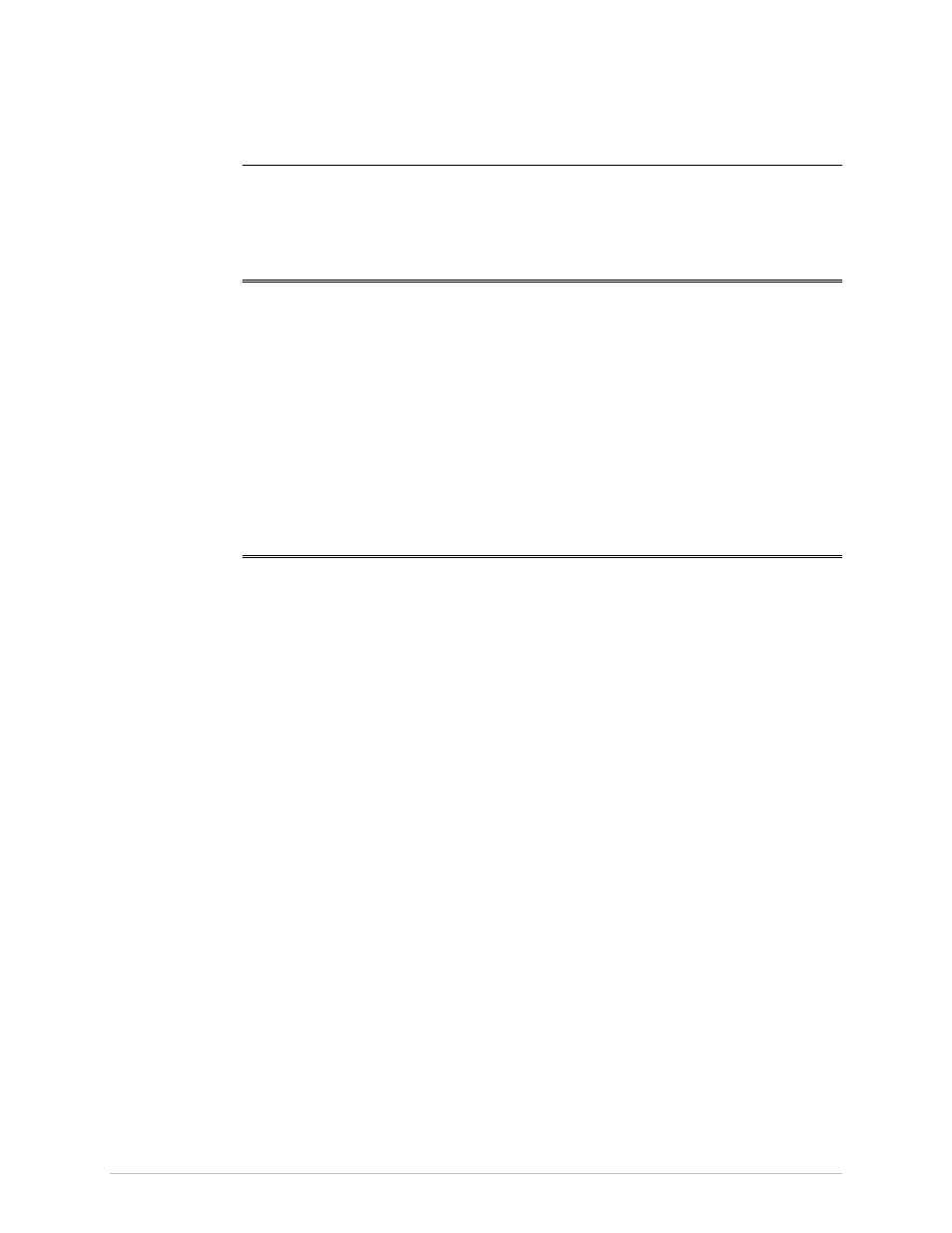
Using Telnet to Manage the IPmux-1/1E
B-1
Appendix B
Telnet
B.1 General
Telnet, which stands for Telecommunications Network, is a protocol that gives you
the ability to connect to a remote machine, by giving commands and instructions
interactively to that machine, thus creating an interactive connection. In such a
case, the local system becomes transparent to the user, simulating a direct
connection to the remote computer. The commands typed by the user are
transmitted directly to the remote machine and the response from the remote
machine is displayed on the user’s monitor screen. It is possible to manage the
IPmux-1/1E inband via remote ASCII Terminal using the Telnet IP protocol.
B.2 Using Telnet to Manage the IPmux-1/1E
Starting a Telnet Session
IPmux-1/1E is normally controlled by an ASCII terminal emulation application
running on an OS. To control IPmux-1/1E using Telnet, you must first open a
Telnet application on a local PC.
See Figure B-1 for an example of a Telnet logon dialog box. The Telnet application
present on the user’s computer may vary in appearance, but will have similar
fields.
➤
To open a Telnet application:
1. In the Host Name field, type the IP number of the IPmux-1/1E.
2. In the Port field, choose the Telnet option.
3. In the TermType field, choose the ANSI option.
4. Click Connect.
5. When prompted, type a valid username and password. The Telnet session is
now active.
Order from: Cutter Networks
Ph:727-398-5252/Fax:727-397-9610
www.bestdatasource.com
