Ipmux-1e isdn configuration, E.5 ipmux-1e isdn configuration – RAD Data comm IPmux-1 User Manual
Page 118
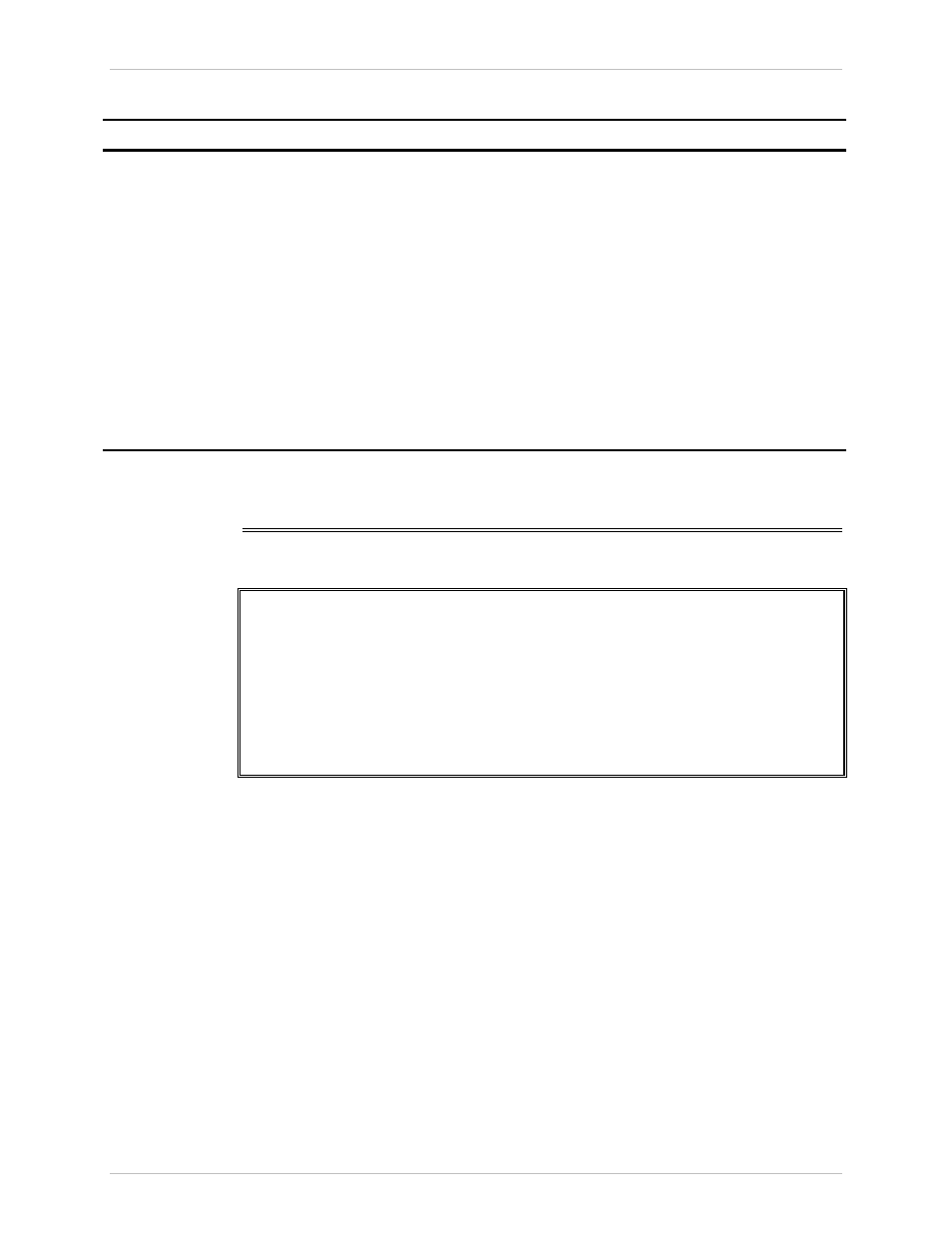
Appendix E Parameters and Screens
IPmux-1/1E Installation and Operation Manual
E-20
IPmux-1E ISDN Configuration
Table E-12. T1 Configuration Parameters (Cont.)
Parameter Possible
Values
Remarks
Cond. CAS first 2.5 sec
pattern
0
to F (ESF)
0
to 3 (D4)
FF
2 or 4 Bit Code applied (during the first 2.5 seconds) to
AB(D4) or ABCD (ESF) bits (relevant in CAS mode only) when
fault conditions occur. After the first 2.5 seconds the code
specified in ‘Cond. CAS (ABCD) pattern’ is applied. ABCD
conditioning pattern can be applied toward the IP path when
loss of signal, loss of frame or AIS detected at the T1 line.
Conditioning pattern can also be applied toward the T1 line
when packet receive buffer overrun or underrun occurs.
When configuring FF to this function, this parameter is ignored
and the CAS pattern applied in the first 2.5 seconds is the
same as defined in ‘ Cond. CAS (ABCD) pattern’.
Note: This field does not appear if “unframed” is selected in
the Line Type field or if CAS Disable is selected.
Default value: FF
E.5 IPmux-1E ISDN Configuration
ISDN CONFIGURATION
1. Interfaces Mode
Terminal
2. Transmit Clock Source
Adaptive
3. Channel Configuration
>
ESC. Exit
Select item from the menu.
Figure E-21. ISDN Configuration Menu
Main Menu
↓
2. Configuration
↓
2. ISDN
Configuration
Order from: Cutter Networks
Ph:727-398-5252/Fax:727-397-9610
www.bestdatasource.com
