Intro & ending alteration dynamic arranger, See p. 81) – Roland G-70 User Manual
Page 81
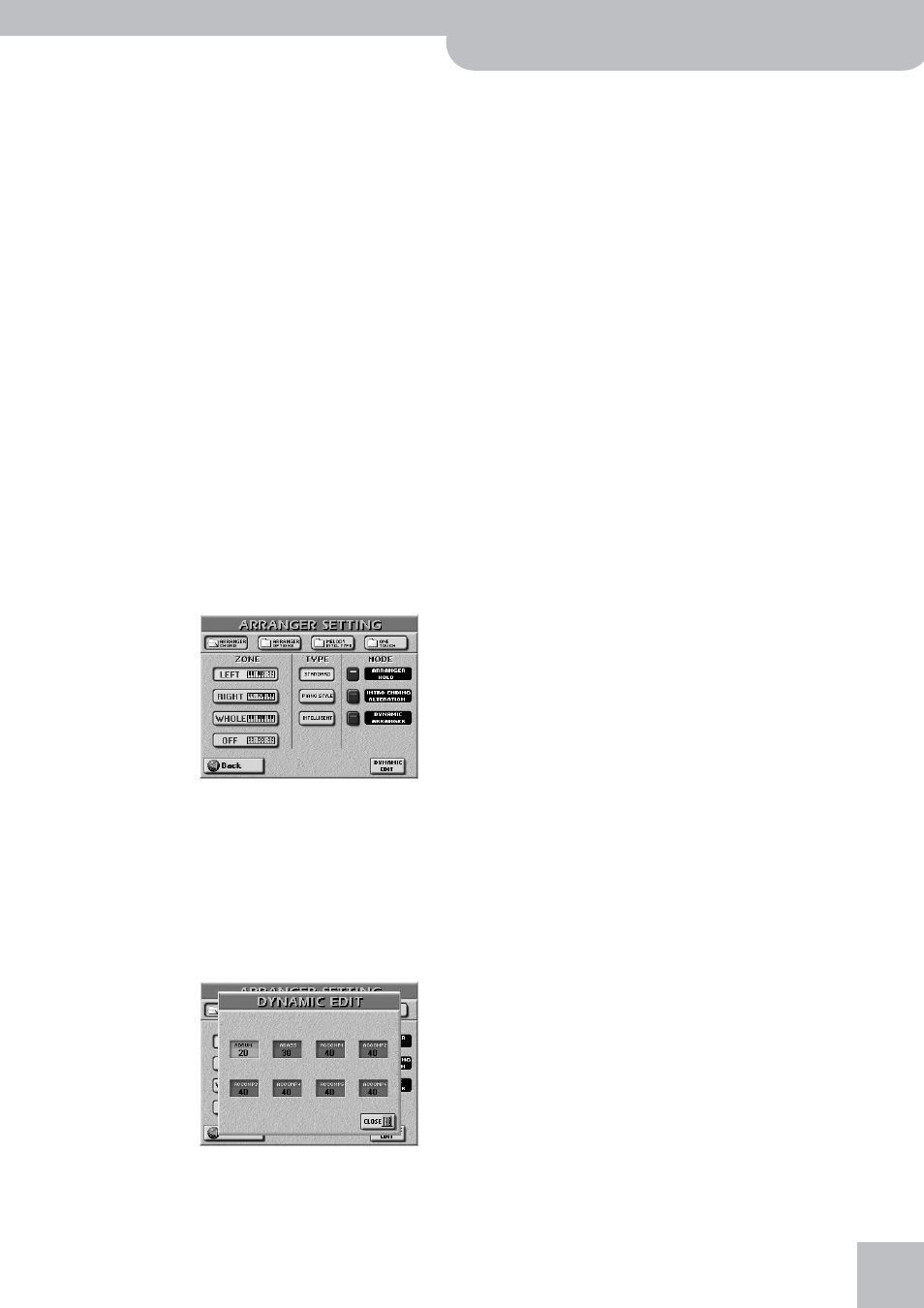
More refined Arranger settings
G-70 Music Workstation
r
81
Intro & Ending Alteration
If you think that the Intro and Ending patterns sound
odd when you start a piece with a rather unusual chord
(“Csus4”, for instance), switch off the ALTERATION func-
tion. In that case, the “special” chord is memorized, but
the Intro or Ending uses the normal chord progression
(e.g. C, Am, F, G). If this button icon is on, however, the
chord progression of the selected Intro (or Ending) pat-
tern is adapted to the first chord you play, which may
lead to odd results.
If ALTERATION is off, the Arranger only switches to the
“special” chord (“Csus4” in our example) when the Intro/
Ending is finished.
(1) Select the ARRANGER CHORD page (see step (1) of
“Chord recognition area (ZONE)” on p. 80.
(2) Press the [INTRO¥ENDING¥ALTERATION] button icon
to switch that function off (dark), or on (lights).
(3) Press the [EXIT] button to return to the main page,
or continue with the next step.
Dynamic Arranger
The DYNAMIC ARRANGER function allows you to con-
trol the volume and timbre of the Arranger parts via the
way you strike the keys in the chord recognition area
(velocity sensitivity).
(1) Select the ARRANGER CHORD page (see step (1) of
“Chord recognition area (ZONE)” on p. 80.
(2) Press the [DYNAMIC¥ARRANGER] button icon to
switch the Arranger’s velocity sensitivity off (dark),
or on (lights).
This function only becomes meaningful if you also
specify how the various Arranger parts should
respond to your velocity.
(3) Press the [DYNAMIC¥EDIT] field.
(4) Press the field of the Arranger part whose velocity
sensitivity you wish to change.
There are eight Arranger parts: A.DRUMS (the drums),
A.BASS (the bass), and ACCOMP 1~6 (the melodic
accompaniment parts).
(5) Set the desired value with the [DATA÷ENTRY] dial or
the [DEC]/[INC] buttons.
You can specify positive and negative sensitivity val-
ues. Positive values mean that the volume of the part
in question increases when you strike the chord rec-
ognition area keys harder, while negative values
mean that the volume of the selected Arranger part
increases as your velocity becomes softer.
You could use extreme positive/negative ACCOMP
pairs (i.e. “127” and “–127”) to alternate between
those two lines simply by varying your velocity. One
part would then only be audible when you strike the
keys softly, while the other would only be triggered
by high velocity values.
Subtler settings (i.e. “20” and “–20” for a pair) can
also be effective, of course. Choose “0” for parts
whose volume should not be affected by your veloc-
ity values.
(6) Press the [CLOSE] field to return to the ARRANGER
CHORD page.
(7) Press the [EXIT] button to return to the main page.
