Roland AX-Edge 49-Key Keytar Synthesizer (White) User Manual
Nuals, About the ax-edge’s ma, Owner’s manual
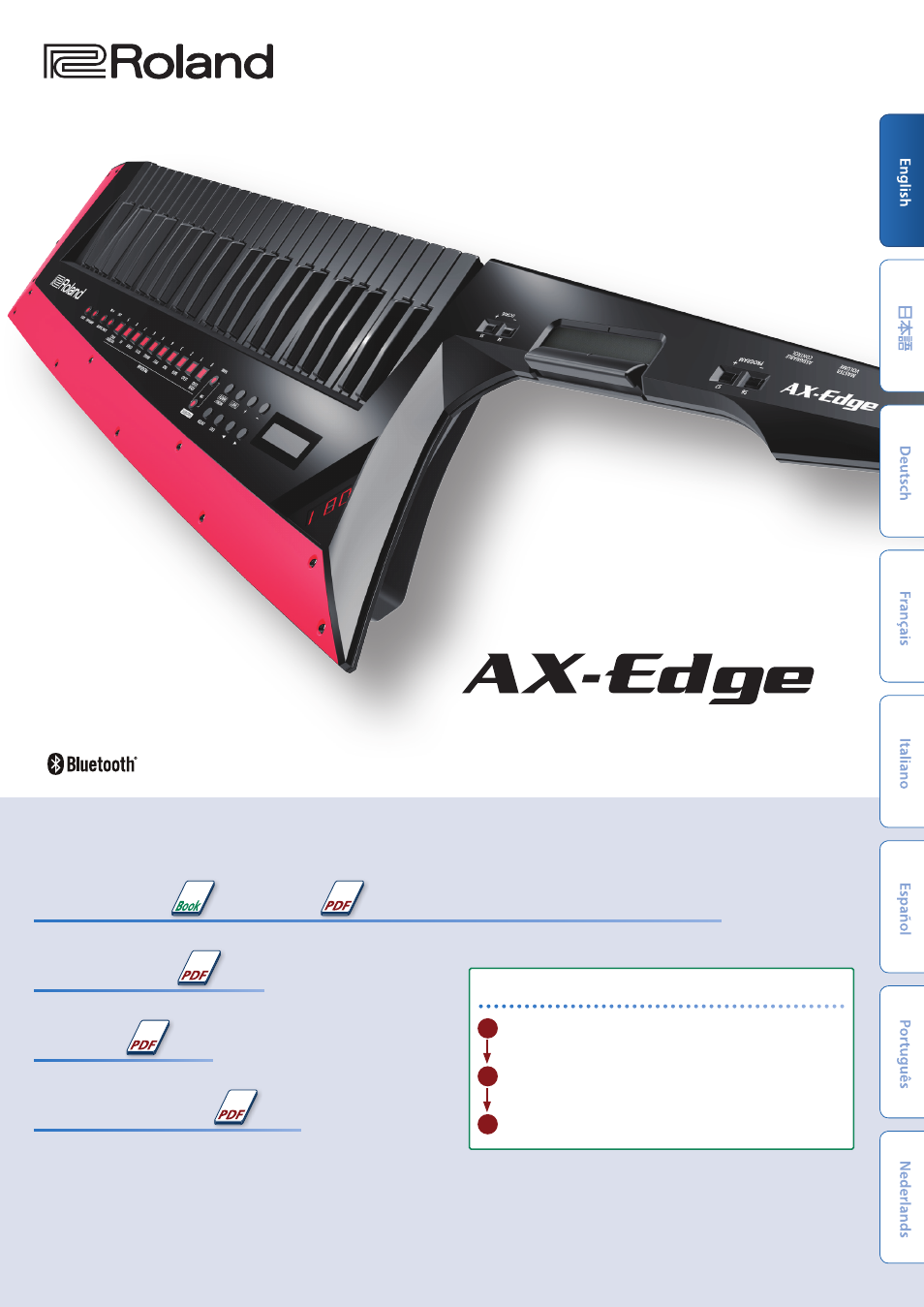
Before using this unit, carefully read “USING THE UNIT SAFELY” and “IMPORTANT NOTES” (the leaflet “USING THE UNIT SAFELY” and the Owner’s Manual (p. 22)). After
reading, keep the document(s) where it will be available for immediate reference.
© 2018 Roland Corporation
About the AX-Edge’s ma
nuals
Owner’s Manual
(This document)
,
(The latest version of the PDF is available on the web.)
Read this first. It explains the basic things you need to know in order to use the AX-Edge.
Parameter Guide
This explains all parameters of the AX-Edge.
Sound List
This is a list of the sounds built into the AX-Edge.
MIDI Implementation
This is detailed information about MIDI messages.
To obtain the PDF manual
1
Access
https://www.roland.com/support/
2
In the Support menu, choose “Owner’s Manual”
3
Choose “AX-Edge”
Owner’s Manual
Document Outline
- Contents
- Introduction
- Panel Descriptions
- Playing
- Using the Performance Functions
- Using Other Performance Functions
- Editing the Sound
- Connecting External Equipment
- Other Functions
- Checking the Remaining Battery Charge
- Convenient Functions (UTILITY)
- Backing Up Data to USB Flash Drive (BACKUP)
- Restoring Backup Data (RESTORE)
- Adding Sounds (IMPORT TONE)
- Returning to the Factory Settings (FACTORY RESET)
- Initializing the User Data (RESET USR DATA)
- Initializing the User Licenses (REMOVE LICENSE)
- Formatting a USB Flash Drive (USB MEM FORMAT)
- Editing the System Settings (SYSTEM)
- Main Specifications
- USING THE UNIT SAFELY
- IMPORTANT NOTES
