Roland G-70 User Manual
Page 239
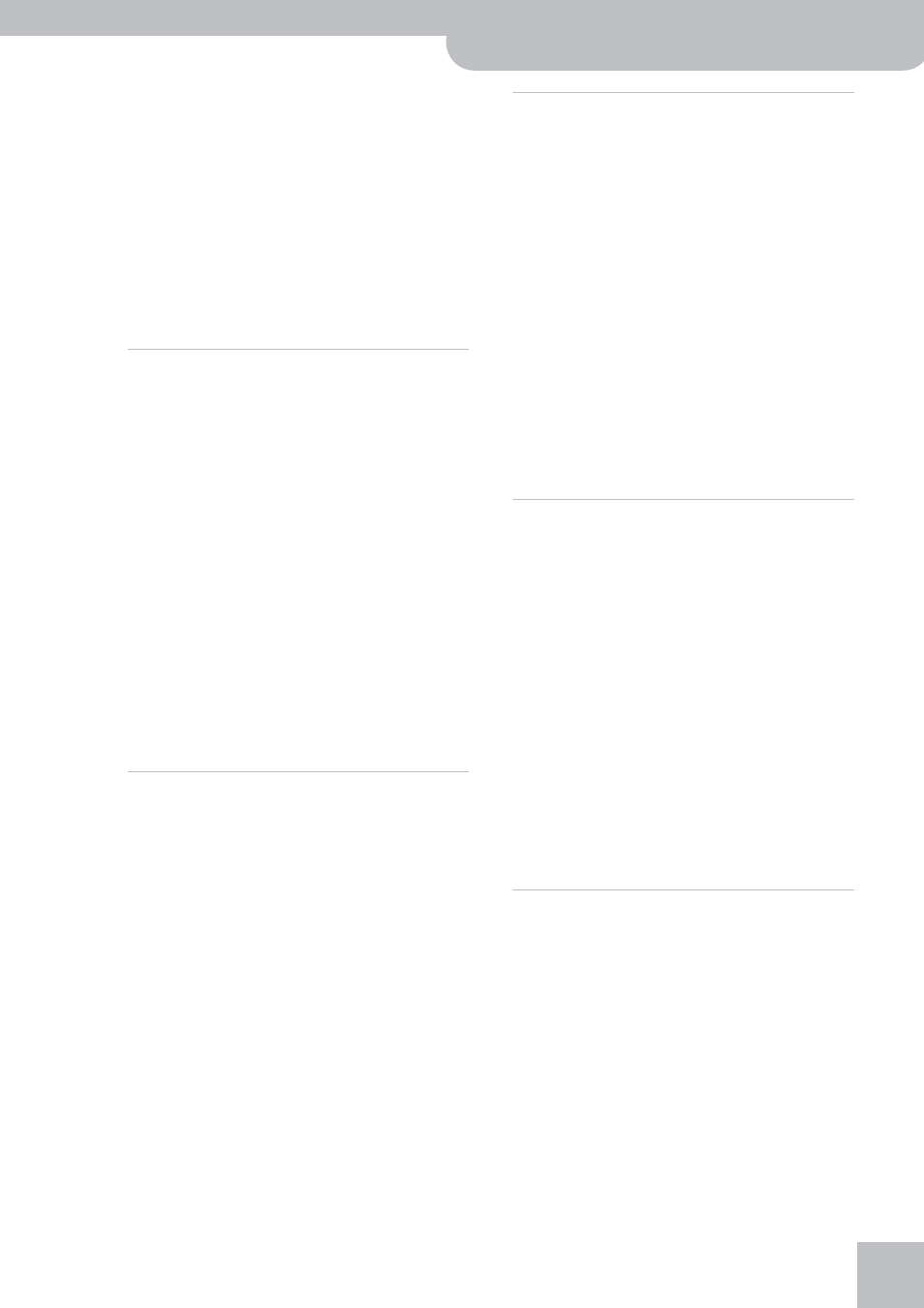
Appendix | MFX and IFX types and parameters
G-70 Music Workstation
r
239
● Speed (–100~100)—Speed at which to raise or lower the
frequency at which the sound is modulated (+: upward / –:
downward).
● Resonance (0~127)—Amount of feedback.
● Mix Level (0~127)—Level of the phase-shifted sound.
● Panpot (L64~0~63R)—Stereo location of the output
● EQ Low Gain (–15dB~0~15dB)—Gain of the low fre-
● EQ High Gain (-15dB~0~15dB)—Gain of the high fre-
51. Ring Modul
Ring Modulator is an effect which applies amplitude modula-
tion (AM) to the input signal, producing bell-like sounds. You
can also change the modulation frequency according to the
volume of the sound input to the effects device.
● Frequency (0~127)—Sets the frequency at which modula-
tion will be applied.
● Sens (0~127)—Sets the amount of frequency modulation
applied.
● Polarity—Determines whether the frequency modulation
moves towards higher frequencies (UP) or lower frequen-
cies (DOWN).
● EQ Low Gain—Adjust the low frequency gain (amount of
boost or cut). Positive (+) settings will emphasize (boost)
the low frequency range.
● EQ High Gain—Adjust the high frequency gain (amount of
boost or cut). Positive (+) settings emphasize (boost) the
high frequency range.
● Balance—Sets the volume balance between the direct and
the effect sound. With a setting of D100:0W only the direct
sound will be output, and with a setting of D0:100W the
effect sound will be output.
52. Step Ring
This is a ring modulator that uses a 16-step sequence to vary
the frequency at which modulation is applied.
● Step 1~16 (0~127)—Frequency of ring modulation at
each step.
● Rate [sync] (Hz, Note)—Use this parameter to specify
● Rate [Hz] (0.05~10.00Hz)—Rate at which the 16-step
sequence will cycle.
● Rate [note] (musical notes)—Rate parameters can be set
● Attack (0~127)—Speed at which the modulation fre-
quency changes between steps.
● EQ Low Gain (–15dB~0~15dB)—Gain of the low fre-
● EQ High Gain (-15dB~0~15dB)—Gain of the high fre-
● Balance (D100:0W, D50:50W, D0:100W)—Volume bal-
ance between the direct (D) and the effect sound (W).
53. Tremolo
Cyclically modulates the volume to add tremolo effect to the
sound.
● Modulation Wave (TRI, SQR, SIN, SAW1, SAW2)—Modu-
lation Wave. TRI: triangle wave, SQR: square wave, SIN: sine
wave, SAW1/2: sawtooth wave.
● Rate [sync] (Hz, Note)—Use this parameter to specify
● Rate [Hz] (0.05~10.00Hz)—Frequency, i.e. modulation
● Rate [note] (musical notes)—Rate parameters can be set
● Depth (0~127)—Depth to which the effect is applied.
● EQ Low Gain (–15dB~0~15dB)—Gain of the low fre-
● EQ High Gain (-15dB~0~15dB)—Gain of the high fre-
54. Auto Pan
Cyclically modulates the stereo location of the sound.
● Modulation Wave (TRI, SQR, SIN, SAW1, SAW2)—Modu-
lation Wave. TRI: triangle wave, SQR: square wave, SIN: sine
wave, SAW1/2: sawtooth wave.
● Rate [sync] (Hz, Note)—Use this parameter to specify
● Rate [Hz] (0.05~10.00Hz)—Frequency, i.e. modulation
● Rate [note] (musical notes)—Rate parameters can be set
● Depth (0~127)—Depth to which the effect is applied.
● EQ Low Gain (–15dB~0~15dB)—Gain of the low fre-
● EQ High Gain (-15dB~0~15dB)—Gain of the high fre-
55. Step Pan
This uses a 16-step sequence to vary the panning of the
sound.
● Step 1~16 (L64~0~63R)—Pan at each step.
● Rate [sync] (Hz, Note)—Use this parameter to specify
● Rate [Hz] (0.05~10.00Hz)—Rate at which the 16-step
● Rate [note] (musical notes)—Rate parameters can be set
● Attack (0~127)—Speed at which the pan changes between
steps.
