Roland G-70 User Manual
Page 195
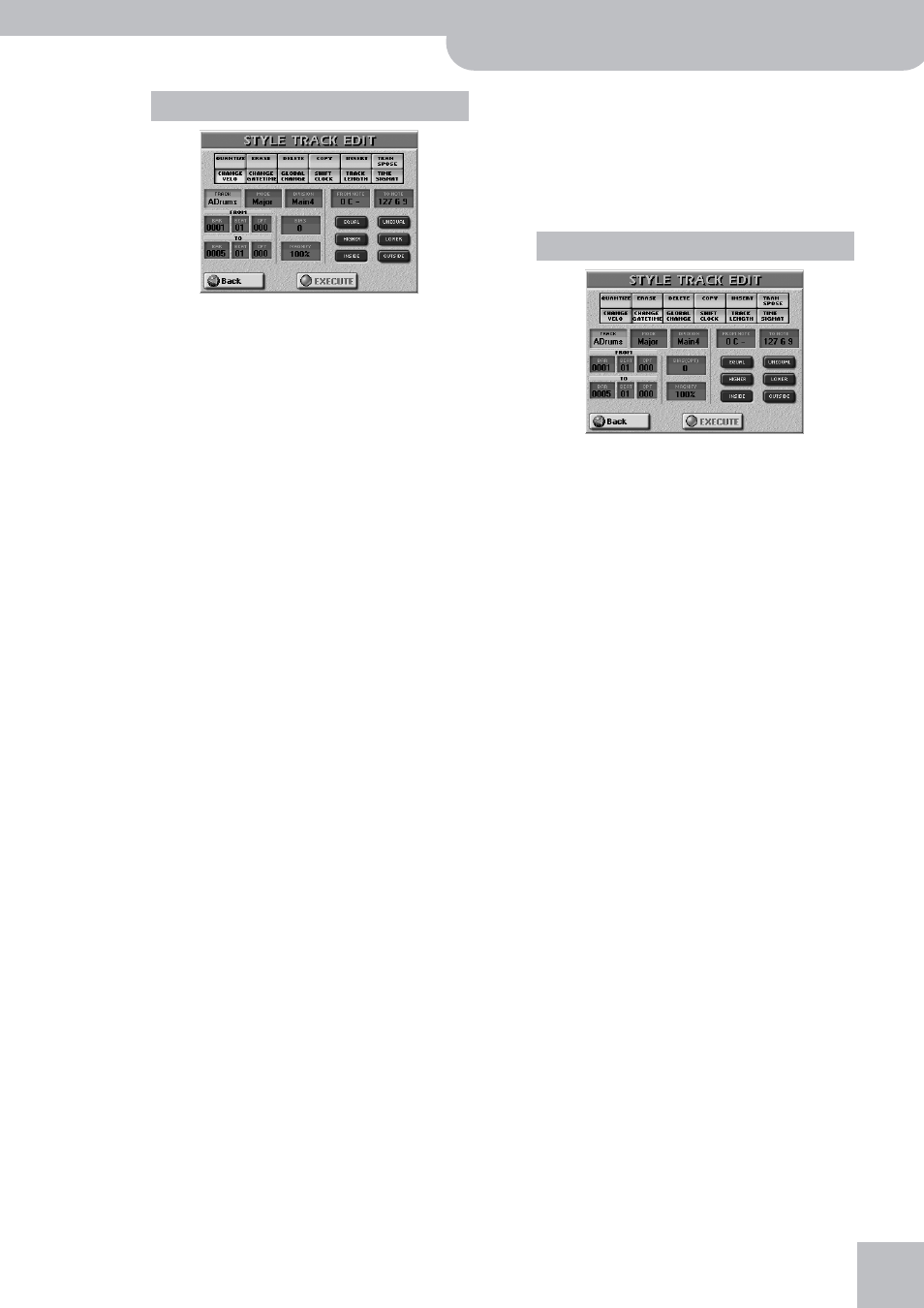
Style Track Edit functions
G-70 Music Workstation
r
195
The CHANGE VELO function allows you to modify the
dynamics (called velocity) of a track or excerpt. See
p. 167 for details. Only note events can be changed.
Allows you to select the track you want to edit. Select “ALL”
to edit all tracks.
■MODE
Allows you to select the mode of the pattern to be edited:
“Major”, “minor” or “7th”.
■DIVISION
■FROM/TO
■BIAS (–99~99)
Note: Even the highest positive or negative VALUE doesn’t
allow you to go beyond “1” or “127”. There is a reason why “0”
is impossible: that value is used to indicate the end of a note
(note-off). “127”, on the other hand, is the highest velocity
value the MIDI standard can muster. Selecting a high positive
velocity value may thus lead to all notes being played at “127”.
■MAGNIFY (0~200%)
■FROM NOTE/TO NOTE (0 C-~127 G9)
FROM NOTE refers to the lower limit of the note range you
want to change. TO NOTE represents the upper limit. See
also “Fine-tuning the note range” on p. 192.
■EXECUTE
Press this field to confirm your settings and edit the data.
The CHANGE GATE TIME function allows you to mod-
ify the duration of the notes in the selected time
(FROM/TO) and note (FROM/TO NOTE) ranges. See
page 168 for details.
Allows you to select the track you want to edit. Select “ALL”
to edit all tracks.
■MODE
Allows you to select the mode of the pattern to be edited:
“Major”, “minor” or “7th”.
■DIVISION
■BIAS (CPT) (–1920~1920)
This parameter sets the amount by which the dura-
tion (or gate time) of the selected notes is to change.
The shortest possible GATE TIME value is “1” (used for
all drum notes), so that selecting “–1000” for notes
with a GATE TIME value of “1” in the specified time
range still leaves you with the same value. You can-
not use CHANGE GATE TIME to erase notes.
■MAGNIFY (0~200%)
■FROM NOTE/TO NOTE (0 C-~127 G9)
FROM NOTE refers to the lower limit of the note range you
want to change. TO NOTE represents the upper limit. See
also “Fine-tuning the note range” on p. 192.
■EXECUTE
Press this field to confirm your settings and edit the data.
CHANGE VELO
CHANGE GATE TIME
