Roland G-70 User Manual
Page 170
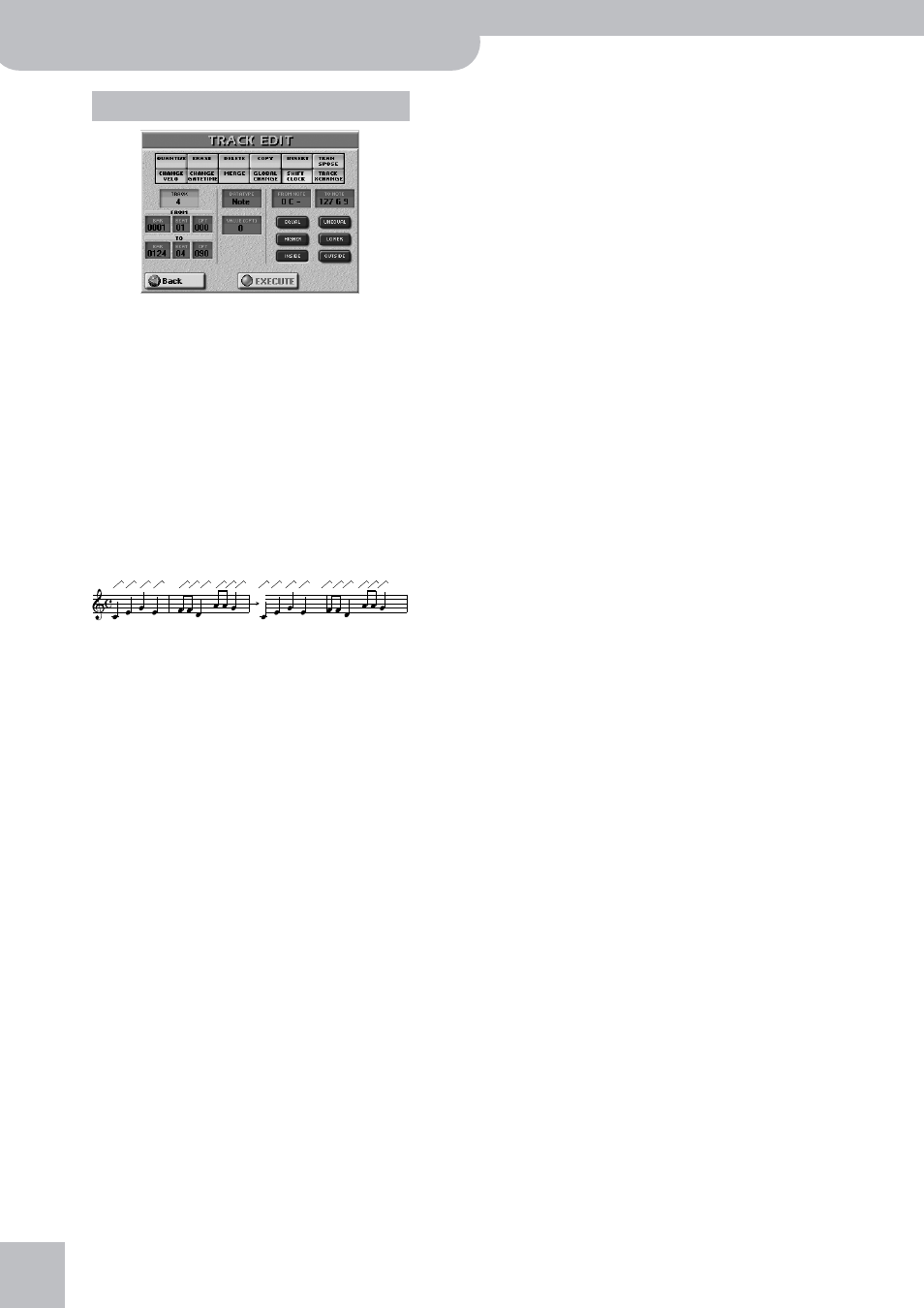
Using the 16-track sequencer
170
r
G-70 Music Workstation
SHIFT CLOCK allows you to shift the notes within the
selected FROM/TO range. It can be used for two
things:
• To correct “slow” notes due to a slow(er) attack.
You may want to use SHIFT CLOCK after assigning a Tone to
a track that has a considerably slower attack than the Tone
you used for recording the part in question. This technique
is frequently used in pop music to “time” 1/16-note string
arpeggios played with a “slow” pad sound. Rather than
have the notes begin at the mathematically correct time
(e.g. 2-1-0), you could shift them to the left (e.g. to 1-4-
110) of the previous measure, so that the peak volume of
the attack is reached on the next downbeat:
• To correct the timing of notes recorded via MIDI
without quantizing them.
You could use sequences, etc., as raw material for your
songs. Recording such excerpts via MIDI may cause a slight
delay (e.g. 5 CPT). If that is not acceptable, use SHIFT CLOCK
to “push” all notes to the left (select “–5”). That allows you
to tidy up the timing and still keep any irregularities
(music!) the original may contain because it was not quan-
tized.
■TRACK (ALL, 1~16)
■FROM
● BAR (1~[last measure of the track or song])—Refers to
● BEAT (1~[number of beats per bar])—Specifies the
beat position. The number of selectable beats depends
on the time signature in the selected area.
● CPT (1~119)—Refers to the starting CPT position. “CPT”
■TO
● BAR (1~[last measure of the track or song])—This is
where you specify the bar position of the last measure to
be edited.
● BEAT (1~[number of beats per bar])—Specifies the
beat position. The number of selectable beats depends
on the time signature in the selected area.
● CPT (1~119)—Refers to the last clock that should be
■DATA TYPE
Allows you to select the data to be shifted:
When you select “Note”, a FROM NOTE and TO NOTE field
appear that allow you to set the upper and lower limit of the
notes to be copied. (
See also “Fine-tuning the setting range”
■VALUE (CPT) (–4800~4800)
This parameter sets the amount by which the notes are
shifted. The value refers to CPT units (one CPT= 1/120
q).
Notes on the first beat of the first bar cannot be shifted
further to the left, because that would mean shifting them
to the “0” measure, which doesn’t exist.
■EXECUTE
Press this field to confirm your settings and edit the data.
SHIFT CLOCK
Original positions (slow attack, so
timing seems off)
Shift= –5
(timing sounds OK)
ALL
All parameters listed below.
Note
Only note messages.
P.Bender Pitch Bend data.
Control
Change
Control change messages.
Prog. C
Program change messages.
NRPN
Non-registered-parameter-number parameters.
These are parameter control functions of the GS/
GM2 format that are easier to use than SysEx
messages (but basically have the same function).
RPN
Registered-parameter-number parameters. They
work like NRPN messages, except that they are
only understood by GM and GM2-compatible
sound modules.
CAF
Channel Aftertouch messages. If you don’t really
need them, these messages should definitely be
erased, because they use a lot of memory.
