Roland V-Synth User Manual
Owner’s manual
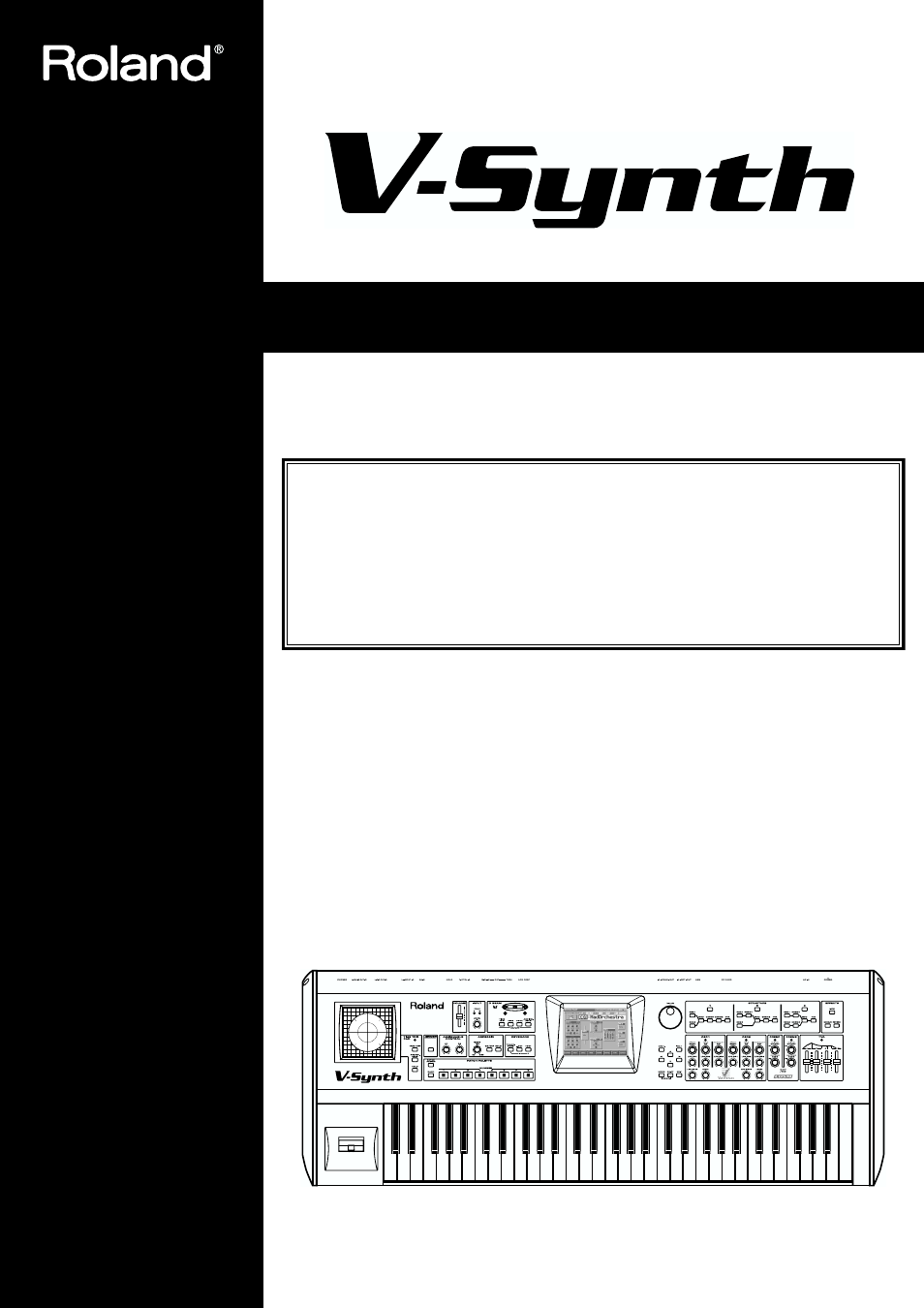
Thank you, and congratulations on your choice of the Roland V-Synth.
* Microsoft and Windows are registered trademarks of Microsoft Corporation.
* Windows® is known officially as: “Microsoft® Windows® operating system.”
* Macintosh are registered trademark of Apple Computer, Inc.
* MacOS is a trademark of Apple Computer, Inc.
* All product names mentioned in this document are trademarks or registered trade-
marks of their respective owners.
Copyright © 2002 ROLAND CORPORATION
All rights reserved. No part of this publication may be reproduced in any form
without the written permission of ROLAND CORPORATION.
Before using this unit, carefully read the sections entitled: “IMPORTANT SAFETY
INSTRUCTIONS” (Owner’s Manual p. 2), “USING THE UNIT SAFELY” (Owner’s
Manual p. 3), and “IMPORTANT NOTES” (Owner’s Manual p. 4). These sections
provide important information concerning the proper operation of the unit.
Additionally, in order to feel assured that you have gained a good grasp of every
feature provided by your new unit, the Quick Start, Owner’s Manual, and Sound
List should be read in their entirety. These manuals should be saved and kept on
hand as a convenient reference.
OWNER’S MANUAL
Document Outline
- USING THE UNIT SAFELY
- IMPORTANT NOTES
- How To Use This Manual
- Contents
- Main Features
- Panel Descriptions
- Overview of the V-Synth
- Playing in Patch Mode
- About the PATCH PLAY Screen
- Selecting a Patch
- Transposing the Keyboard in Semitone Steps (Transpose)
- Transposing the Keyboard in Octave Units (Octave Shift)
- Playing Single Notes (Mono)
- Creating Smooth Pitch Changes (Portamento)
- Playing Arpeggios (Arpeggiator)
- Applying Various Effects to the Sound
- Synchronizing Music and Video While You Play the V- Synth (V-LINK)
- Creating a Patch
- Creating and Editing Samples (Sample Mode)
- Settings Common to All Modes (System Mode)
- Disk-Related Functions (Disk Mode)
- About Disk Utility
- Basic Disk Utility Operations
- Loading a Project from Disk into the V-Synth (Load Project)
- Saving Project on Disk (Save Project)
- Delete Unneeded Files (Clean Project)
- Importing Individual Patch or Wave Files (Import Files)
- Initializing a Disk (Format)
- Functions Related to Files and Folders (Tools)
- Renaming a Files/Folders (Rename)
- Connecting to Your Computer via USB (USB Mode)
- Other Functions
- Parameter List
- Appendices
- COSM List
- Effects List
- MFX Parameters
- 01: Parametric EQ (Parametric Equalizer)
- 02: Graphic EQ (Graphic Equalizer)
- 03: Resonant Filter
- 04: Isolator and Filter
- 05: Distortion / OD (Distortion / Overdrive)
- 06: Amp Simulator (Guitar Amp Simulator)
- 07: Auto Wah
- 08: Humanizer
- 09: Dynamic Processor (Stereo Dynamic Processor)
- 10: Tape Echo Simulator
- 11: Stereo Delay
- 12: Multi Tap Delay
- 13: Reverse Delay
- 14: Vocal Echo
- 15: Band Pass Delay
- 16: Analog DelayÆChorus
- 17: Digital Chorus
- 18: Space Chorus
- 19: Hexa Chorus
- 20: Analog Flanger
- 21: BOSS Flanger
- 22: Step Flanger
- 23: Analog Phaser
- 24: Digital Phaser
- 25: Rotary
- 26: Tremolo/Auto Pan
- 27: Stereo Pitch Shifter
- 28: OD/DSÆCho/Flg (Overdrive/ DistortionÆChorus/Flanger)
- 29: OD/DSÆDelay (Overdrive/DistortionÆDelay)
- 30: Cho/FlgÆDelay (Chorus/FlangerÆDelay)
- 31: EnhÆCho/Flg (EnhancerÆChorus/Flanger)
- 32: EnhÆDelay (EnhancerÆDelay)
- 33: Vocal Multi
- 34: Guitar Multi
- 35: Bass Multi
- 36: Rhodes Multi
- 37: Keyboard Multi
- 38: Phonograph
- 39: Radio Tuning
- 40: Bit Rate Converter
- 41: Pseudo Stereo
- Chorus Parameters
- Reverb Parameters
- MFX Parameters
- Troubleshooting
- Message List
- About MIDI
- MIDI Implementation
- Specifications
- Index
- Installing the PC Card Protector
