Using the harmonic bars – Roland G-70 User Manual
Page 33
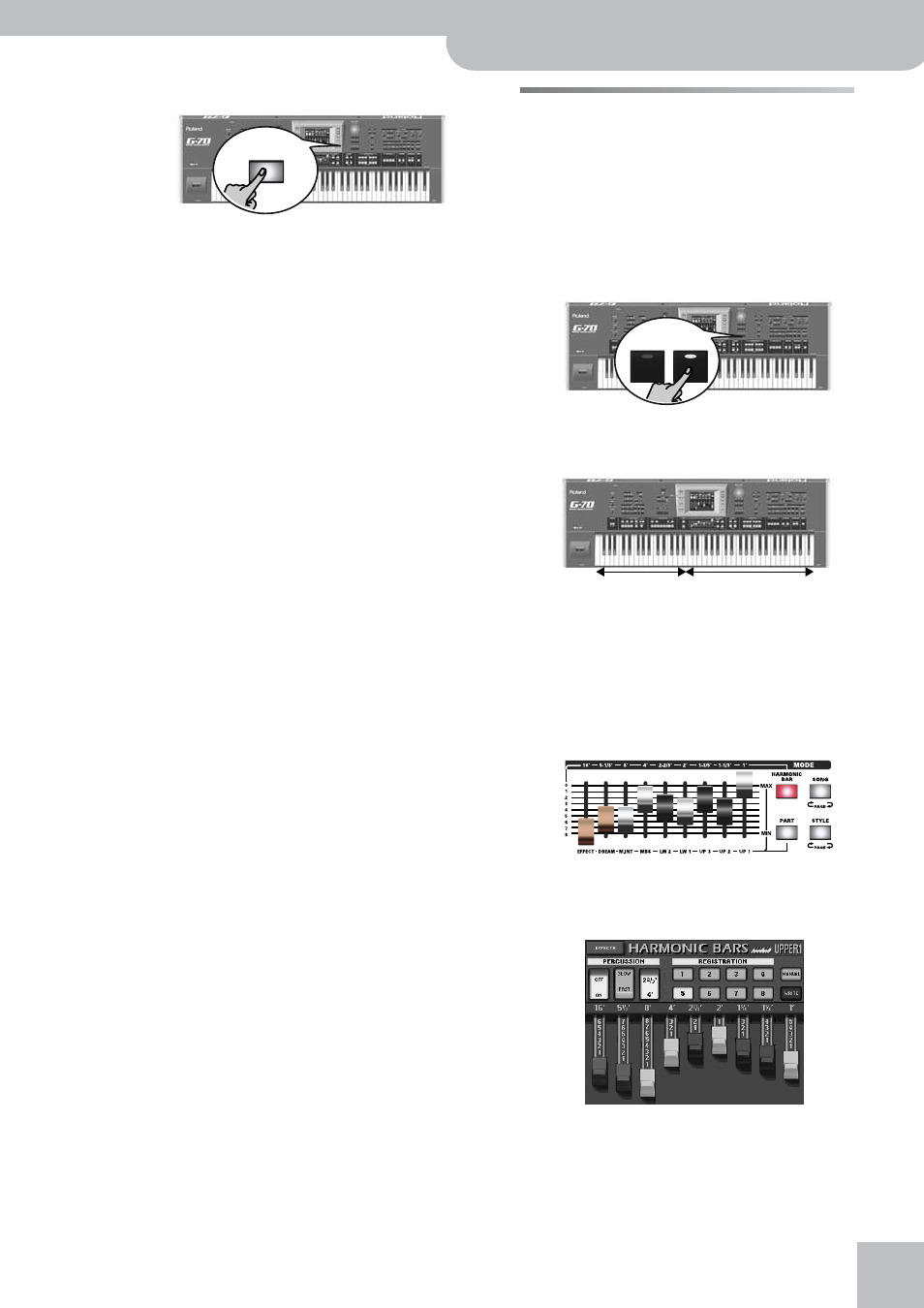
Using the Harmonic Bars
G-70 Music Workstation
r
33
(6) Press the [EXIT] button to return to the main page.
Next time you select this TONE family, the G-70
automatically jumps to the page that contains the
Tone you selected last.
Using the Harmonic Bars
The G-70 contains a virtual drawbar organ that is
based on Roland’s Virtual Tonewheel technology found
in organs like the VK-8, VK-88, VK-7, VK-8M, etc. This
section can be assigned to three Keyboard parts: UP1,
LW1 and MBS. The remaining Keyboard parts cannot be
used as “virtual organ” (but they can trigger organ
sounds that are part of the “normal” Tones).
(1) Press the EASY SETTING [ORGAN] button.
The button’s indicator lights and the following parts
are assigned to the keyboard: LOWER 1 (LW1) to the
left, and UPPER 1 (UP1) to the right half.
Both parts are assigned a HARMONIC BAR sound.
This is important to remember, because there are also
“sampled organ sounds” that do not provide timbre
control via the sliders.
By pressing the EASY SETTING [ORGAN] button, you
also activate the MODE [HARMONIC¥BAR] button,
which means that the 9 sliders now act as drawbars.
(2) Press the MODE [HARMONIC¥BAR] button.
This is optional if you want to confirm your settings
in the display and save your changes.
(3) Note the “UPPER 1” message in the upper right-
hand corner.
It means that by moving the sliders below the display,
you change the sound of the right-hand organ
(assigned to the UP1 part).
EXIT
ARR
ORGAN
Left hand:
LOWER 1
Right hand:
UPPER 1
