Roland G-70 User Manual
Page 164
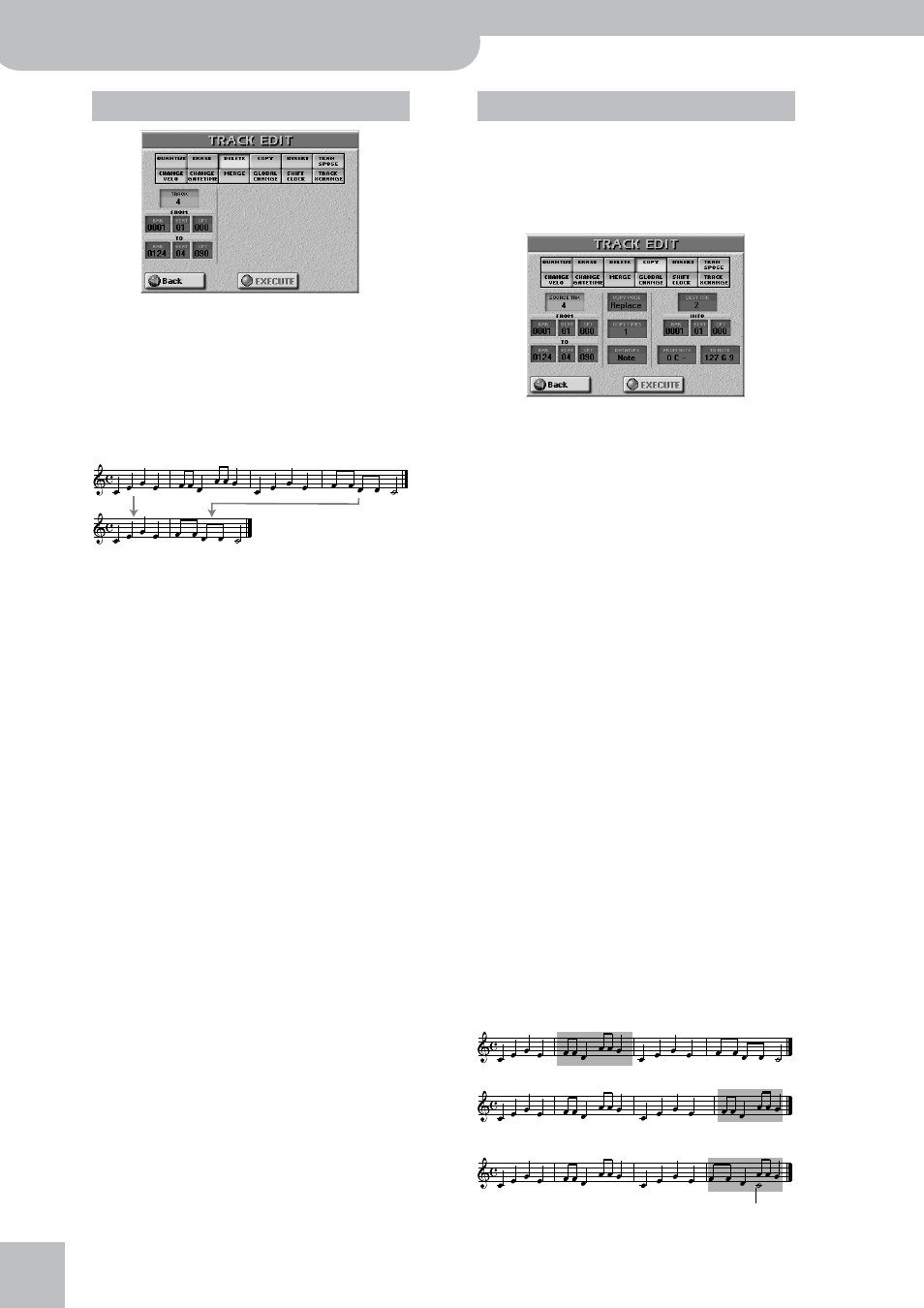
Using the 16-track sequencer
164
r
G-70 Music Workstation
Unlike the ERASE function, DELETE not only erases
the data but also the measures, beats and/or CPT
units, so that all measures that lie behind the TO
position are shifted towards the beginning of the
track(s). Since DELETE also disposes of the measures
themselves (see the illustration), you cannot choose
the data type to be erased.
■TRACK (AL, 1~16)
Allows you to select the track you wish to edit. You can
also select “ALL” here, in which case the operation applies
to all tracks.
■FROM
● BAR (1~[last measure of the track or song])—Refers to
● BEAT (1~[number of beats per bar])—Specifies the
beat position. The number of selectable beats depends
on the time signature in the selected area.
● CPT (1~119)—Refers to the starting CPT position. “CPT”
■TO
By default, the TO position is set to the last event of the
selected track (or the last event of the longest track when
you select “ALL”).
● BAR (1~[last measure of the track or song])—This is
where you specify the bar position of the last measure to
be edited.
● BEAT (1~[number of beats per bar])—Specifies the
beat position. The number of selectable beats depends
on the time signature in the selected area.
● CPT (1~119)—Refers to the last clock that should be
■EXECUTE
Press this field to confirm your settings and edit the data.
The COPY function allows you to copy one track to
another, or excerpts of one or all tracks to a different
location. The latter is useful if you need to repeat the
chorus several times at the end of the song but do
not feel like recording all those notes.
■SRC TRACK (ALL, 1~16)
Allows you to select the track whose data you wish to copy.
■FROM
● BAR (1~[last measure of the track or song])—Refers to
● BEAT (1~[number of beats per bar])—Specifies the
beat position. The number of selectable beats depends
on the time signature in the selected area.
● CPT (1~119)—This is where you specify the CPT position
of the beginning of the track excerpt to be copied.
Unless you do not need all notes within the last bar, you
should keep the default setting.
■TO
By default, the TO position is set to the last event of the
selected track (or the last event of the longest track when
you select “ALL”).
● BAR (1~[last measure of the track or song])—This is
where you specify the bar position of the last measure to
be edited.
● BEAT (1~[number of beats per bar])—Specifies the
beat position. The number of selectable beats depends
on the time signature in the selected area.
● CPT (1~119)—Refers to the last clock that should be
■COPY MODE (Replace, Mix)
Allows you to specify how the data should be copied:
● REPLACE—The selected FROM/TO range overwrites the
data (of the destination track) in the area to which the
selected range is copied.
DELETE
Delete From 2.1.0 To 4.1.0
COPY
Copy From 2.1.0 To 3.1.0 Into 4.1.0 SRC TRACK= 1/DST TRACK= 1
REPLACE
MIX
