Roland G-70 User Manual
Page 232
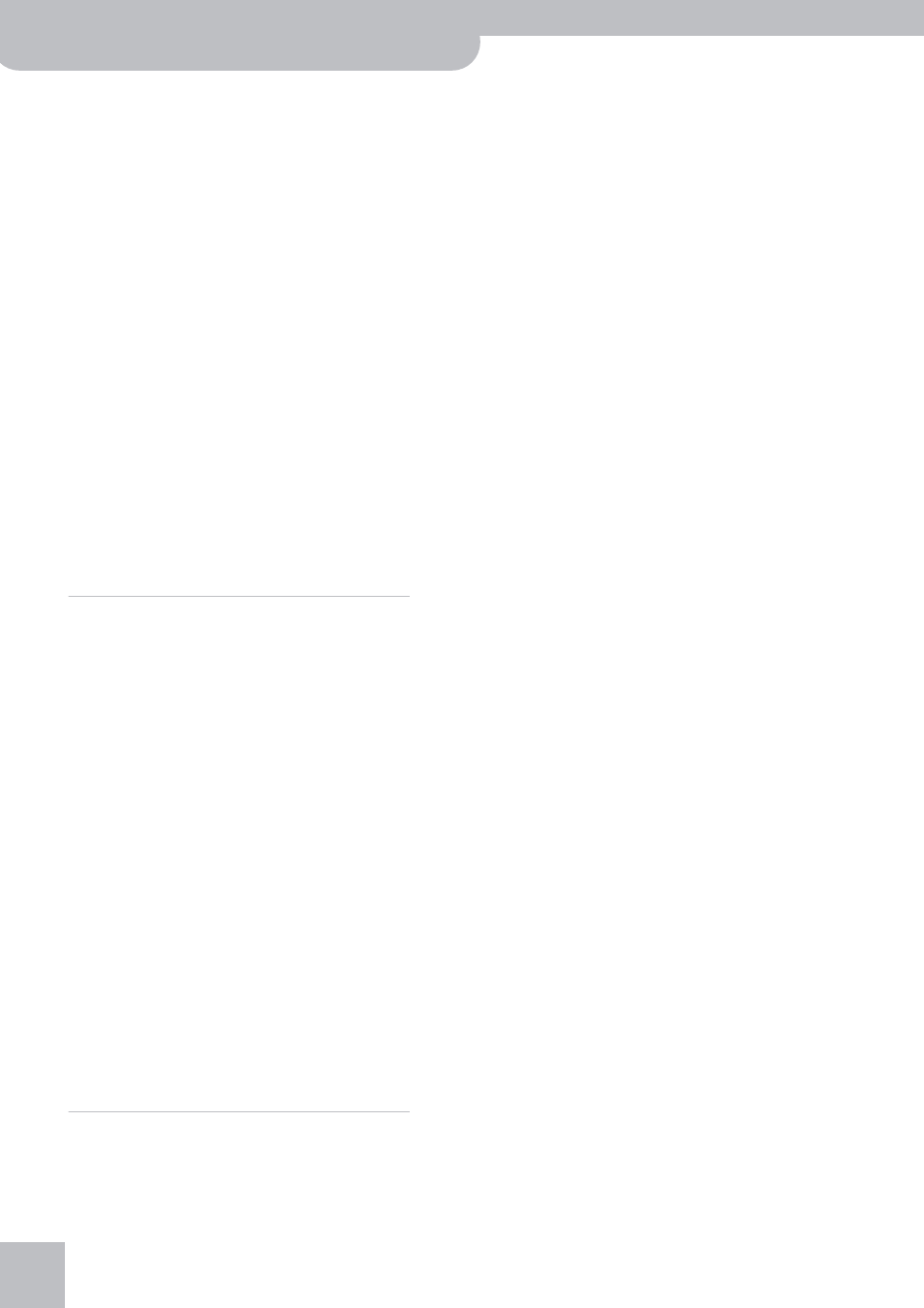
Appendix | MFX and IFX types and parameters
232
r
G-70 Music Workstation
● Delay FBK Mode (Normal, Cross)—Select the way in which
● Delay Left (0.0~500.0ms)—Adjust the time from the direct
sound until when the left delay sound is heard.
● Delay Right (0.0~500.0ms)—Adjusts the time until the
delay sound is heard.
● Delay Feedback (–98%~0~98%)—Adjusts the amount of
the delay sound that’s fed back into the effect. Negative (–)
settings invert the phase.
● Delay HF Damp (200~8000Hz, Bypass)—Adjusts the fre-
● Modulation Rate (0.05~10.0Hz)—Frequency, i.e. modula-
● Modulation Depth (0~127)—Adjust the depth of the
modulation.
● Modulation Phase (0~180 deg)—Adjust the spatial spread
of the sound
● EQ Low Gain (–15dB~0~15dB)—Gain of the low range.
● EQ High Gain (–15dB~0~15dB)—Gain of the high range.
● Balance (D100:0W, D50:50W, D0:100W)—Volume bal-
ance between the direct (D) and the effect sound (W).
20. 3 Tap Delay
The Triple Tap Delay produces three delay sounds: center, left
and right.
● Delay Left (200~1000ms, note)—Adjust the time from the
direct sound until when the left delay sound is heard.
● Delay Right (200~1000ms, note)—Adjust the time from
the direct sound until when the right delay sound is heard.
● Delay Center (200~1000ms, note)—Adjust the time delay
from the direct sound until when the center delay sound is
heard.
● Delay Feedback (–98%~0~98%)—Adjusts the amount of
the delay sound that’s fed back into the effect. Negative (–)
settings invert the phase.
● Delay HF Damp (200~8000Hz, Bypass)—Adjusts the fre-
● Delay Level Left (0~127)—Adjust the volume of the left
delay sound.
● Delay Level Right (0~127)—Adjust the volume of the right
delay sound.
● Delay Level Center (0~127)—Adjust the volume of the
center delay sound.
● EQ Low Gain (–15dB~0~15dB)—Gain of the low range.
● EQ High Gain (–15dB~0~15dB)—Gain of the high range.
● Balance (D100:0W, D50:50W, D0:100W)—Volume bal-
ance between the direct (D) and the effect sound (W).
21. 4 Tap Delay
Delay with four repetition lines.
● Delay 1~4 (200~1000ms, note)—Adjusts the time until
● Delay Level 1~4 (0~127)—Output level of the delay
sound.
● Delay Feedback (–98%~0~98%)—Adjusts the amount of
the delay sound that’s fed back into the effect. Negative (–)
settings invert the phase.
● Delay HF Damp (200~8000Hz, Bypass)—Adjusts the fre-
● Balance (D100:0W, D50:50W, D0:100W)—Volume bal-
