Roland G-70 User Manual
Page 193
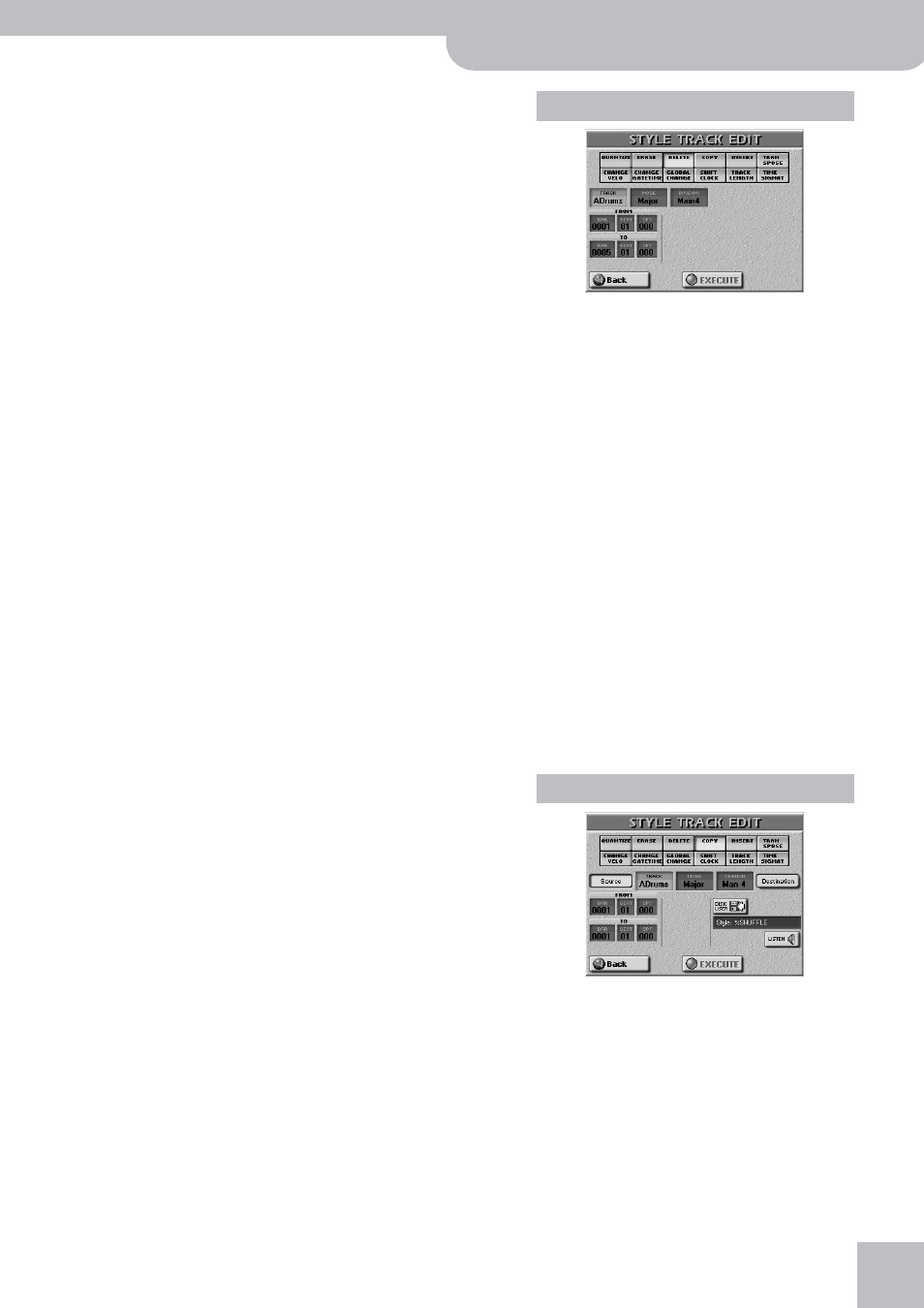
Style Track Edit functions
G-70 Music Workstation
r
193
■DATA TYPE
Allows you to select the data to be edited.
■FROM NOTE (0 C-~127 G9)
This parameter is only displayed if DATA TYPE (see above) is
set to “Note”. It allows you to set the note (or lower limit of
the note range) to be modified within the specified FROM/
TO time range. This note can also be selected by pressing
the corresponding key after selecting the FROM NOTE field.
■TO NOTE (0 C-~127 G9)
This parameter allows you to set the upper limit of the note
range to be modified within the specified FROM/TO time
range. This note can also be selected by pressing the corre-
sponding key after selecting the TO NOTE field.
It is not displayed when you select EQUAL, UNEQUAL,
HIGHER or LOWER. See also “Fine-tuning the note range”
on p. 192.
■EXECUTE
Press this field to confirm your settings and edit the
data.
Unlike to the ERASE function, DELETE also erases the
measures, so that all measures that lie behind the TO
position are shifted towards the beginning of the
track(s). You cannot choose the data type to be
erased.
Allows you to select the track you wish to edit. Select “ALL”
to edit all tracks.
■MODE
Allows you to select the mode of the pattern to be edited:
“Major”, “minor” or “7th”.
■DIVISION
■FROM/TO
FROM refers to the position where the edit operation is to
begin. That position is specified as Bar-Beat-CPT values. TO
designates the position where the edit operation is to end
(Bar-Beat-CPT value). See page 191 for details.
■EXECUTE
Press this field to confirm your settings and edit the data.
See page 186 for a step-by-step discussion. This
function also allows you to copy tracks from other
Music Styles.
ALL: All parameters listed below.
Note: Only note messages.
Modulat: CC01 messages usually use for adding vibrato
(i.e. use of the BENDER/MODULATION lever).
PanPot: CC10 messages that specify the stereo posi-
tion.
Express: CC11 messages that are usually used for tem-
porary volume changes. This parameter can
also be edited on the MIXER page (see p. 189).
Reverb: Reverb Send messages (how strongly the part
should be processed by the reverb effect). This
parameter can also be edited on the MIXER
page (see p. 189).
Chorus: Chorus Send messages (how strongly the part
should be processed by the chorus effect). This
parameter can also be edited on the MIXER
page (see p. 189).
Prog. C.: Program change messages, used to select
sounds or Drum Sets. Note: by deleting pro-
gram change messages you also dispose of
the related CC00 and CC32 (bank select) mes-
sages.
P.Bender: Pitch Bend data (i.e. use of the BENDER/MOD-
ULATION lever).
NRPN Dr: Changes to the pitch of certain drum instru-
DELETE
COPY
