Roland G-70 User Manual
Page 66
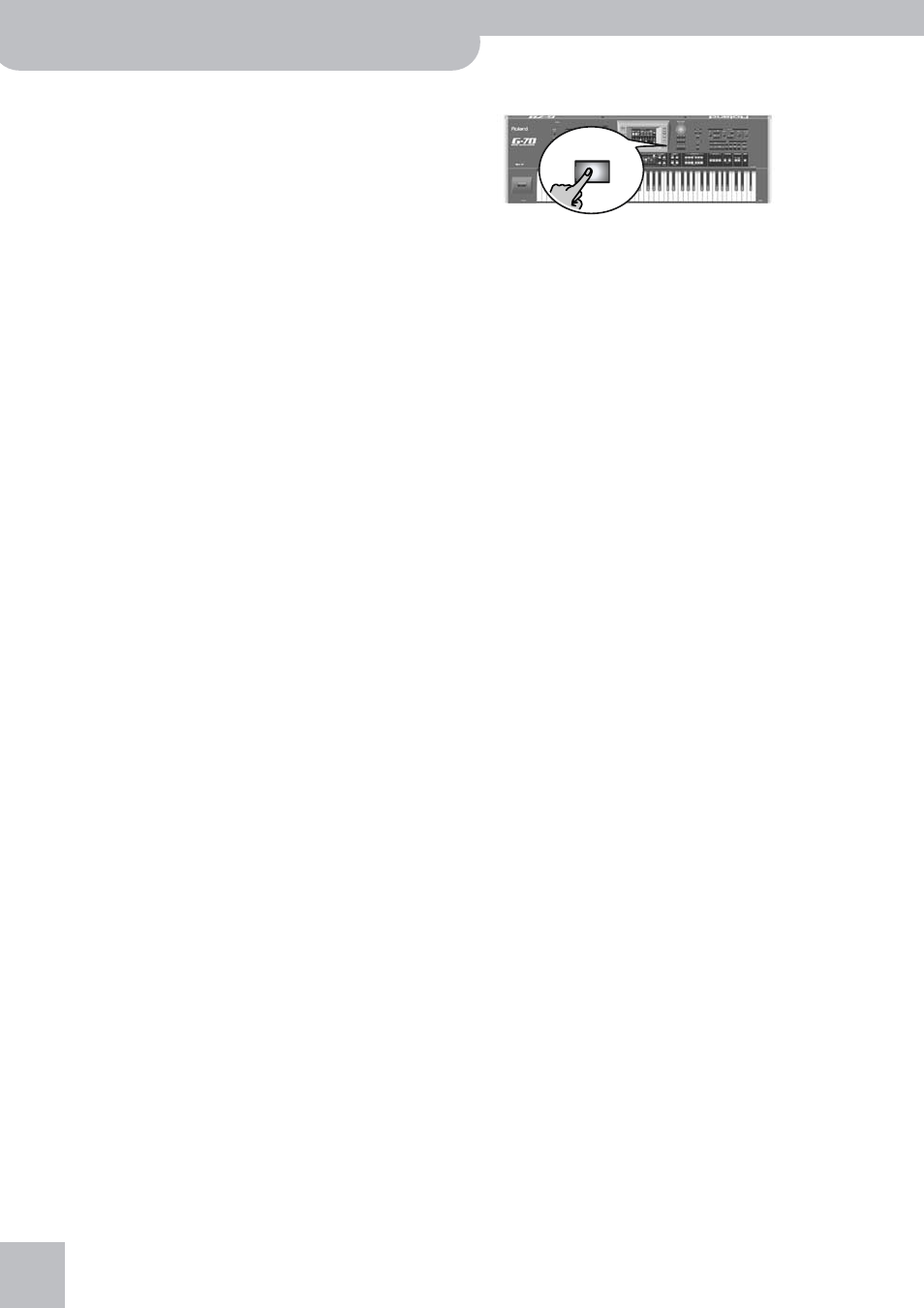
Using the performance functions
66
r
G-70 Music Workstation
● Pitch Downº—By moving your hand over the D Beam,
you can generate a value between “64” (no Pitch Bend)
and “0” (maximum downward bend). As soon as you
move your hand outside the D Beam’s reach, the value
returns to “64” (no Pitch Bend).
● D Modulationº—Select this function if you want the D
Beam to duplicate the modulation function of the
Bender/Modulation lever.
● Cut&Reso Upº—(Only for Upper1, 2 and/or 3) By moving
your hand over the D Beam, you can vary the current TVF
Cutoff value (see also p. 127) of the Upper1/2/3 part. The
Resonance parameter will be set to “+63” (maximum),
while the Cutoff frequency can be controlled between
“0” (no change) and “+63” (maximum increase). This
allows you to create some nifty filter effects that are
particularly useful for Dance/Techno music. When you
move your hand outside the D Beam’s range, both Reso-
nance and TVF Cutoff return to their original values
(“0”= no change).
Note: If TVF Cutoff is already set to “+63”, you cannot
increase it using the D Beam Controller. In that case, the fol-
lowing option is probably more useful. Also note that some
Tones already use the highest possible TVF Cutoff value by
default, in which case you cannot add more overtones (by
opening the filter even further).
● Cut&Reso Downº—(Only for Upper1, 2 and/or 3) By
moving your hand over the D Beam, you can vary the
current TVF Cutoff value (see also p. 127) of the Upper1/
2/3 part. The Resonance parameter will be set to “+63”
(maximum), while the Cutoff frequency can be con-
trolled between “0” (no change) and “–64” (lowest possi-
ble TVF Cutoff setting). When you move your hand out-
side the D Beam’s range, both Resonance and TVF Cutoff
return to their original values (“0”= no change).
Note: The TVF Cutoff frequency cannot be lowered if TVF
Cutoff is already set to “–64”.
● Arpeggio Oct 1/2/3—By moving your hand over the D
Beam, you cause the D Beam part to play arpeggios (bro-
ken chords) based on the notes extracted from the cur-
rent song. Depending on the setting you select here, the
notes will be arpeggiated over 1, 2, or 3 octaves.
Note: Do not forget to assign a suitable Tone to the LW2
part, which acts as “D Beam part”.
● Chord Oct 1/2/3—By holding your hand inside the D
Beam’s range, you cause the D Beam part to sound the
notes extracted from the current song. You could use
this function to add syncopated brass or guitar “hits” to
your melody. The velocity value used for playing these
notes is “100”. The number (1, 2, or 3) bears on the
octave of this “added chord”: 1= A
b3~G4, 2= Ab4~G5,
and 3= A
b5~G6. Move your hand outside the D Beam’s
range to stop the D Beam part from sounding the chord.
Note: Do not forget to assign a suitable Tone to the LW2
part, which acts as “D Beam part”.
● Minus One—By holding your hand inside the D Beam’s
range, you switch off the parts that can be muted with
the [MINUS¥ONE] button at that time (page 41).
● Rotary Slow/Fast—Allows you to select the slow or fast
speeds of the Rotary effect. This only works, if the Rotary
effect is currently assigned to the Multi-FX.
(4) Press the [EXIT] button to return to the main page.
EXIT
