Historical trends to spreadsheet – National Instruments BridgeVIEW User Manual
Page 347
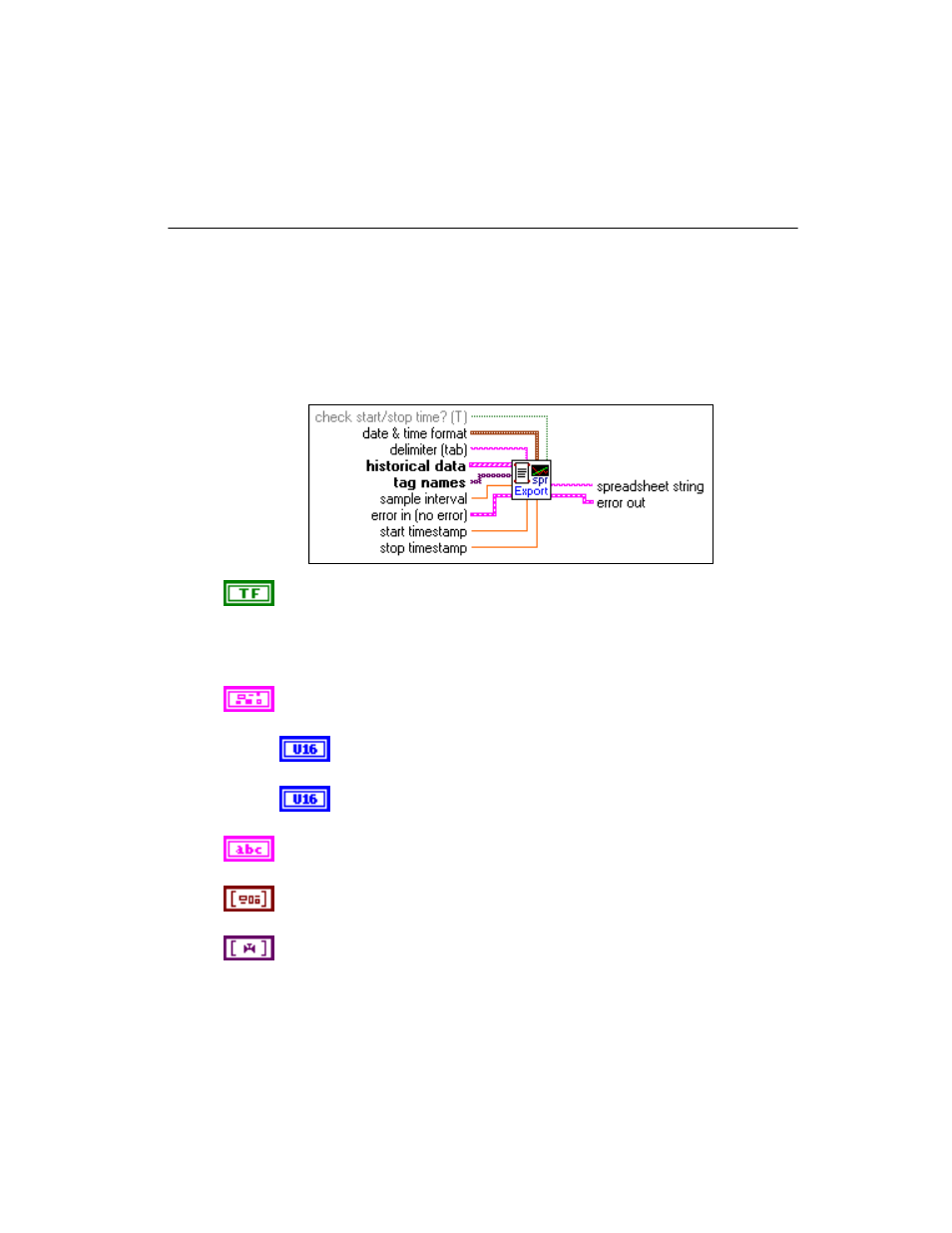
Appendix A
HMI Function Reference
© National Instruments Corporation
A-27
Historical Trends to Spreadsheet
Use the Historical Trends to Spreadsheet VI to converts a set of historical trends into the tab
delimited string format, which spreadsheet programs can read. The columns created are date,
time, tag name 1 value, tag name 2 value, and so on. A header is created labelling the date,
time, and tag names. The output of this VI can be saved in a file, and then imported into a
spreadsheet program.
You can wire in the delimiter you want. The delimiter is a tab by default. You also can
override the date and time formatting by wiring in the date & time format cluster.
check start/stop time? determines whether the requested start and stop
times are checked against data available in the historical trends input. By
default the decimation does not start until data is available in all trends, and
ends as soon as any trend has no more data. To override this behavior, set
this input to FALSE.
date & time format is a cluster that contains settings used to format the
date and time in the spreadsheet string.
date format (0) determines the format for the date (
MM/DD/YYYY
or
DD/MM/YYYY
).
time format determines whether a 12-hour (AM/PM) or 24-hour
format is used.
delimiter (tab) is the separator used in the spreadsheet format. The default
separator is a tab.
historical data is the set of historical data trends to convert to spreadsheet
format.
tag names is the list of tag names corresponding to the historical trends.
These tag names are used as column headers when converted into
spreadsheet format.
