Decimate historical trends – National Instruments BridgeVIEW User Manual
Page 341
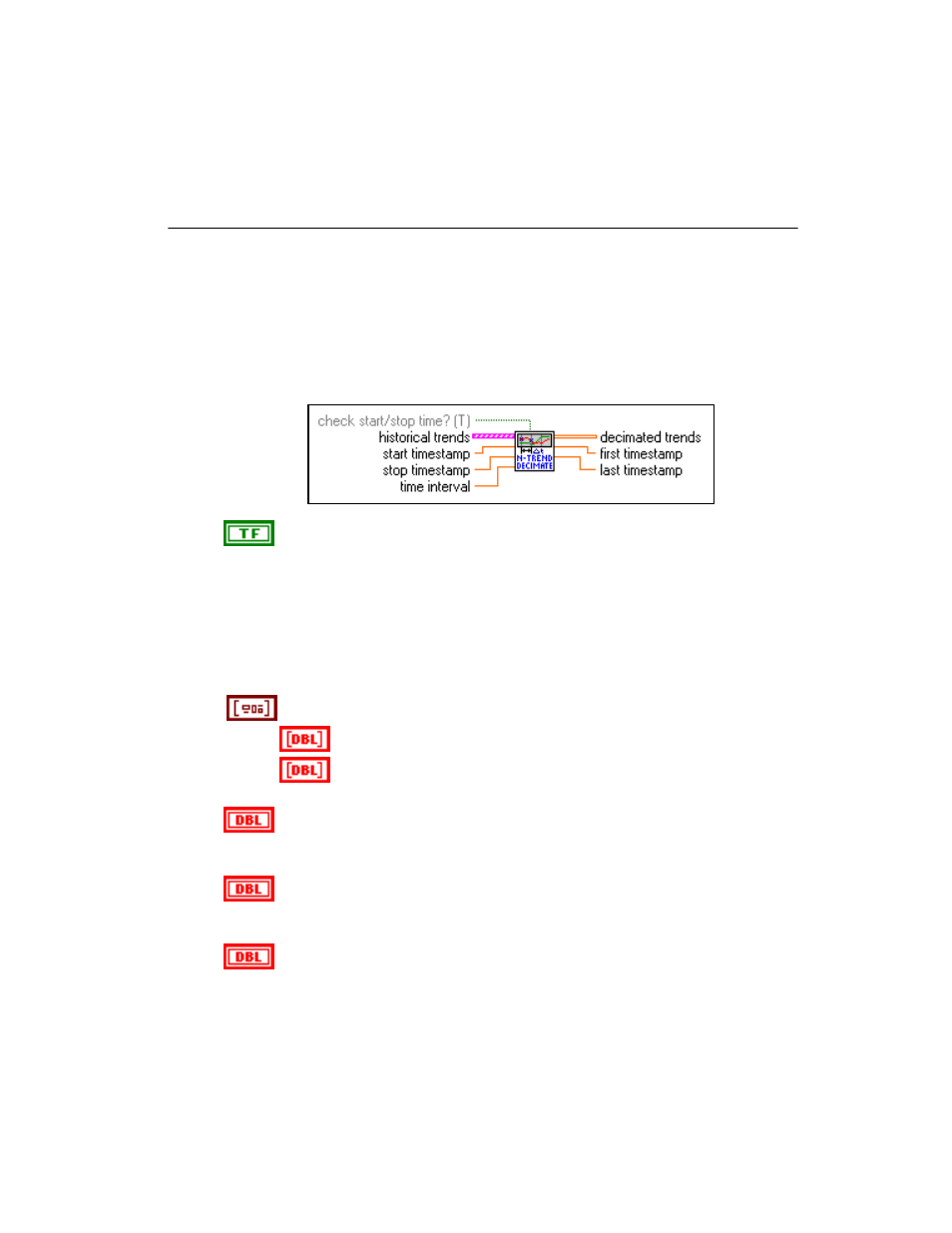
Appendix A
HMI Function Reference
© National Instruments Corporation
A-21
Decimate Historical Trends
Use the Decimate Historical Trends VI to decimate (resample) XY historical trend data over
the time interval specified from start timestamp to stop timestamp. The decimated trend
output is a 2D array of instantaneous values, each time interval seconds apart, starting at
start timestamp. Each column in the 2D array contains one decimated trend.
If start timestamp is left unwired, the decimated trend values start at the first timestamp in
the historical trend. If the stop timestamp is left unwired, the decimated trend ends at the
point nearest the last timestamp in the historical trend.
check start/stop time? determines whether the requested start and stop
times are checked against data available in the historical trends input. If
this value is TRUE, the start and stop timestamps are checked against the
first and last timestamp in the historical trend. A requested start/stop time
out of the range of the trend is not used—the first/last timestamp in the
trend is used.
To override this and use the input values regardless of the data points in the
trend, set this input to FALSE.
historical trends is a set of historical trends to be decimated.
timestamp is the date and time for the value.
value is the value of the tag at the timestamp.
start timestamp is the timestamp at which the decimated trend starts. If
start timestamp is unwired, the decimated trend output starts at the first
timestamp in the historical trend.
stop timestamp is the desired stop time of the decimated trend. If stop
timestamp is unwired, the decimated trend output ends at or before the last
timestamp in the historical trend.
time interval determines the interval at which the trend is decimated or
resampled. If unwired, data is extracted with the default interval of
1 second.
