End of activity 11-7 – National Instruments BridgeVIEW User Manual
Page 263
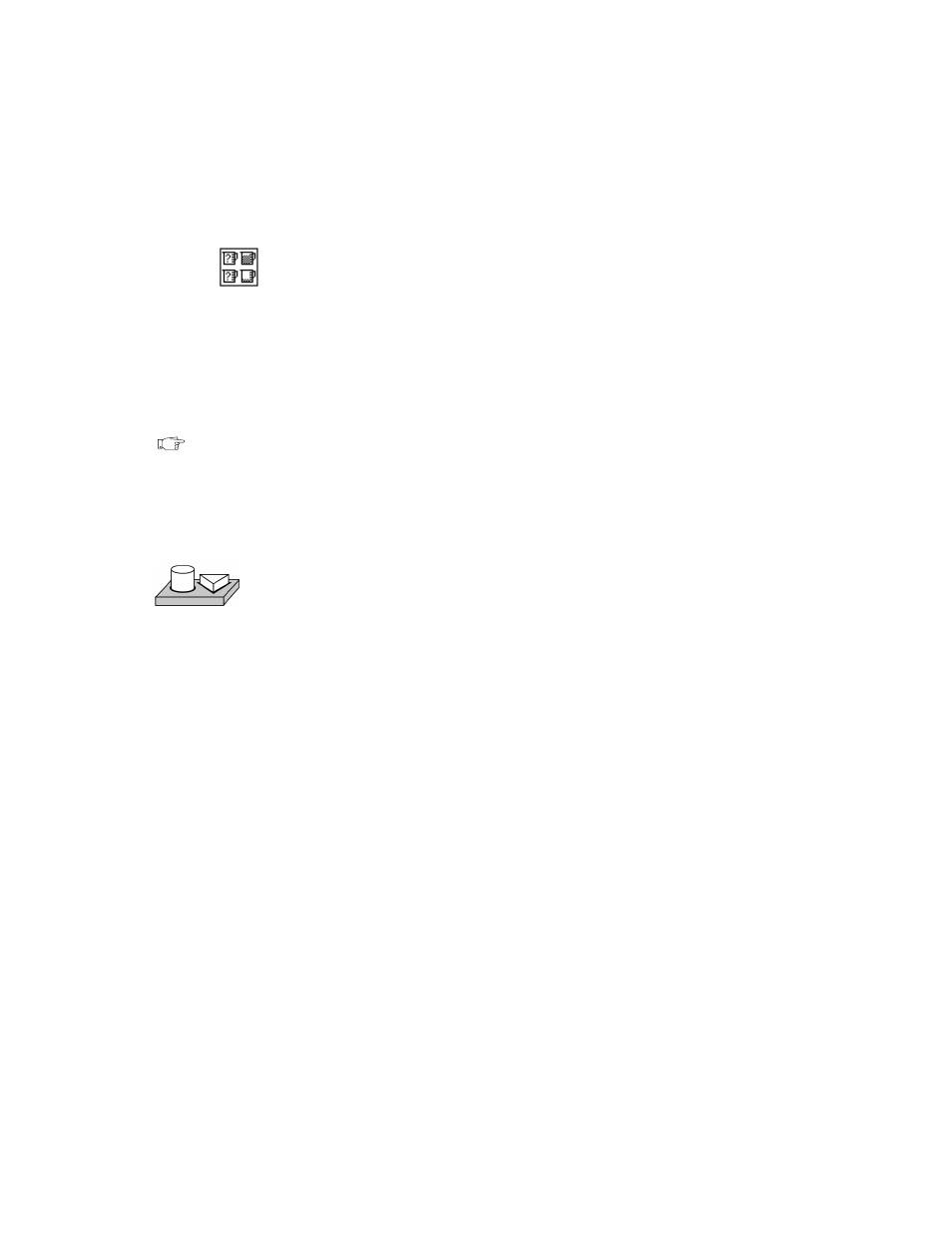
Chapter 11
Loops and Charts
11-24
© National Instruments Corporation
run of the VI. Therefore, you could get a maximum output value that
is not related to the current set of collected data.
Max & Min function (Functions»Comparison)—Takes two numeric
inputs and outputs the maximum value of the two in the top right
corner and the minimum of the two in the bottom right corner. Because
you only are interested in the maximum value for this exercise, wire
only the maximum output and ignore the minimum output.
6.
Wire the terminals as shown. If the Maximum Value terminal were
inside the For Loop, you would see it continuously updated, but
because it is outside the loop, it contains only the last calculated
maximum.
Note
Updating indicators each time a loop iterates is time-consuming and you should
try to avoid it when possible to increase execution speed.
7.
Run the VI.
8.
Save the VI as
Calculate Max.vi
in the
BridgeVIEW\Activity
directory.
End of Activity 11-7.
- Instrument Driver NI-DMM (12 pages)
- 24-Bit Half/Full-Bridge Analog Input Module NI 9237 (36 pages)
- NI PXIe-8105 (76 pages)
- PXI NI 5401 (60 pages)
- Fieldpoint CFP-2210 (38 pages)
- NI 781xR (48 pages)
- NI 6233 (180 pages)
- 6508 PCI-DIO-96 (93 pages)
- PXI/CompactPCI Embedded Computer NI PXI-8108 (83 pages)
- NI 9233 (34 pages)
- NI USB-9219 (25 pages)
- GPIB-PC (262 pages)
- cFP-RTD-122 (15 pages)
- USB device 625x (23 pages)
- Isolated Analog Input Modules SCC-AI01 (18 pages)
- NI PCI-6111 (118 pages)
- NI USB-6008 (32 pages)
- PC-DIO-24 (75 pages)
- NI 9474 (31 pages)
- NI 6013 (109 pages)
- PXI-1428 (46 pages)
- NI PCI-5911 (51 pages)
- 2 SD Card Memory Module NI 9802 (16 pages)
- cFP-20xx (24 pages)
- NI USB-9234 (23 pages)
- NI 9871 (24 pages)
- Interface Device NI PCI-1426 (35 pages)
- AT E Series (184 pages)
- 9211A (19 pages)
- Module NI PXI-8250 (39 pages)
- 8330 Series (30 pages)
- NI PXIe-8360 (40 pages)
- Deterministic Ethernet Expansion Chassis NI 9144 (65 pages)
- NI 6509 (23 pages)
- NI MATRIXx Xmath (127 pages)
- NI 9481 (23 pages)
- Monochrome Image Acquisition Device NI 1410 (34 pages)
- VXI-1394 (74 pages)
- NI PXI-8104 (69 pages)
- NI 9235 (38 pages)
- 370620B-01 (17 pages)
- FP-RTD-124 (15 pages)
- VXI-USB (61 pages)
- NI PCI-8254R (45 pages)
- Interface Device NI PCI-8254R (16 pages)
