Appendix a hmi function reference, Error handling in the bridgeview vi library, Errors reported by the bridgeview engine – National Instruments BridgeVIEW User Manual
Page 321: Errors not reported by the bridgeview engine, Appendix a, Hmi function reference, Endix a, Describ, Dix a, Ppendix a
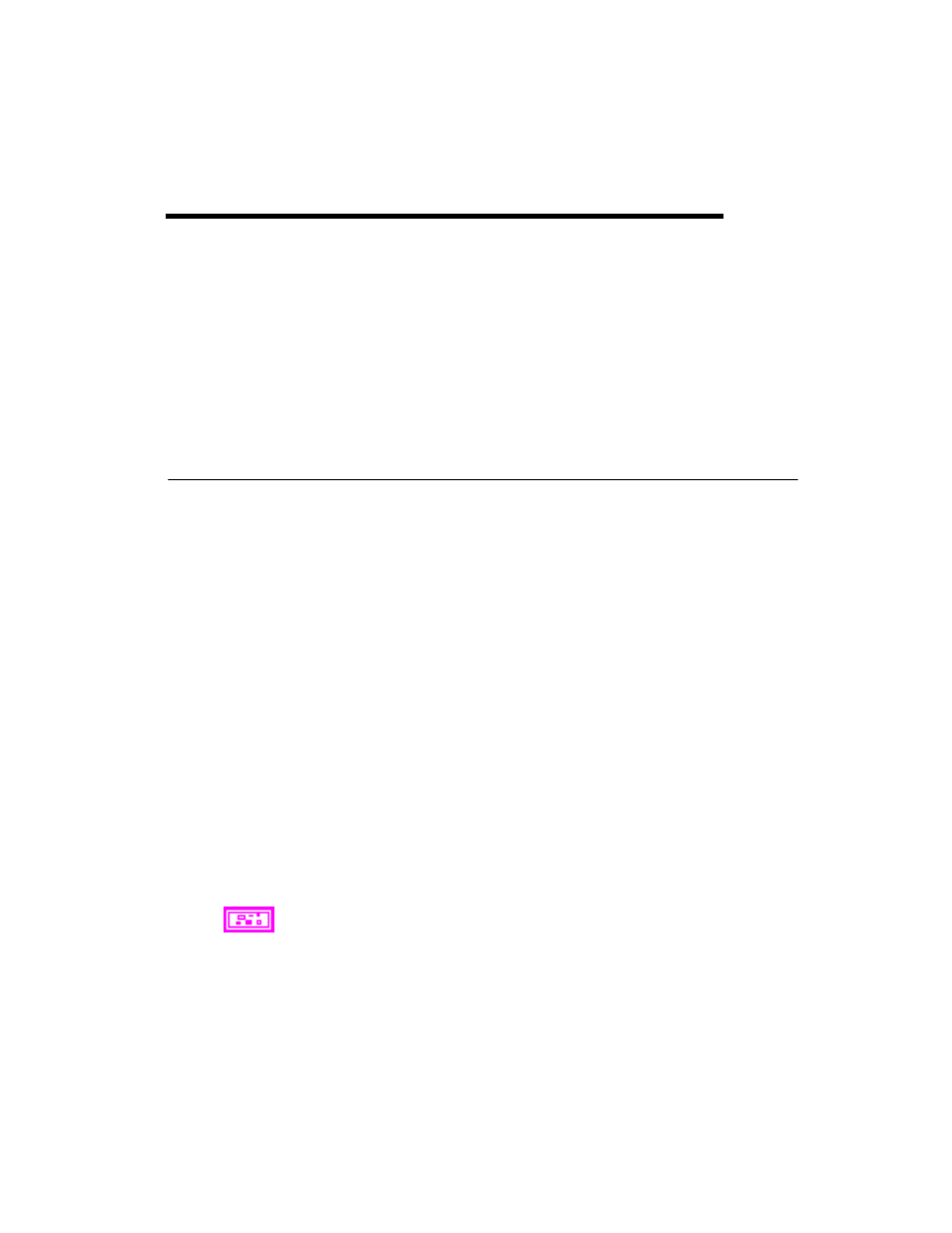
© National Instruments Corporation
A-1
A
HMI Function Reference
This appendix describes error handling for BridgeVIEW VIs and contains
an explanation of the VIs in the BridgeVIEW VI library. In this appendix,
the VIs are arranged alphabetically, first by VI Library name (Alarms
and Events, Historical Data, System, Tags, and Tag Attributes), then by
VI name.
Error Handling in the BridgeVIEW VI Library
Errors that occur in the VIs in the BridgeVIEW VI Library can be handled in one of two ways:
by the BridgeVIEW Engine or by each VI. The BridgeVIEW Engine handles errors for the
Tags VIs and the Alarms and Events VIs. The other VIs include standard error in and error
out parameters for error handling.
These two methods of error handling are described in detail below. For information about
how you can handle errors in your own VIs, see the section
in Chapter 16,
.
Errors Reported by the BridgeVIEW Engine
BridgeVIEW reports error handling information for Tags VIs, Tag Attributes VIs, and
Alarms and Events VIs to the system. If you try to access a tag that does not exist in the Tags
VIs or the Alarms and Events VIs, the BridgeVIEW Engine reports an error. The error shows
up in the BridgeVIEW Engine Manager display. For more information about the Engine
Manager, see Chapter 2,
.
Errors Not Reported by the BridgeVIEW Engine
If a BridgeVIEW VI does not report to the BridgeVIEW Engine, it uses a standard control
and indicator (error in and error out) to notify you that an error has occurred. The error in
and error out parameters are described here.
error in (no error) is a cluster that describes the error status before this VI
executes. If error in indicates that an error occurred before this VI was
called, this VI might choose not to execute its function, but just pass the
error through to its error out cluster. If no error has occurred, this VI
executes normally and sets its own error status in error out. Use the error
handler VIs to look up the error code and to display the corresponding error
