What is bridgeview, How does bridgeview work – National Instruments BridgeVIEW User Manual
Page 26
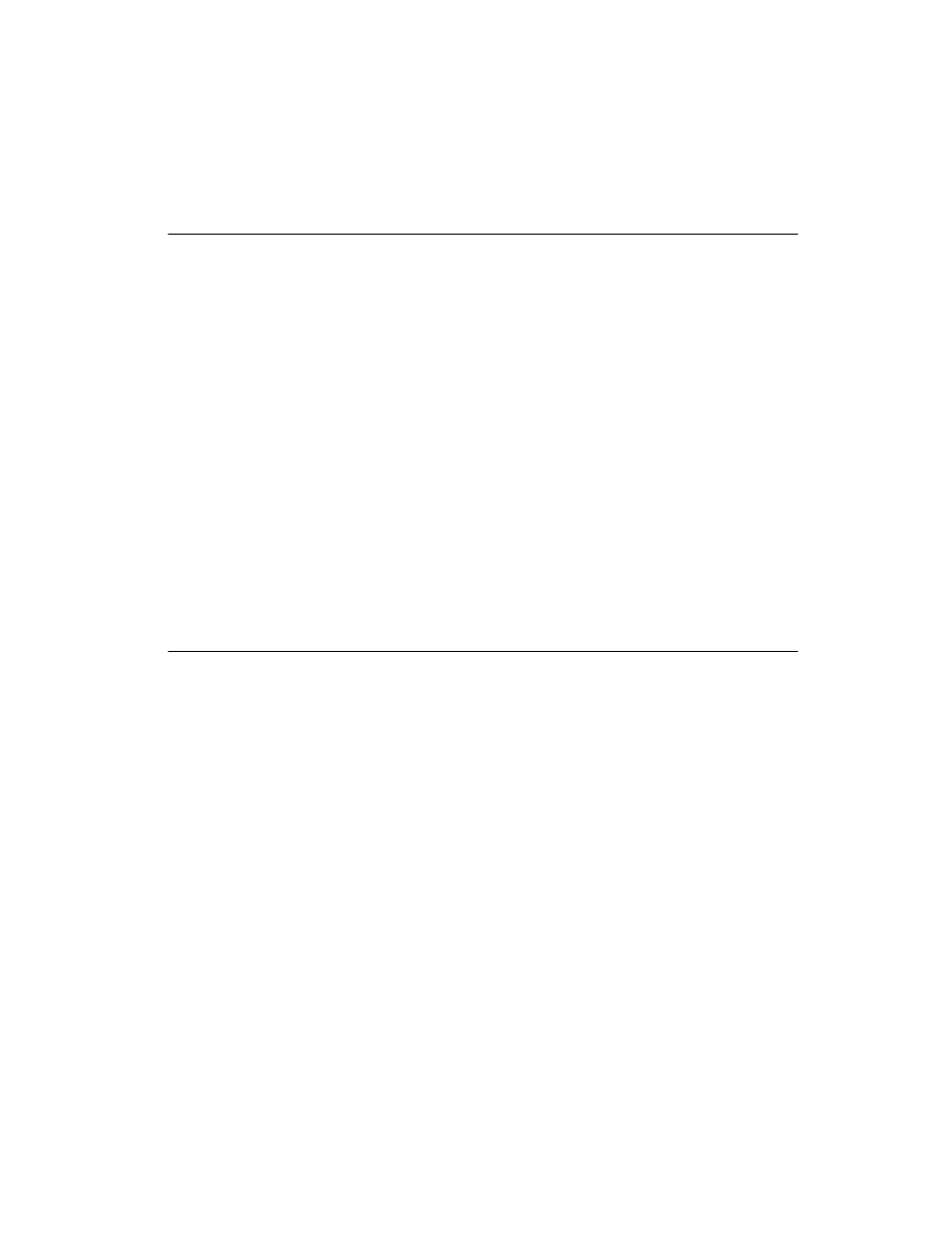
Chapter 1 Introduction
© National Instruments Corporation 1-3 BridgeVIEW User Manual
What Is BridgeVIEW?
BridgeVIEW is a software package specifically targeted at industrial
automation applications. BridgeVIEW provides configurable solutions for
common HMI and SCADA functions while leveraging the flexibility of
graphical programming. BridgeVIEW is built around the G programming
language, created by National Instruments Corporation.
With BridgeVIEW, you can acquire data and control one or more
distributed devices in an overall facility. BridgeVIEW can change set points
or send control instructions to the individual devices while monitoring the
entire system. It also can gather information like alarms and measurement
points from these devices.
Common devices used for data acquisition include Programmable Logic
Controllers (PLCs), plug-in Data Acquisition boards, and other distributed
Input/Output (I/O) modules. BridgeVIEW device servers communicate
with these non-plug-in devices through RS-232, RS-485, TCP/IP, DDE,
netDDE, direct I/O, or other proprietary interfaces. BridgeVIEW device
servers provide the necessary protocol software to communicate with
these devices. BridgeVIEW also operates directly with OPC servers.
How Does BridgeVIEW Work?
BridgeVIEW uses a combination of tags, events, and data. A tag is a
connection to a real-world I/O point, while an event is anything that
happens to a tag or to the BridgeVIEW Engine in general. The
BridgeVIEW Engine communicates with device servers on one end,
and with your HMI application at the other end. The BridgeVIEW
Engine maintains a Real-Time Database (RTDB) of tag information and
logs historical data and events. You can build your HMI to interface with
the BridgeVIEW Engine using
to read and write
tag values, view alarm information and trend data. A virtual instrument is
a BridgeVIEW function, written in the graphical programming language G.
For more information about G, see any of the chapters in the
section of this manual.
Start by configuring all the tags in your system with the Tag Configuration
Editor. Then, you can launch the BridgeVIEW Engine, which reads your
configuration file and starts monitoring tags, logging data and events. You
can create your HMI application to display tag values, trends, and alarms.
You also can acknowledge alarms and control output tags. You can build
the HMI using BridgeVIEW VIs to read and write tag values, view alarm
