Figure 43. monitor tag value and alarm vi, Figure 4-3, Monitor tag value and alarm vi -26 – National Instruments BridgeVIEW User Manual
Page 130
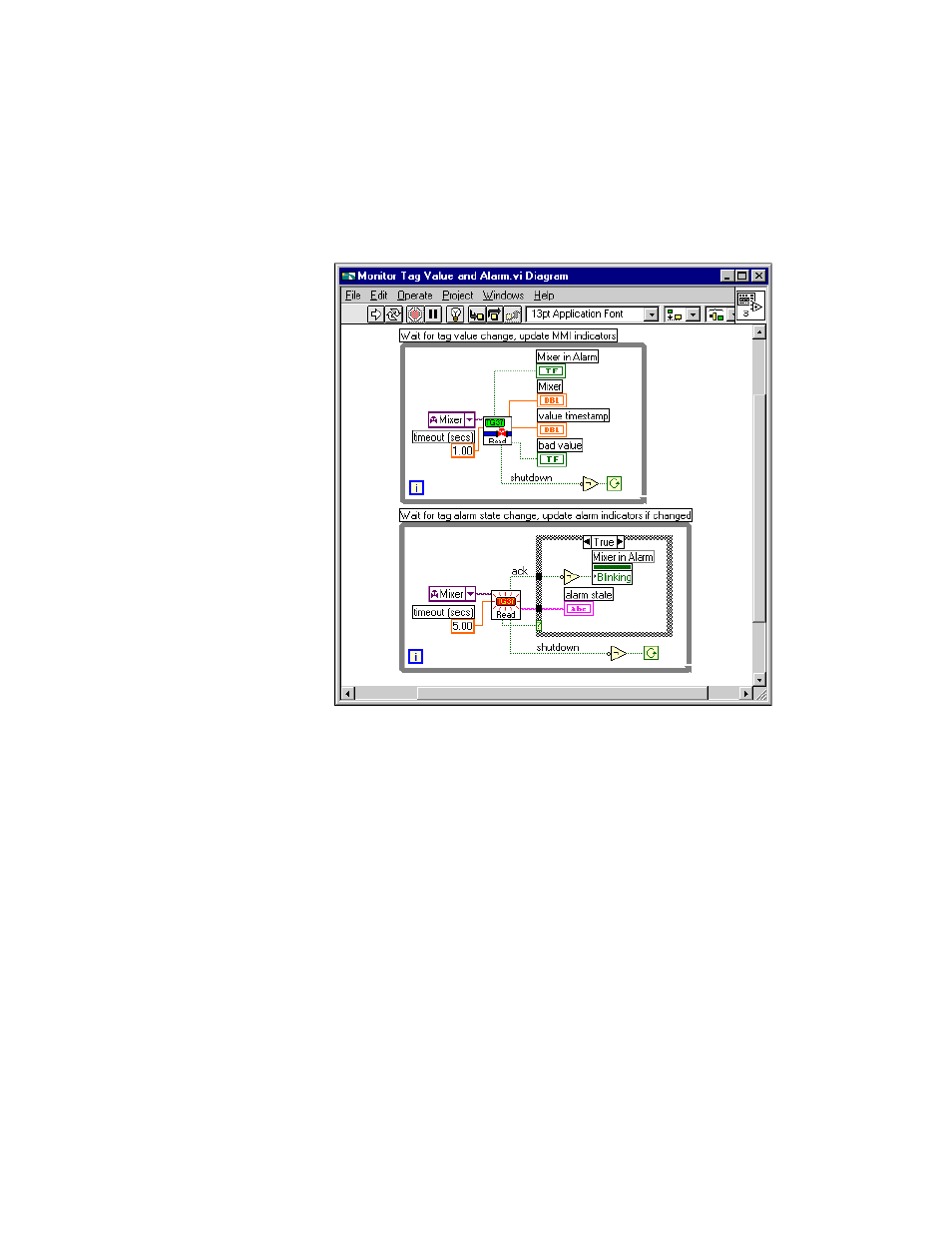
Chapter 4
Human Machine Interface
4-26
© National Instruments Corporation
alarm state
indicator, and controls the blinking of the
Mixer in Alarm
indicator. Both loops run in parallel until shutdown is TRUE.
Figure 4-3. Monitor Tag Value and Alarm VI
The
Mixer in Alarm Blinking
attribute and the
alarm state
indicator are updated only when the changed? output of the Read Tag
Alarm VI is TRUE. This example demonstrates how you might use the
changed? output. In this example, it is not important to use the Case
structure because BridgeVIEW indicators update only when the displayed
information actually changes.
If you use a large number of indicators or attribute nodes or more complex
indicators such as tables and graphs, updating the indicator when changed
by using a Case structure in your diagram can improve the display
performance of your VI.
- Instrument Driver NI-DMM (12 pages)
- 24-Bit Half/Full-Bridge Analog Input Module NI 9237 (36 pages)
- NI PXIe-8105 (76 pages)
- PXI NI 5401 (60 pages)
- Fieldpoint CFP-2210 (38 pages)
- NI 781xR (48 pages)
- NI 6233 (180 pages)
- 6508 PCI-DIO-96 (93 pages)
- PXI/CompactPCI Embedded Computer NI PXI-8108 (83 pages)
- NI 9233 (34 pages)
- NI USB-9219 (25 pages)
- GPIB-PC (262 pages)
- cFP-RTD-122 (15 pages)
- USB device 625x (23 pages)
- Isolated Analog Input Modules SCC-AI01 (18 pages)
- NI PCI-6111 (118 pages)
- NI USB-6008 (32 pages)
- PC-DIO-24 (75 pages)
- NI 9474 (31 pages)
- NI 6013 (109 pages)
- PXI-1428 (46 pages)
- NI PCI-5911 (51 pages)
- 2 SD Card Memory Module NI 9802 (16 pages)
- cFP-20xx (24 pages)
- NI USB-9234 (23 pages)
- NI 9871 (24 pages)
- Interface Device NI PCI-1426 (35 pages)
- AT E Series (184 pages)
- 9211A (19 pages)
- Module NI PXI-8250 (39 pages)
- 8330 Series (30 pages)
- NI PXIe-8360 (40 pages)
- Deterministic Ethernet Expansion Chassis NI 9144 (65 pages)
- NI 6509 (23 pages)
- NI MATRIXx Xmath (127 pages)
- NI 9481 (23 pages)
- Monochrome Image Acquisition Device NI 1410 (34 pages)
- VXI-1394 (74 pages)
- NI PXI-8104 (69 pages)
- NI 9235 (38 pages)
- 370620B-01 (17 pages)
- FP-RTD-124 (15 pages)
- VXI-USB (61 pages)
- NI PCI-8254R (45 pages)
- Interface Device NI PCI-8254R (16 pages)
