Call htv – National Instruments BridgeVIEW User Manual
Page 338
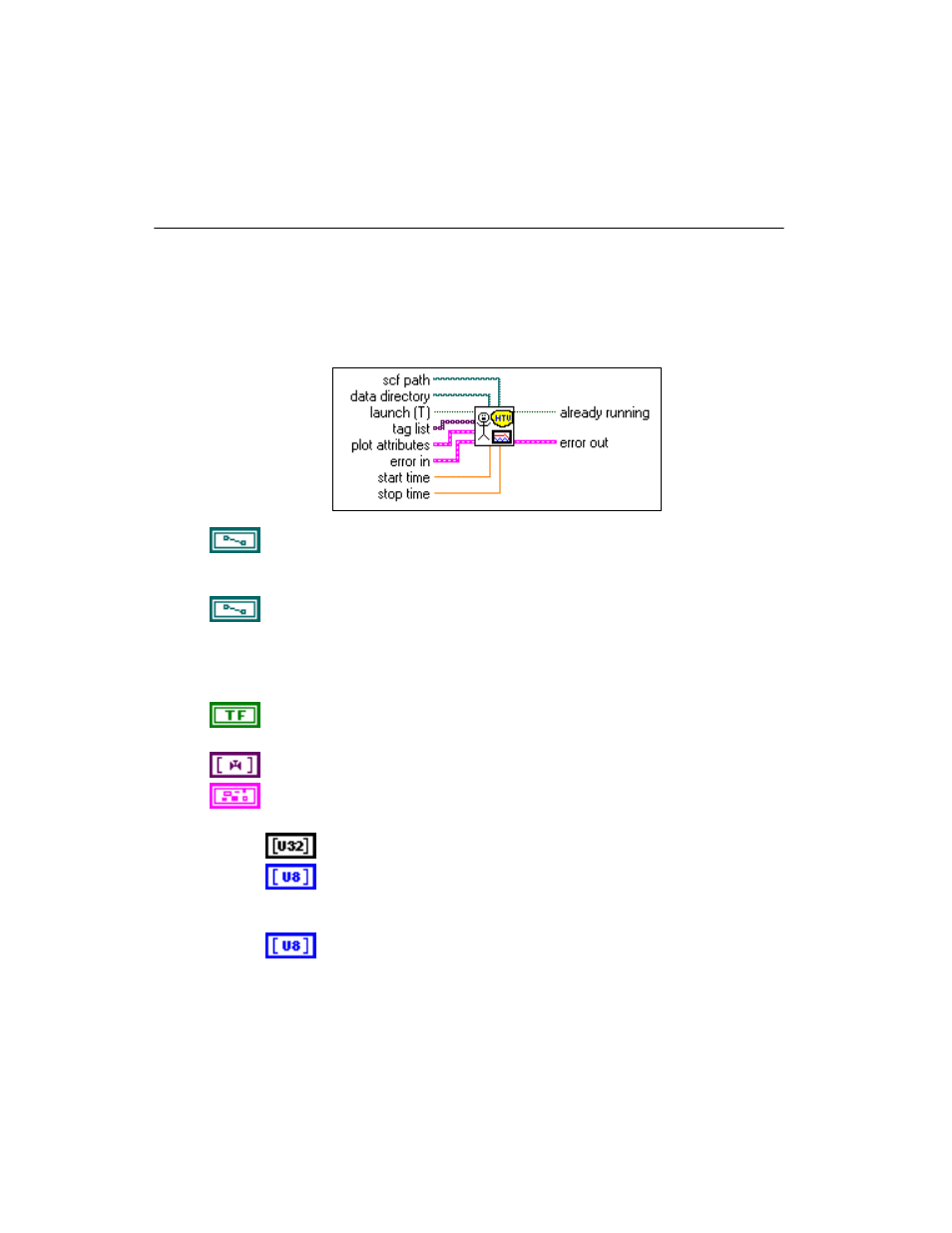
Appendix A
HMI Function Reference
A-18
© National Instruments Corporation
Call HTV
Use the Call HTV VI to include the Historical Trend Viewer (HTV) in your HMI application
programmatically. Wire no inputs to launch the HTV in its default state, or wire one or more
inputs to override the defaults.
If the HTV is running when this VI is called, already running returns TRUE and the HTV
appears at the front of the screen. The inputs are not used in this case.
scf path is the path of the
.scf
file that contains configuration information
for the tags to be displayed. If the Engine is running, the HTV ignores this
input and uses the active .
scf
file.
data directory is the path to the directory containing the Citadel historical
database files. If the Engine is running, the HTV ignores this input and uses
the active Citadel data directory. If the Engine is not running and the .
scf
path is not empty, the HTV ignores this input and uses the Citadel data
directory found in the .
scf
file.
launch (T) determines whether to launch the HTV. If TRUE, the Call HTV
VI starts the HTV. If FALSE, the VI does nothing.
tag list is the array of tags to be displayed in the HTV.
plot attributes is a cluster of parameters to set the color, point style, and
line style of the trend display.
colors is an array of colors to be used.
points is an array of points to be used. Use the position in the trend
palette to determine the value for each point style. The default
value is
0
(no point).
lines is an array of line styles to be used. Use the position in the
trend palette to determine the value for each line style. The default
value is
0
(solid line).
