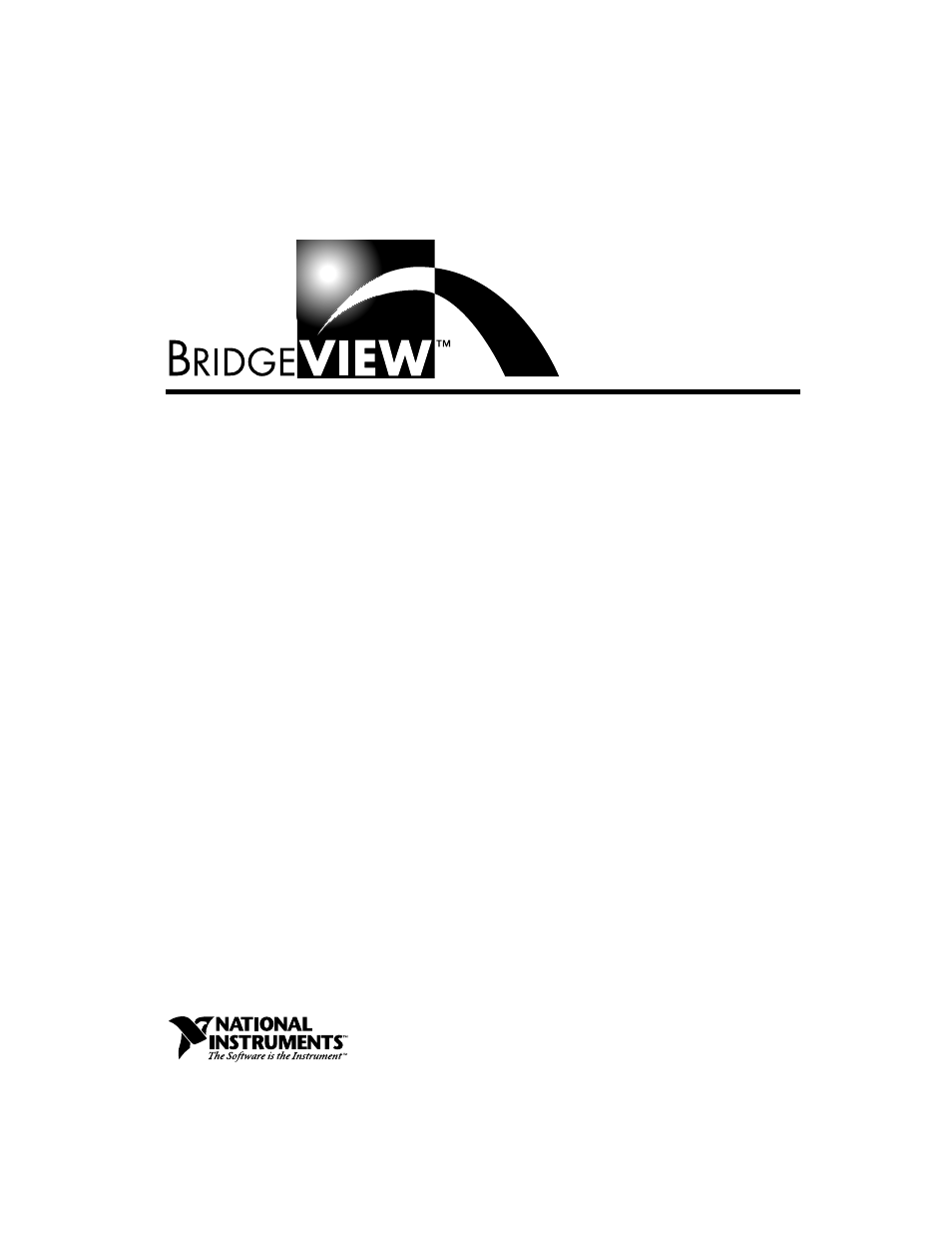National Instruments BridgeVIEW User Manual
User manual
Table of contents
Document Outline
- BridgeVIEW User Manual
- Support
- Important Information
- Contents
- About This Manual
- Part I BridgeVIEW Concepts
- Chapter 1 Introduction
- Chapter 2 BridgeVIEW Environment
- Chapter 3 Tag Configuration
- Chapter 4 Human Machine Interface
- Chapter 5 Alarms and Events
- Chapter 6 Historical Data Logging and Extraction
- What Is a Trend?
- What Is Citadel?
- How Do You Log Historical Data?
- How Do You Extract and View Data fromHistoricalLogFiles?
- Historical Data VIs
- Historical Trend Viewer (HTV)
- How Do You Select the Tags to Display?
- How Do You Change the Time Axis?
- How Do You Change the Timespan ofDataDisplayed?
- How Do You View the Value of a Tag ataSpecificPoint in Time?
- How Do You Change the Y Axis?
- How Do You Change the Plot Colors andStyleintheTrend?
- How Do You Zoom In on the Trend?
- How Do You Export Data to a Spreadsheet?
- How Do You Get Online Help for the HTV?
- How Do You Set Tag, Time, and Color Preferences?
- How Do You View New Data Automatically After It Has Been Logged to Citadel?
- How Do You Incorporate the HTV intoYourHMIApplication?
- Chapter 7 Advanced Application Topics
- How Do You Build an HMI with Multiple Panels?
- BridgeVIEW System Control
- Tag Attributes VIs
- BridgeVIEW Security
- Environment Security
- How Do You Log In and Out?
- How Do You Find Your Access Level?
- How Do You Find Your Environment Privileges?
- How Do You Change Your Password?
- How Do You Check a User’s Privileges?
- How Do You Prompt the Operator to Log In toYourApplication?
- How Do You Programmatically Log anOperatorIntoYour Application?
- How Do You Programmatically Log anOperatorOutof Your Application?
- How Do You Identify the Current Operator?
- How Do You Restrict Access totheBridgeVIEWEnvironment?
- How Do You Create and Modify User Accounts?
- How Do You Modify the List ofAvailableUserAccessLevels?
- How Do You Export a List of Users to a File?
- How Do You Export Users to AnotherComputerontheNetwork?
- How Do You Import a List of Users from a File?
- How Do You Import Users from AnotherComputeronthe Network?
- How Do You Modify a User’s BridgeVIEW Environment Privileges?
- Operator Interface Security
- Environment Security
- Chapter 8 Servers
- Part II G Tutorial
- Chapter 9 Creating VIs
- Chapter 10 Customizing VIs
- Chapter 11 Loops and Charts
- Chapter 12 Case and Sequence Structures and the Formula Node
- Chapter 13 Front Panel Object Attributes
- Chapter 14 Arrays, Clusters, and Graphs
- Chapter 15 Application Control
- Chapter 16 Program Design
- Appendix A HMI Function Reference
- Error Handling in the BridgeVIEW VI Library
- BridgeVIEW VI Library
- Alarms and Events VIs
- Historical Data VIs
- System VIs
- Security VIs
- Tags VIs
- Tag Attributes VIs
- Get Analog Tag Alarm Limit
- Get Bit Array Tag Alarm Setting
- Get Discrete Tag Alarm Setting
- Get Group List
- Get Tag Alarm Enabled
- Get Tag Attribute
- Get Tag Bad Status Alarm Info
- Get Tag Description Group
- Get Tag I/O Connection Info
- Get Tag List
- Get Tag Logging Info
- Get Tag Range and Units
- Set Multiple Tag Attributes
- Set Tag Attribute
- Appendix B Citadel and Open Database Connectivity
- Appendix C Customer Communication
- Glossary
- Index
- Figures
- Figure 21. Engine Manager Display
- Figure 22. Engine Manager with System Events Displayed
- Figure 23. Server Browser
- Figure 24. Tag Browser Utility
- Figure 25. Tag Monitor Utility
- Figure 26. Status Details Dialog Box
- Figure 27. Select Tags to Monitor Dialog Box
- Figure 28. Tag Monitor Preferences Dialog Box
- Figure 31. Tag Configuration Editor
- Figure 32. Flowchart of Server/Client Interaction
- Figure 33. Select Tags for Network Import Dialog Box
- Figure 34. General Attributes Dialog Box
- Figure 35. Tag Connection Dialog Box
- Figure 36. I/O Group Configuration Dialog Box
- Figure 37. Tag Operations Dialog Box
- Figure 38. Analog Tag Scaling Dialog Box
- Figure 39. Scaling for Discrete Tag Configuration
- Figure 310. Scaling for Bit Array Tag Configuration
- Figure 311. Alarms for Analog Tag Configuration
- Figure 312. Alarms for Discrete Tag Configuration
- Figure 313. Alarms for Bit Array Tag Configuration
- Figure 41. HMI G Wizard Dialog Box
- Figure 42. Control Dialog Box
- Figure 43. Monitor Tag Value and Alarm VI
- Figure 44. Process View Display VI
- Figure 45. Two Trend Display VI
- Figure 46. Initializing the Waveform Chart Indicator for a Real-Time Trend Display
- Figure 47. Using the Tag Attributes VIs toInitializeFrontPanelIndicators, Frame 0
- Figure 48. Using the Tag Attributes VIs toInitializeFrontPanelIndicators, Frame 1
- Figure 51. Event Configuration Dialog Box
- Figure 61. Historical Logging Configuration Dialog Box
- Figure 62. Historical Trend Viewer
- Figure 63. Select Tags Dialog Box
- Figure 71. Panel G Wizard
- Figure 72. Access Levels Dialog Box
- Figure 73. Privileges Dialog Box
- Figure 74. Edit User Accounts DialogBox
- Figure 75. Add a User Account
- Figure 76. Using the Security Monitor VI to Control Visibility
- Figure 81. Server Browser
- Figure 82. View Server Information Dialog Box
- Figure 83. Browse OPC Servers on Network Dialog Box
- Figure 84. Server Browser
- Figure 85. View Server Information Dialog Box
- Tables
- Table 21. BridgeVIEW Project Menu Items (Continued)
- Table 22. Engine Manager Field Descriptions
- Table 23. Tag Browser Field Descriptions (Continued)
- Table 24. Tag Monitor Utility Field Descriptions
- Table 31. General Configuration Attributes
- Table 32. Connection Configuration Attributes
- Table 33. I/O Group Configuration Attributes
- Table 34. Operations Configuration Attributes (Continued)
- Table 35. Scaling Configuration Attributes (Continued)
- Table 36. Bit Array Scaling Examples
- Table 37. Alarms Configuration Attributes (Continued)
- Table 38. Events with Alarm Deadband = 0.0% (Continued)
- Table 39. Events with Alarm Deadband = 1.0%
- Table 310. Configuration Settings for Activity 3-1 (Continued)
- Table 311. Configuration Modifications for Activity 3-1 (Continued)
- Table 312. Configurable Memory Allocation Parameters
- Table 41. HMI G Wizard Operations (Continued)
- Table 51. Tag Configuration Editor Event Configuration Selections (Continued)
- Table 52. Event Configuration, Log, and Print Format Selections
- Table 61. Parameters You Can Configure for Historical Logging
- Table 62. Panning Button Functions
- Table 71. Assignable BridgeVIEW Privileges (Continued)
- Table 72. Abbreviations Used to Enable Privileges for a User (Continued)
- Table B1. Data Transform Commands