National Instruments BridgeVIEW User Manual
Page 127
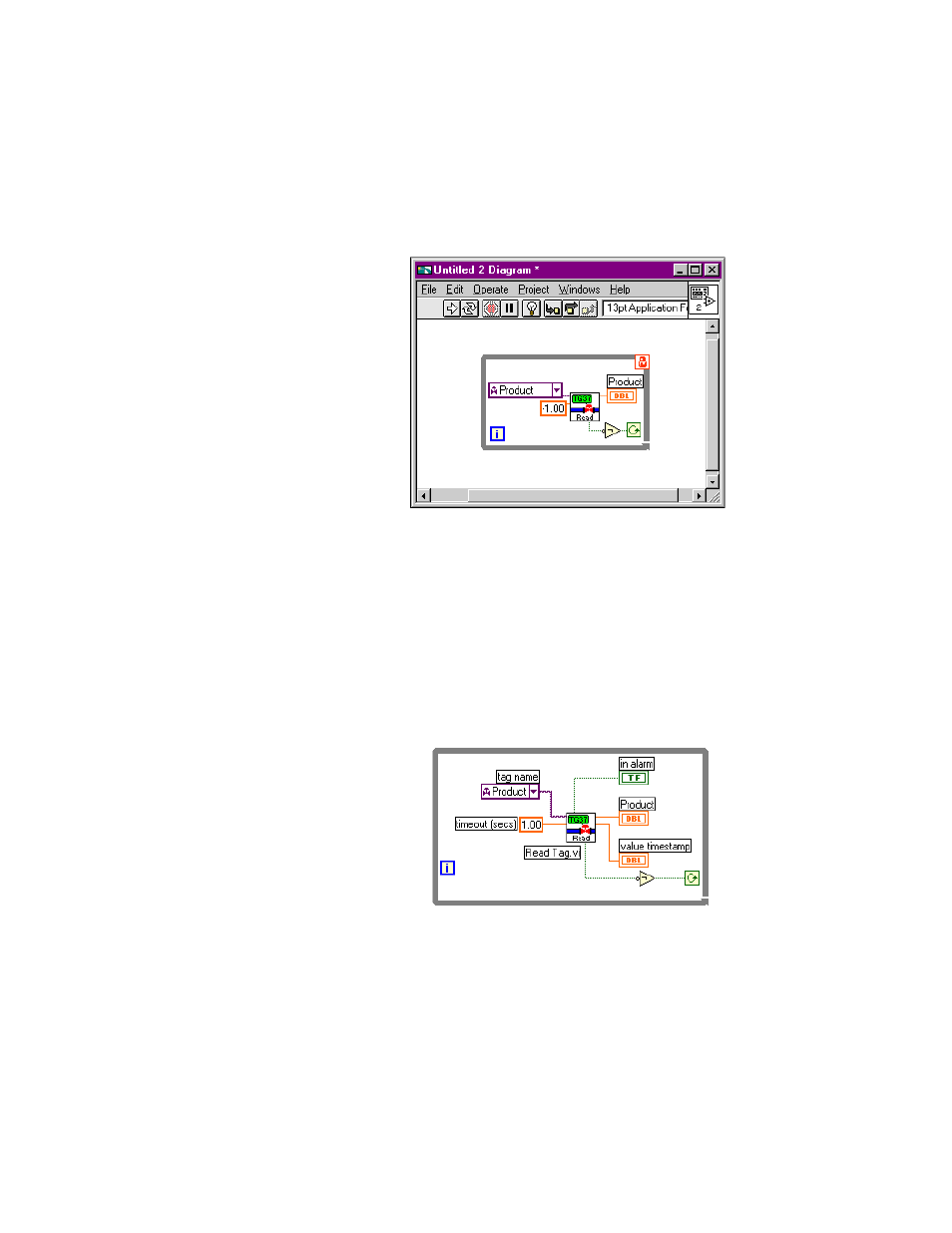
Chapter 4
Human Machine Interface
© National Instruments Corporation
4-23
3.
The HMI G Wizard generates a diagram for you that calls the Read Tag
VI, as shown in the following illustration.
4.
Pop up on the lock in the top right corner of the While Loop and select
Release Wizard Lock.
5.
Using the Labeling tool, edit the timeout input to the Read Tag VI
from its default
–1.00
(indefinite) to
1.00
.
6.
Using the Positioning tool, select the bottom right corner of the While
Loop and expand it.
7.
Using the Wiring tool, pop up on the value timestamp output of the
Read Tag VI and select Create Indicator. Pop up on the in alarm
output of the Read Tag VI and select Create Indicator. The block
diagram should appear as shown in the following illustration.
8.
From the front panel, change the format of value timestamp to display
absolute time. Pop up on the
value timestamp
indicator, select
Format & Precision, and set Format to Time & Date. Your front
panel should appear as shown in the following illustration.
- Instrument Driver NI-DMM (12 pages)
- 24-Bit Half/Full-Bridge Analog Input Module NI 9237 (36 pages)
- NI PXIe-8105 (76 pages)
- PXI NI 5401 (60 pages)
- Fieldpoint CFP-2210 (38 pages)
- NI 781xR (48 pages)
- NI 6233 (180 pages)
- 6508 PCI-DIO-96 (93 pages)
- PXI/CompactPCI Embedded Computer NI PXI-8108 (83 pages)
- NI 9233 (34 pages)
- NI USB-9219 (25 pages)
- GPIB-PC (262 pages)
- cFP-RTD-122 (15 pages)
- USB device 625x (23 pages)
- Isolated Analog Input Modules SCC-AI01 (18 pages)
- NI PCI-6111 (118 pages)
- NI USB-6008 (32 pages)
- PC-DIO-24 (75 pages)
- NI 9474 (31 pages)
- NI 6013 (109 pages)
- PXI-1428 (46 pages)
- NI PCI-5911 (51 pages)
- 2 SD Card Memory Module NI 9802 (16 pages)
- cFP-20xx (24 pages)
- NI USB-9234 (23 pages)
- NI 9871 (24 pages)
- Interface Device NI PCI-1426 (35 pages)
- AT E Series (184 pages)
- 9211A (19 pages)
- Module NI PXI-8250 (39 pages)
- 8330 Series (30 pages)
- NI PXIe-8360 (40 pages)
- Deterministic Ethernet Expansion Chassis NI 9144 (65 pages)
- NI 6509 (23 pages)
- NI MATRIXx Xmath (127 pages)
- NI 9481 (23 pages)
- Monochrome Image Acquisition Device NI 1410 (34 pages)
- VXI-1394 (74 pages)
- NI PXI-8104 (69 pages)
- NI 9235 (38 pages)
- 370620B-01 (17 pages)
- FP-RTD-124 (15 pages)
- VXI-USB (61 pages)
- NI PCI-8254R (45 pages)
- Interface Device NI PCI-8254R (16 pages)
