National Instruments Interface Device NI PCI-8254R User Manual
Ni pci-8254r quick start guide, What you need to get started
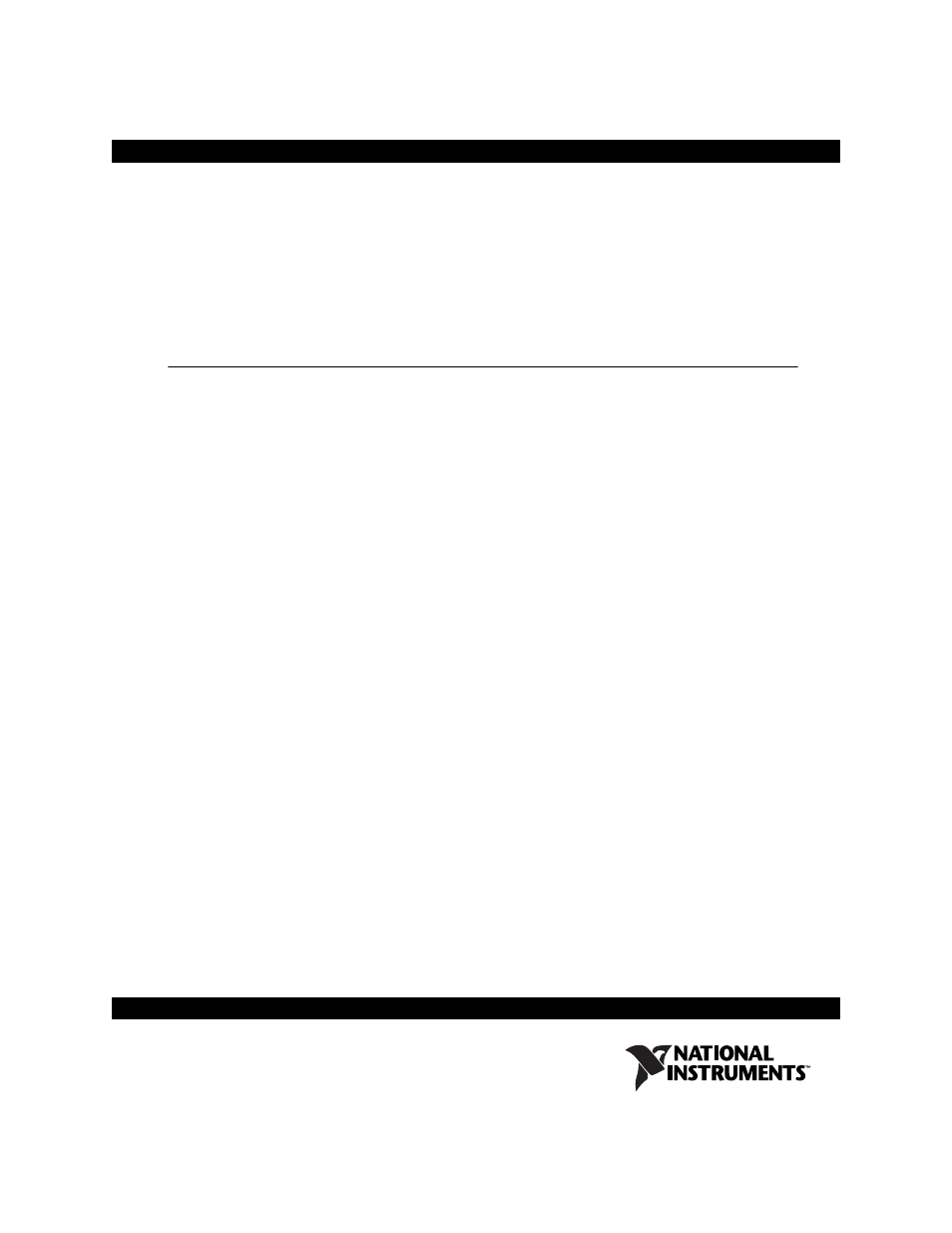
NI PCI-8254R Quick Start Guide
The NI PCI-8254R is an IEEE 1394a interface device for PCI with
reconfigurable I/O (RIO). The following sections describe how to install
and configure the NI 8254R.
What You Need to Get Started
You need the following items to set up and use the NI 8254R:
❑
NI Vision Acquisition Software 8.0 or later
❑
NI Vision Acquisition Software Release Notes
❑
Computer running Windows 2000/XP with at least one PCI slot
❑
IEEE 1394 camera
❑
IEEE 1394a cable
❑
Cable for digital I/O
❑
External power supply to support powering isolated outputs
❑
Optional software packages and documentation:
–
NI Vision for LabVIEW, LabWindows
™
/CVI
™
, or Measurement
Studio (Visual Basic)
–
Vision Builder for Automated Inspection
–
LabVIEW
–
LabVIEW FPGA Module
–
LabWindows/CVI
–
Measurement Studio
Document Outline
- NI PCI-8254R Quick Start Guide
- What You Need to Get Started
- Safety Information
- Unpacking
- Installation
- Wiring Isolated Output Power to the NI 8254R
- Connecting to the Isolated Outputs Power Supply
- Configuring the NI 8254R
- Related Documentation
- Specifications
- Where to Go for Support
