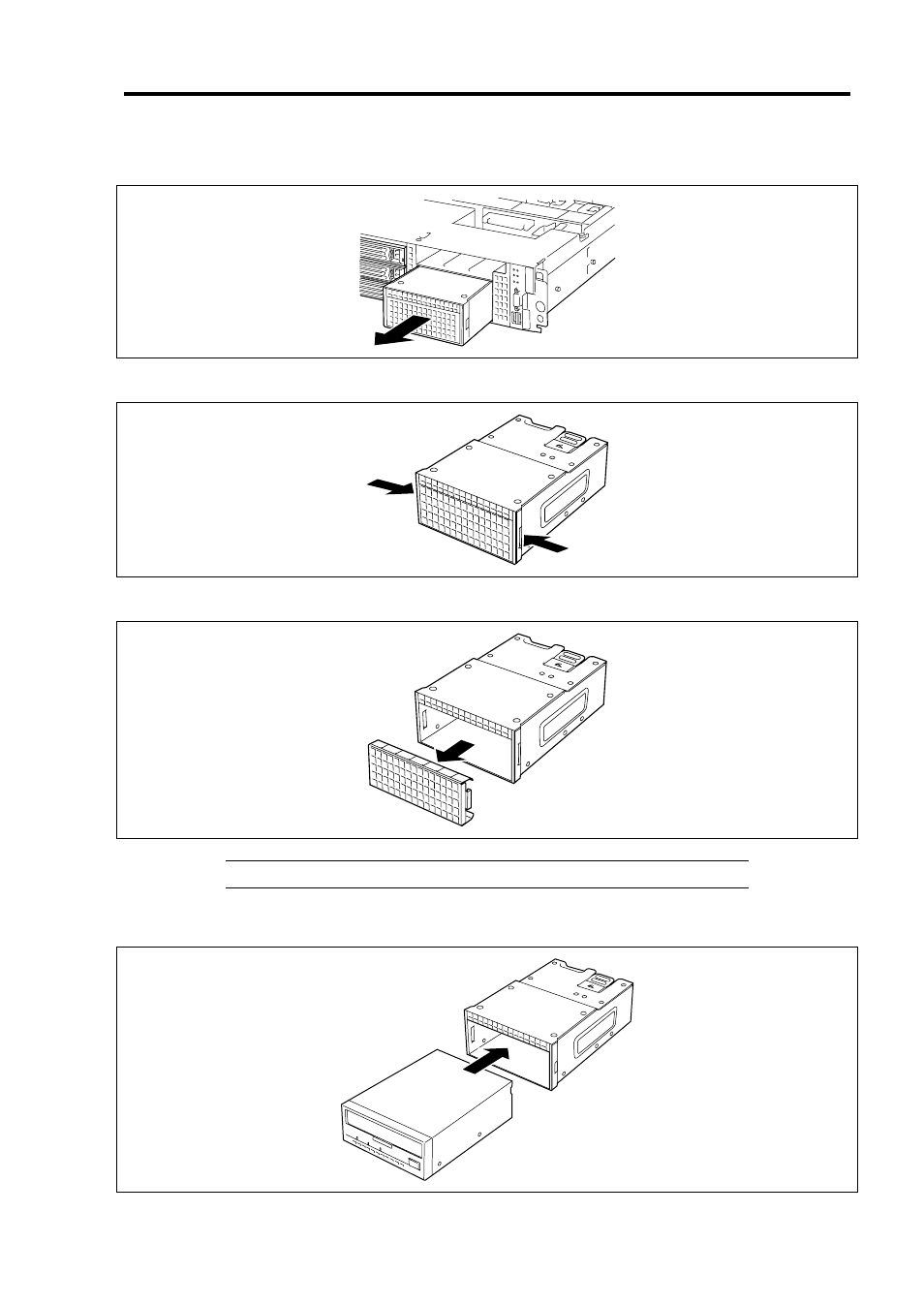
Upgrading Your Server 9-51
6.
Take out the device carrier from the front of the server.
7.
Push the tabs at both ends of the front panel.
8.
Remove the front panel.
IMPORTANT:
Keep the removed front panel for future use.
9.
Insert the backup device into the device carrier.