Upgrading your server 9-41 – NEC Express5800/120Rh-2 N8100-1126F User Manual
Page 315
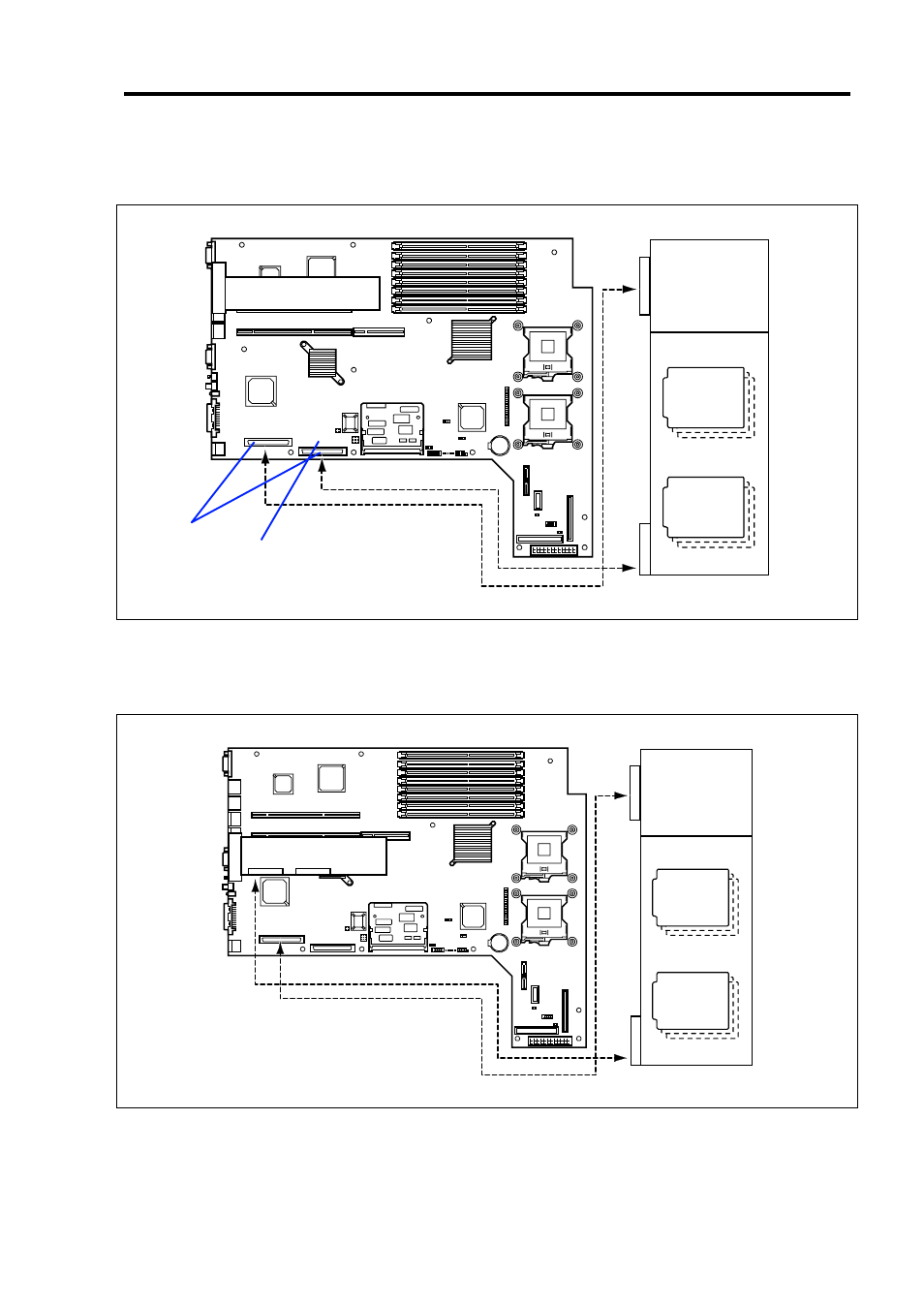
Upgrading Your Server 9-41
With N8103-86 disk array controller connected and internal SCSI backup device
connected (exclusive use with onboard SCSI connector)
With N8103-80F/81F disk array controller connected and internal SCSI backup
device connected (exclusive use with onboard SCSI connector)
Hard disk
drive
SCSI ID3-5
Internal SCSI
backup device
Hard disk
drive
SCSI ID0-2
SCSI backplane
N8103-86
disk array controller
Mother board
Connect the SCSI cable to the SCSI connector on
mother board to configure the disk array.
SCSI connectors
Hard disk
drive
SCSI ID3-5
Internal SCSI
backup device
Hard disk
drive
SCSI ID0-2
SCSI backplane
N8103-80F/81F
disk array controller
Mother board
SCSI connector
K410-130 (00)
REAR
FRONT
REAR
FRONT
K410-130(00)
This manual is related to the following products:
