NEC Express5800/120Rh-2 N8100-1126F User Manual
Page 177
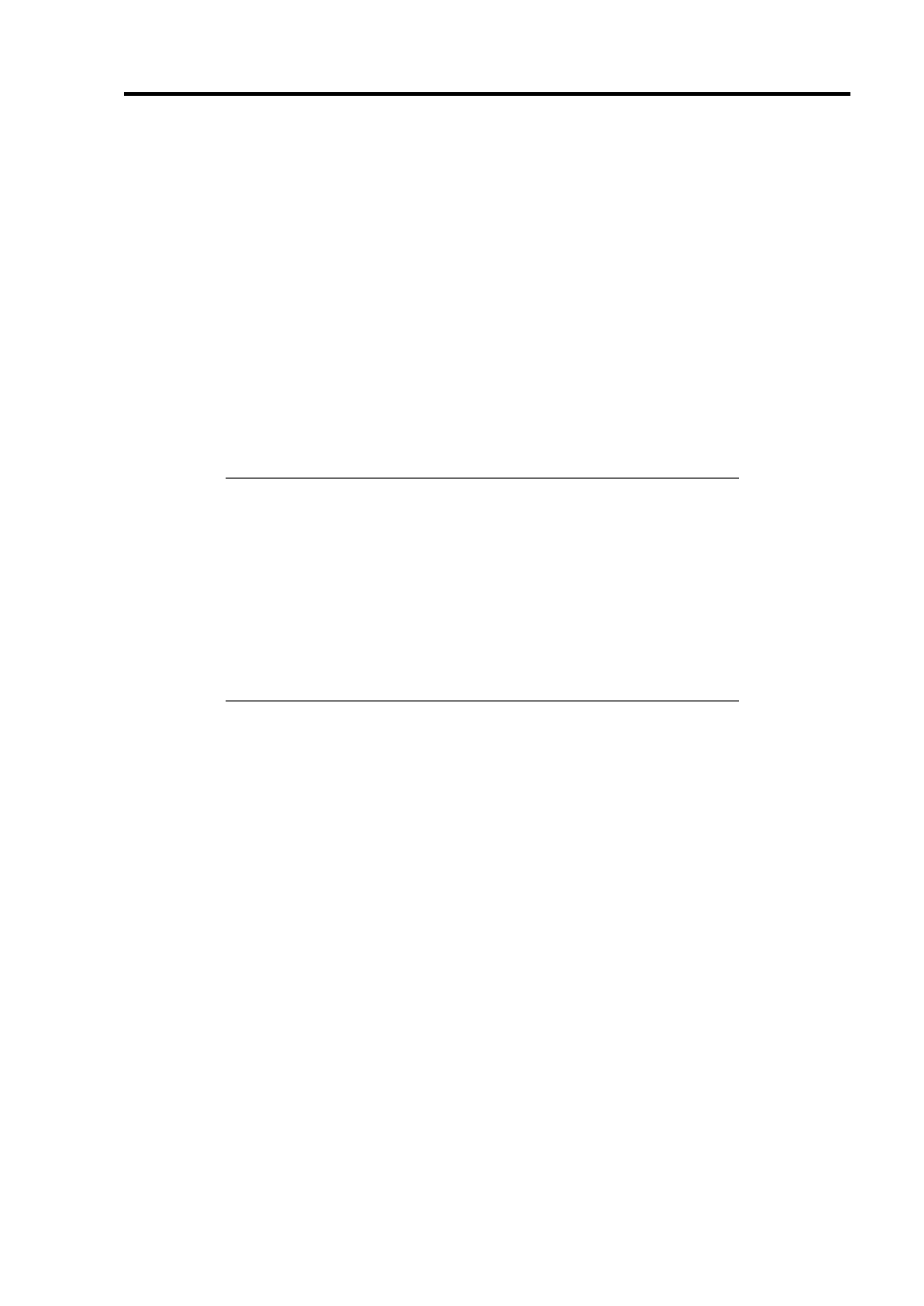
Installing the Operating System with Express Setup 5-35
For example, if the mounted memory size is 512MB, the partition size will be calculated by the
above formula as follows:
1000MB + (512MB * 1.5) + (512MB + 12MB) + Application Size
= 2292MB + Application Size
Dividing into the partition of the recommended size into multiple disks as written below will solve
problem that it cannot be reserved in one disk.
1.
Set the "Size required for installation + Paging file size".
2.
See Chapter 5 and set that debugging information (equivalent to the dump file size) is to
be written to a separate disk.
(If the disk does not have enough free space to enable the dump file size to be written,
then after installing the system using the "Size required for installation + Paging file size",
install an additional new disk.)
NOTES:
If you want to install using Express Setup, calculate the minimally
required partition size as follows:
If you do not apply Windows 2000 Service Pack
The larger value of either one: 'Minimum Partition Size' described
above, or '4095MB'.
If you want to apply Windows 2000 Service Pack
The larger value of either one: 'Minimum Partition Size' described
above + 850MB or '4095MB'.
Re-installing to the hard disk drive which has been upgraded to Dynamic Disk
You cannot re-install Windows 2000 with the current partition of the hard disk drive upgraded to
Dynamic Disk kept remained.
If you want to keep the current partition remained, see Appendix D to re-install the system.
