NEC Express5800/120Rh-2 N8100-1126F User Manual
Page 301
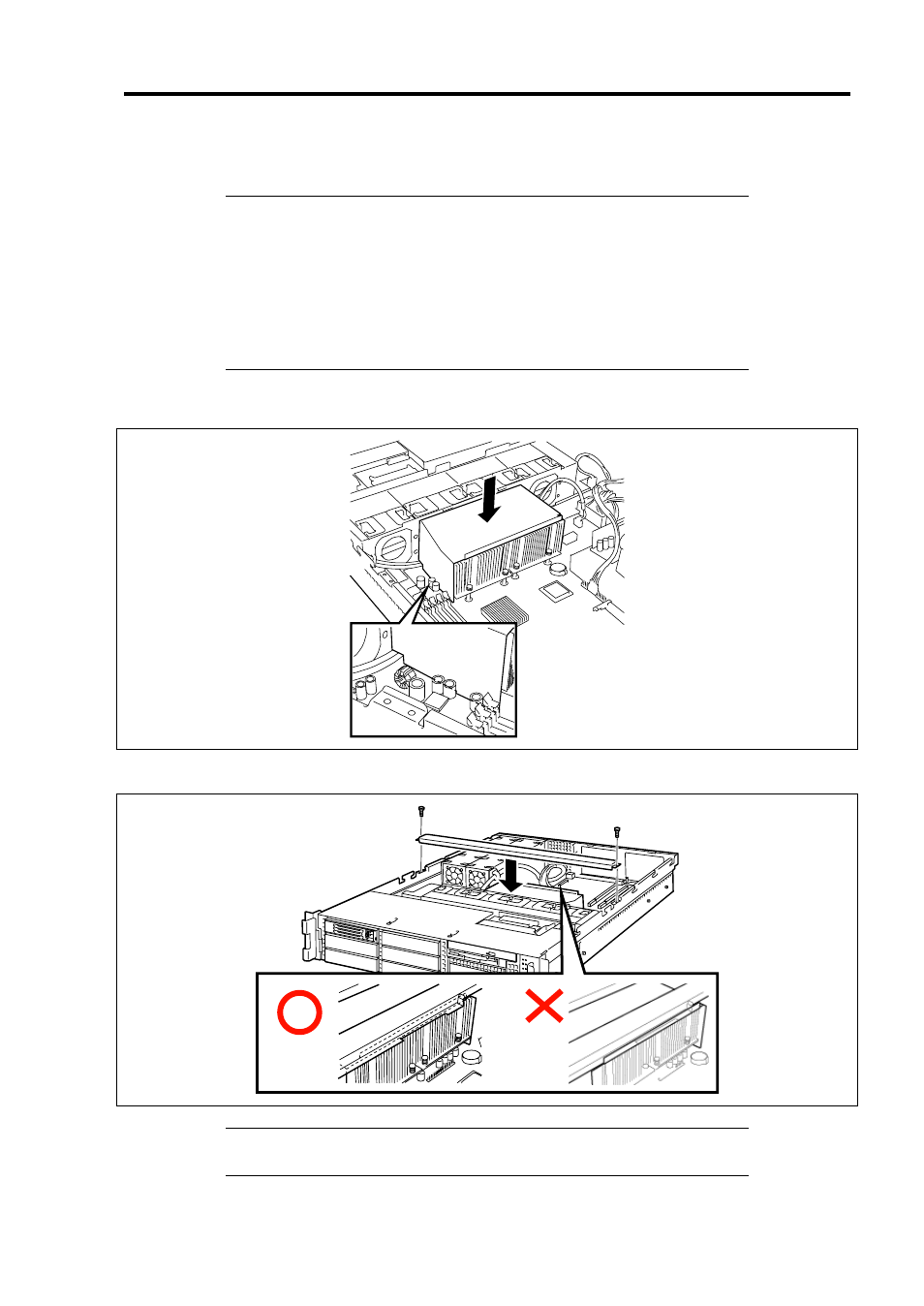
Upgrading Your Server 9-27
13.
Make sure that the heat sink is level.
NOTES:
If the heat sink is not level, remove it, and then install it again. The
following probably causes the heat sink not to be level:
– The CPU is not positioned correctly.
– All screws are not completely tightened.
Do not move the secured heat sink.
14.
Install the processor air duct.
15.
Install the support arm.
NOTE:
When the support arm comes up, you may lose the screws.
Press firmly the support arm before tightening the screws.
This manual is related to the following products:
