Starting – NEC Express5800/120Rh-2 N8100-1126F User Manual
Page 208
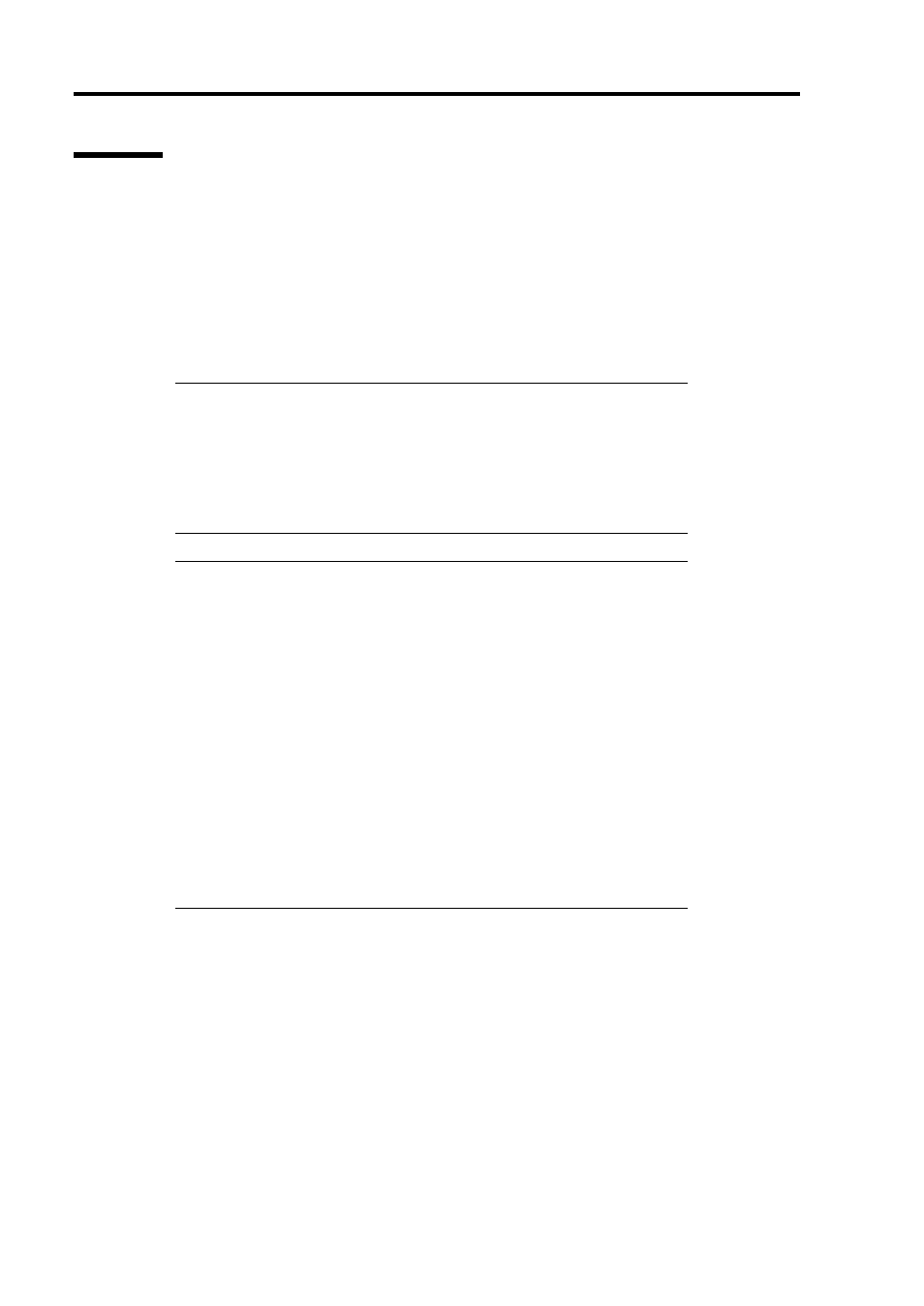
6-10 Installing and Using Utilities
Starting
The following two methods are available to start the server.
Running NEC EXPRESSBUILDER from the management PC via LAN
Running NEC EXPRESSBUILDER from the management PC via direct connection
(COM B)
For the procedure for starting NEC EXPRESSBUILDER for DOS-based with Remote Console, see
"NEC DianaScope".
IMPORTANT:
Do not change the boot device order in BOOT menu in BIOS
SETUP. NEC EXPRESSBUILDER cannot be used if the CD-
ROM drive is not the first device to launch the system.
To use this feature, you need 3.5-inch floppy disk. Please prepare
the floppy disk.
NOTE: The following items of BIOS setup information will be set as
shown below.
LAN Controller:
[Enabled]
Serial Port A:
[Enabled]
Base I/O Address:
[3F8]
Interrupt:
[IRQ 4]
Serial Port B:
[Enabled]
Base I/O Address:
[2F8]
Interrupt:
[IRQ 3]
BIOS Redirection Port:
[Serial B]
Baud Rate:
[19.2K]
Flow Control:
[CTS/RTS]
Console Type:
[PC ANSI]
