NEC Express5800/120Rh-2 N8100-1126F User Manual
Page 319
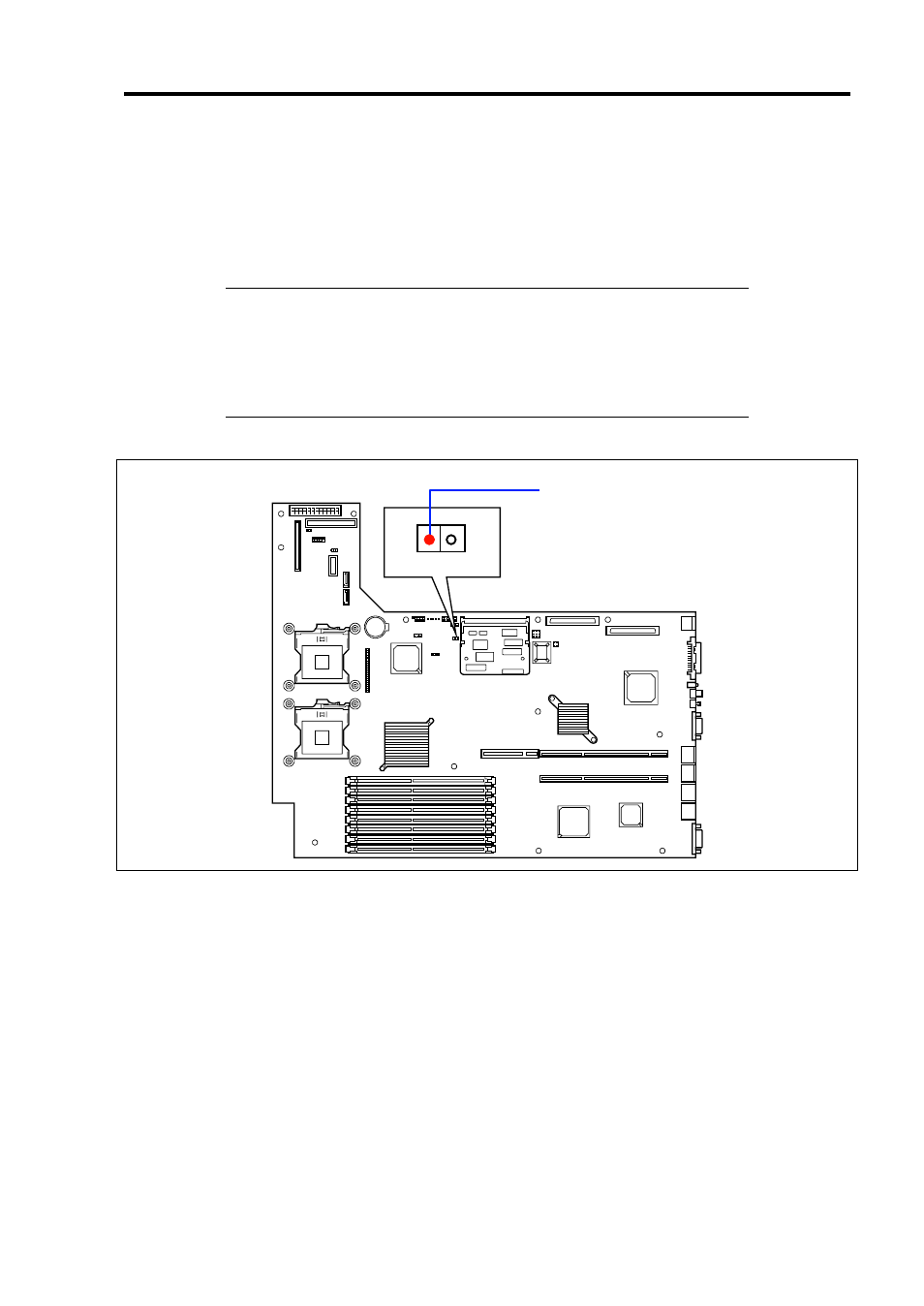
Upgrading Your Server 9-45
LED relay cable connection
To indicate the status of access to the internal hard disk drives in a disk array
configuration, connect the LED relay cable connected on the mother board connector to
the HDD LED connector on the mother board and to the HDD LED connector of the disk
array controller.
NOTES:
When using N8103-91 disk array controller, you do not need to
connect the LED relay cable.
The LED relay cable is free from polarities. An end of the cable can
be connected to either of the HDD LED connectors.
Pin (red)
This manual is related to the following products:
