Server – NEC Express5800/120Rh-2 N8100-1126F User Manual
Page 111
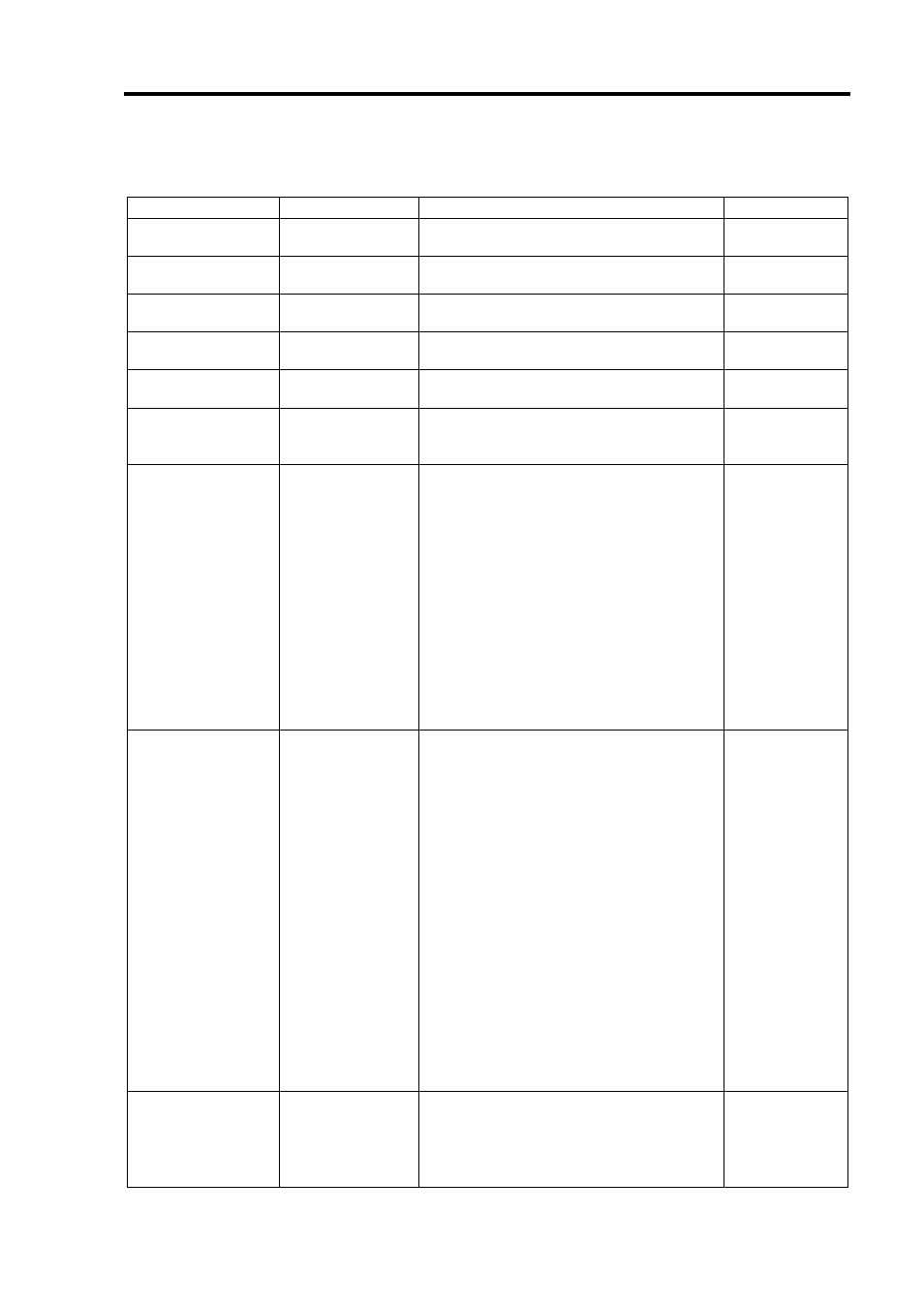
Configuring Your Server 4-15
Server
Option
Parameter
Description
Your Setting
System
Management
–
System Management submenu is
displayed.
Console
Redirection
–
Console Redirection submenu is
displayed.
Event Log
Configuration
–
Event Log Configuration submenu is
displayed.
Assert NMI on
PERR
Disabled
[Enabled]
Specify whether to support PCI PERR or
not.
Assert NMI on
SERR
Disabled
[Enabled]
Specify whether to support PCI SERR or
not.
FRB-2 Policy
Disable FRB2
Timer
[Retry 3 Times]
Set the FRB level 2 timer.
Boot Monitoring
[Disabled]
5 Minutes
10 Minutes
15 Minutes
20 Minutes
25 Minutes
30 Minutes
35 Minutes
40 Minutes
45 Minutes
50 Minutes
55 Minutes
60 Minutes
Specify whether to enable or disable the
boot monitoring function on booting, or
select the time limit for timeout.
To use this function, install NEC
ESMPRO Agent. Set this item to
"Disabled" if the system is booted from
OS without installation of NEC
ESMPRO Agent.
Boot Monitoring
Policy
[Retry 3 Times]
Retry Service
Boot
Always Reset
Specify the processing at the
occurrence of timeout during boot
monitoring.
If [Retry 3 times] is selected, the system
is reset after the occurrence of timeout
and OS boot is retried up to three times.
If [Retry Service Boot] is selected, the
system is reset after the occurrence of
timeout and OS boot is retried up to
three times. Then the boot is tried from
the service partition for three times. The
failure in the third boot causes the
system to stop booting.
If [Always Reset] is selected, the system
is reset after the occurrence of timeout
and OS boot is retried repeatedly.
* If no service partition exists in the
system, OS boot is retried repeatedly
from the system partition.
Thermal Sensor
Disabled
[Enabled]
Specify whether to enable or disable the
thermal sensor monitoring function. If a
thermal error is detected with this item
being set to "Enabled", the system stops
at the end of POST.
