Palm Pre Plus User Manual
Page 207
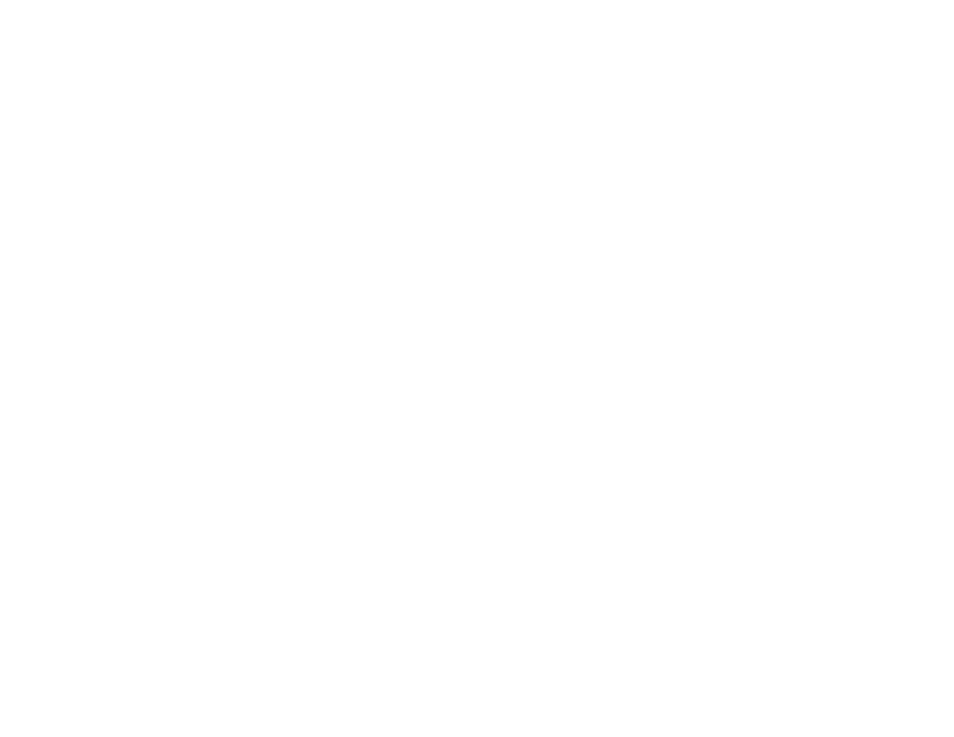
Index
207
calendars
camera
contacts
hands-free devices
memory
messaging
music
notifications
performance
phones
,
screen
,
synchronization
third-party applications
transferring data
updates
Wi-Fi
trusted partnerships. See pairing
TTY/TDD devices
Turn off Airplane Mode option
Turn Off And Erase Data option
Turn on Airplane Mode option
turning on and off
Bluetooth feature
phone
screen
Wi-Fi
wireless services
TXT files
U
universal search
,
See also searching
unlinking contacts
unlocking the screen
unread emails
untimed events
up gesture
updates
phone
troubleshooting
updating
applications
billing accounts
uploading pictures
uppercase letters
URLs
USB cable
USB Drive mode
USB Drive storage
Use GPS option
user names
user profile
,
,
user safety information
V
vCards
Vibrate option
video playback controls
videos
answering phone and
deleting
playback controls
searching for
sending
sharing
watching
,
Videos application
views
Vista computers
copying files
data transfer from desktop
software
Outlook 2007
Voice Network
voicemail
Voicemail Count Reset option
volume
adjusting for phone calls
alarms
ringtone
system sounds
troubleshooting
VZ Navigator
buying
location information
preferences for
weather
W
waking up screen
wallpaper
See also Card view
WAV files
weak signals
weather
web addresses
,
Web application
web browser
web pages
accessing information on
bookmarking
browsing history for
cache for
dialing from
display options for
entering information on
images on
Launcher icons for
navigating through
opening
,
recently viewed
refreshing
sharing
,
troubleshooting access to
web search
web-based email
webOS platform
websites
accessing customer support
accessing secure
blocking popups from
browsing
connecting to
disabling JavaScript for
freeing internal memory and
opening a second browser
playing music from
playing videos from
searching for
troubleshooting connections to
uploading pictures to
Week view
weight specifications
