An image or map is too small on my screen, A secure site refuses to permit a transaction, Calendar and contacts – Palm Pre Plus User Manual
Page 176
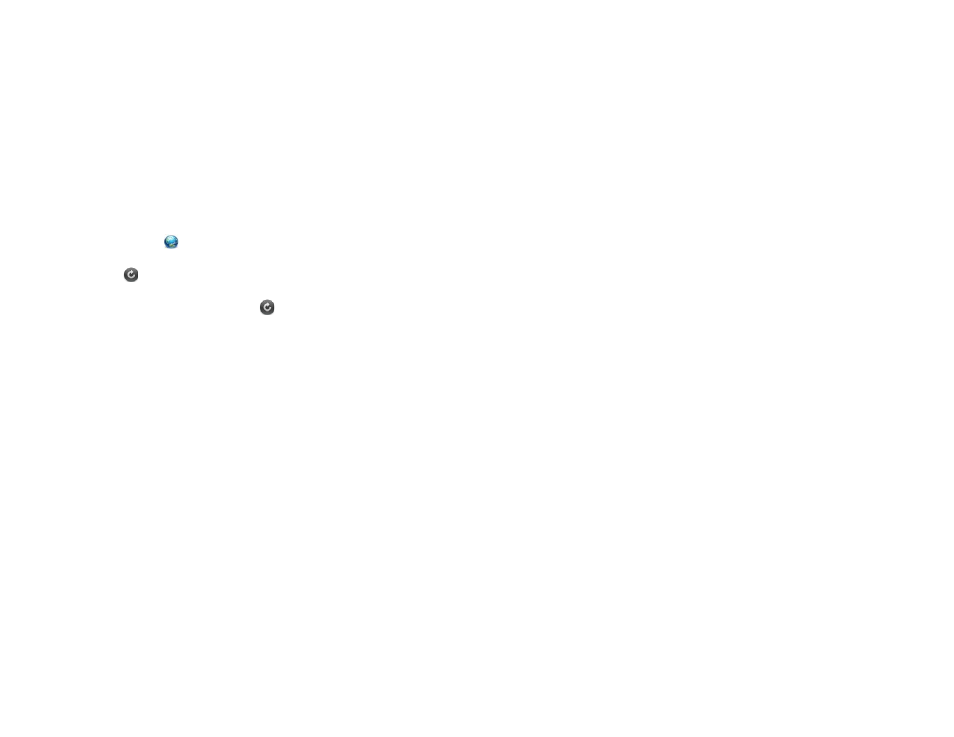
176
Chapter 11 : Troubleshooting
•
Turn off your phone and turn it on again (see
).
•
Restart your phone (see
•
Contact Verizon Wireless to verify that your data plan has been correctly
activated. Verizon Wireless should also be able to tell you if there are any
outages in your location.
I can’t access a page
1
Make sure you have Internet access:
•
Web
and try to view a web page you’ve loaded before.
•
To ensure that you’re viewing the page directly from the Internet,
tap
.
•
After confirming your Internet connection, try to view the page
again. If it comes up blank, tap
.
•
If you’re still having trouble, the page may contain elements that are
not supported by the browser, such as Flash, Shockwave, VBScript,
WML script, and other plug-ins.
2
Some websites redirect simple web addresses given to the public to
actual web addresses that are more complex (for example, if you enter
the addres
, it may actually go to the web
address
our phone’s browser
can’t follow the redirect, enter the web address in a desktop browser
and read the actual web address in the address bar. Then enter the
actual address in your phone’s browser.
An image or map is too small on my screen
Do either of the following:
•
To switch to landscape mode to see more of the image, turn the phone on
its side.
•
To zoom in on the image, pinch out or double-tap the screen.
A secure site refuses to permit a transaction
Some websites don’t support certain browsers for transactions. Contact the
site’s webmaster to make sure the site allows transactions using your
phone’s web browser.
Calendar and Contacts
I haven’t entered any contacts or calendar events on my phone,
but when I open those apps, I see entries
The entries you see displayed in Calendar or Contacts have been
downloaded to your phone from one of your online accounts such as
Google or Microsoft Exchange ActiveSync. Anytime you are in Email,
Calendar, or Contacts, you can set up a relationship to wirelessly sync data
with one of these accounts. And after you enter the account settings in just
one of these apps, any information you have online is automatically
downloaded to all three—so if you set up a Gmail account in Email but also
have a Google calendar, your phone’s calendar automatically displays events
entered in your Google calendar.
You can remove an online account from an application so that that app no
longer syncs with that account (see
Stop synchronization of Contacts with
Stop synchronization of Calendar with an online account
).
My personal and work contact and calendar information is
getting merged into a single view—I’d rather keep them
separate
The Synergy™ feature on your phone displays information from several
sources in a single view, so you can access your info quickly, without having
to remember where you stored it. Even though the information is visible in
one view, the sources of that information are kept separate.
