Symbol Technologies AP-5131 User Manual
Page 520
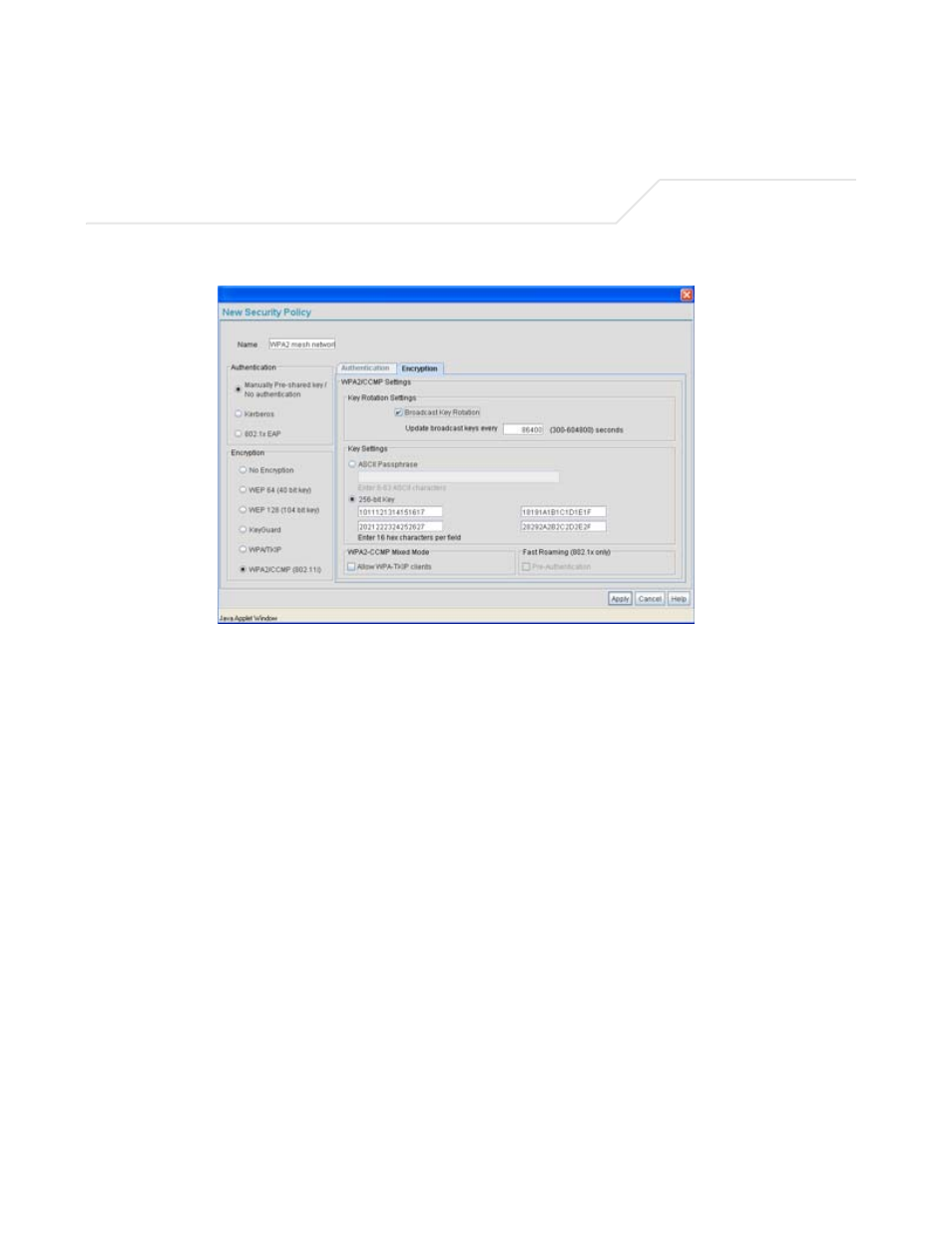
AP-5131 Access Point Product Reference Guide
9-24
19. The
Broadcast Key Rotation
checkbox is selected, as the IT team plans to change the keys
from time to time (for security purposes) and wants these keys to be broadcasted using the
default interval 86400 seconds.
20. The IT team does not want to use a passphrase to represent the 256-bit keys, so the
256-
bit Key
checkbox is selected, and the team enters 16 hexadecimal characters into each of
the four fields displayed. Once completed the Apply button is selected and the AP-5131
applet returns to the WLAN screen.
21. The team leaves the
Allow WPA-TKIP
clients and
Pre-Authentication c
heckboxes
unselected.
Since the Trion Shipping and Receiving yard is considered a secure wireless network with
MU traffic comprised of known 802.11b/g MUs with fixed MAC addresses, the IT team
wants to create an ACL that excludes all MU traffic except the known range of Trion
Enterprises deployed MAC addresses.
22. From back at the Edit WLAN screen, the IT team selects the
Create
button (to the right of
the
MU Access Contro
l drop-down menu.
The
New MU ACL Policy
screen displays with no existing MAC address ranges.
