Symbol Technologies AP-5131 User Manual
Page 109
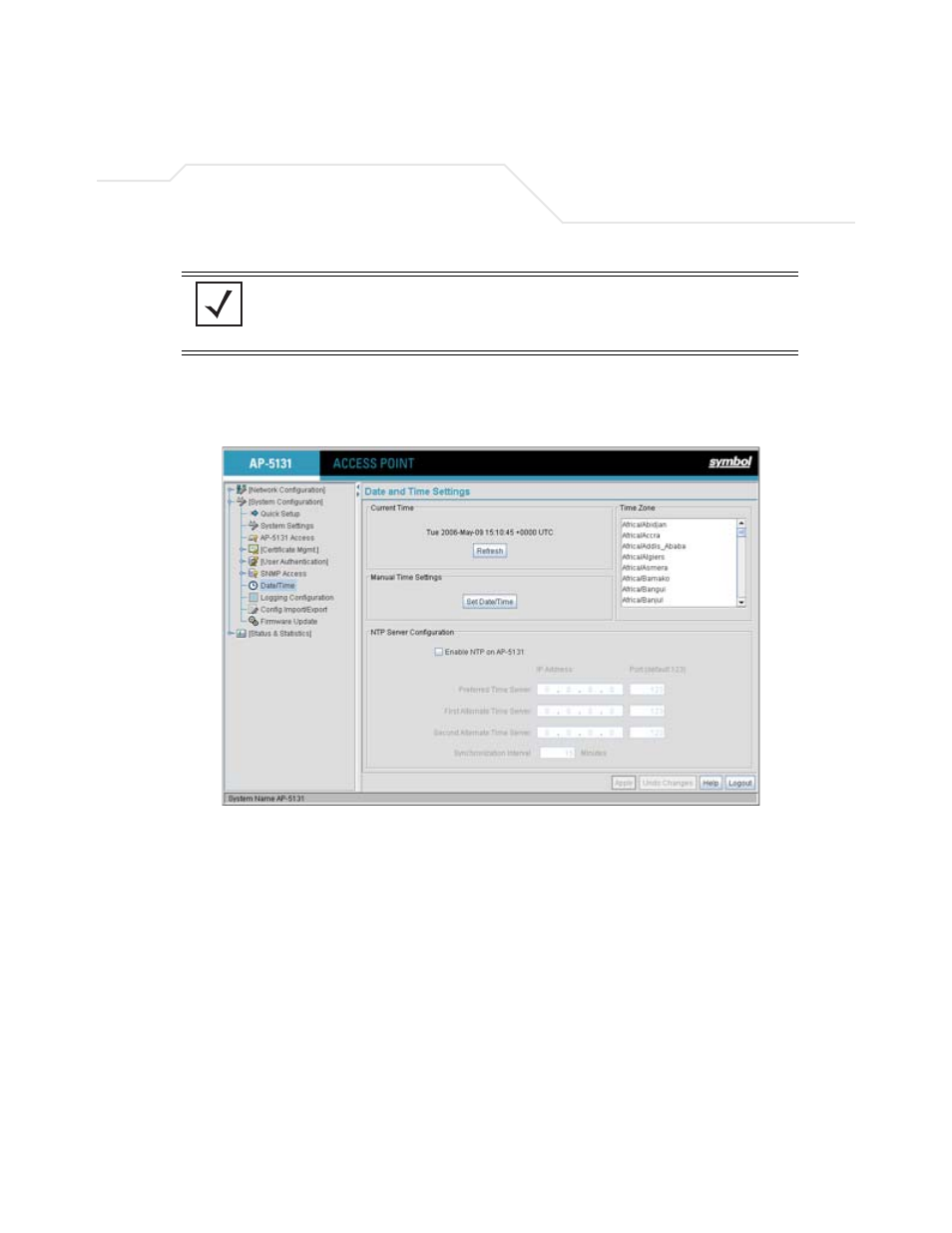
System Configuration
4-33
To manage clock synchronization on the AP-5131:
1.
Select
System Configuration
- >
Date/Time
from the AP-5131 menu tree.
2.
From within the
Current Time
field, click the
Refresh
button to update the time since the
screen was displayed by the user.
The Current Time field displays the current time based on the AP-5131 system clock. If NTP
is disabled or if there are no servers available, the system time displays the AP-5131 uptime
starting at 1970-01-01 00:00:00, with the time and date advancing.
3.
Select the
Set Date/Time
button to display the
Manual Date/Time Setting
screen.
This screen enables the user to manually enter the AP-5131’s system time using a
Year-Month-Day HH:MM:SS format.
NOTE
The current time is not set accurately when initially connecting to the
AP-5131. Until a server is defined to provide the AP-5131 the correct time,
or the correct time is manually set, the AP-5131 displays 1970-01-01
00:00:00 as the default time.
