Symbol Technologies AP-5131 User Manual
Page 196
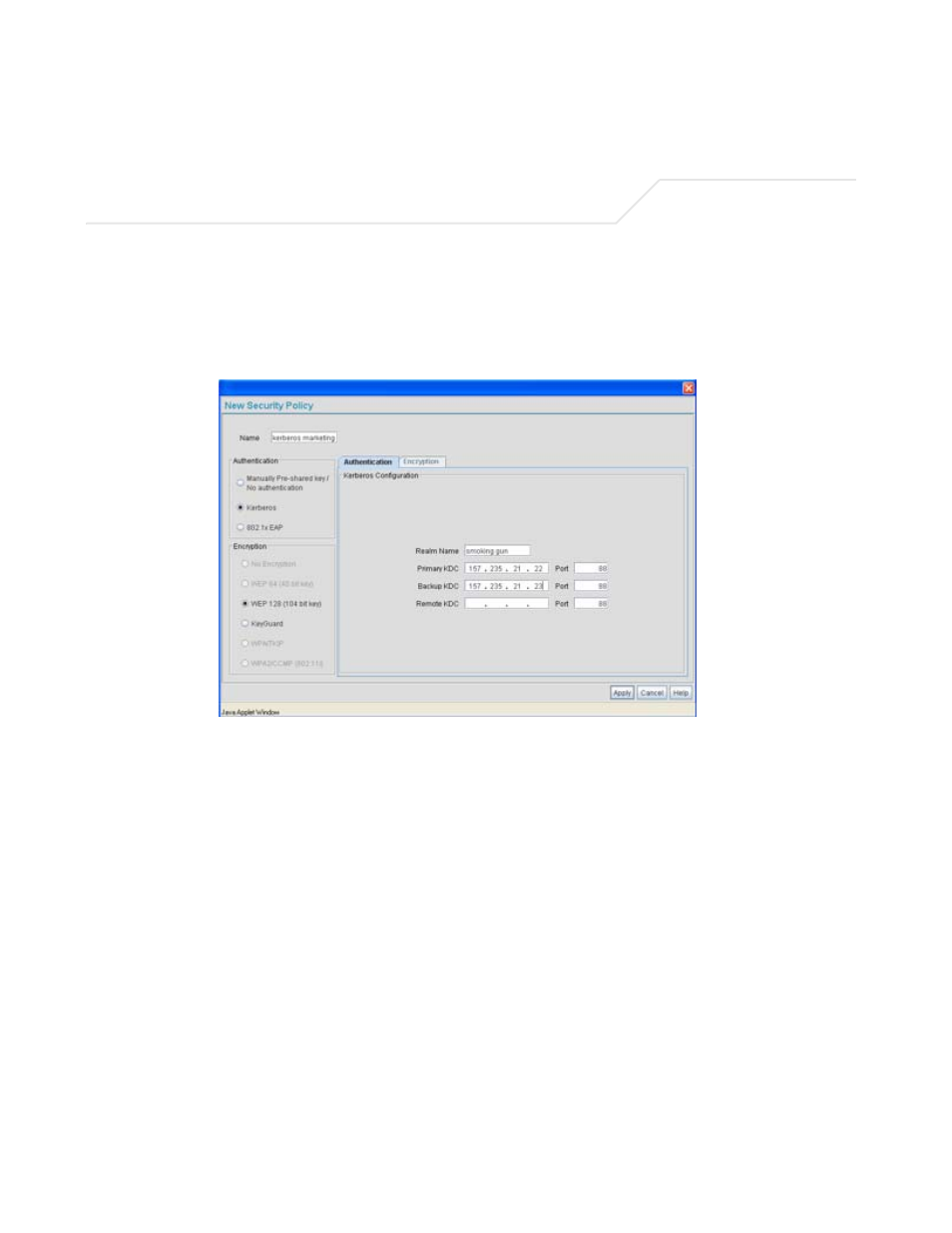
AP-5131 Access Point Product Reference Guide
6-10
3.
Select the
Kerberos
radio button.
The
Kerberos Configuration
field displays within the New Security Policy screen.
4.
Ensure the
Name
of the security policy entered suits the intended configuration or function
of the policy.
5.
Set the
Kerberos Configuration
field as required to define the parameters of the Kerberos
authentication server and AP-5131.
Realm Name
Specify a realm name that is case-sensitive, for example,
SYMBOL.COM. The realm name is the name domain/realm name
of the KDC Server. A realm name functions similarly to a DNS
domain name. In theory, the realm name is arbitrary. However, in
practice a Kerberos realm is named by uppercasing the DNS
domain name that is associated with hosts in the realm.
Primary KDC
Specify a numerical (non-DNS) IP address and port for the primary
Key Distribution Center (KDC). The KDC implements an
Authentication Service and a Ticket Granting Service, whereby an
authorized user is granted a ticket encrypted with the user's
password. The KDC has a copy of every user password.
