Symbol Technologies AP-5131 User Manual
Page 212
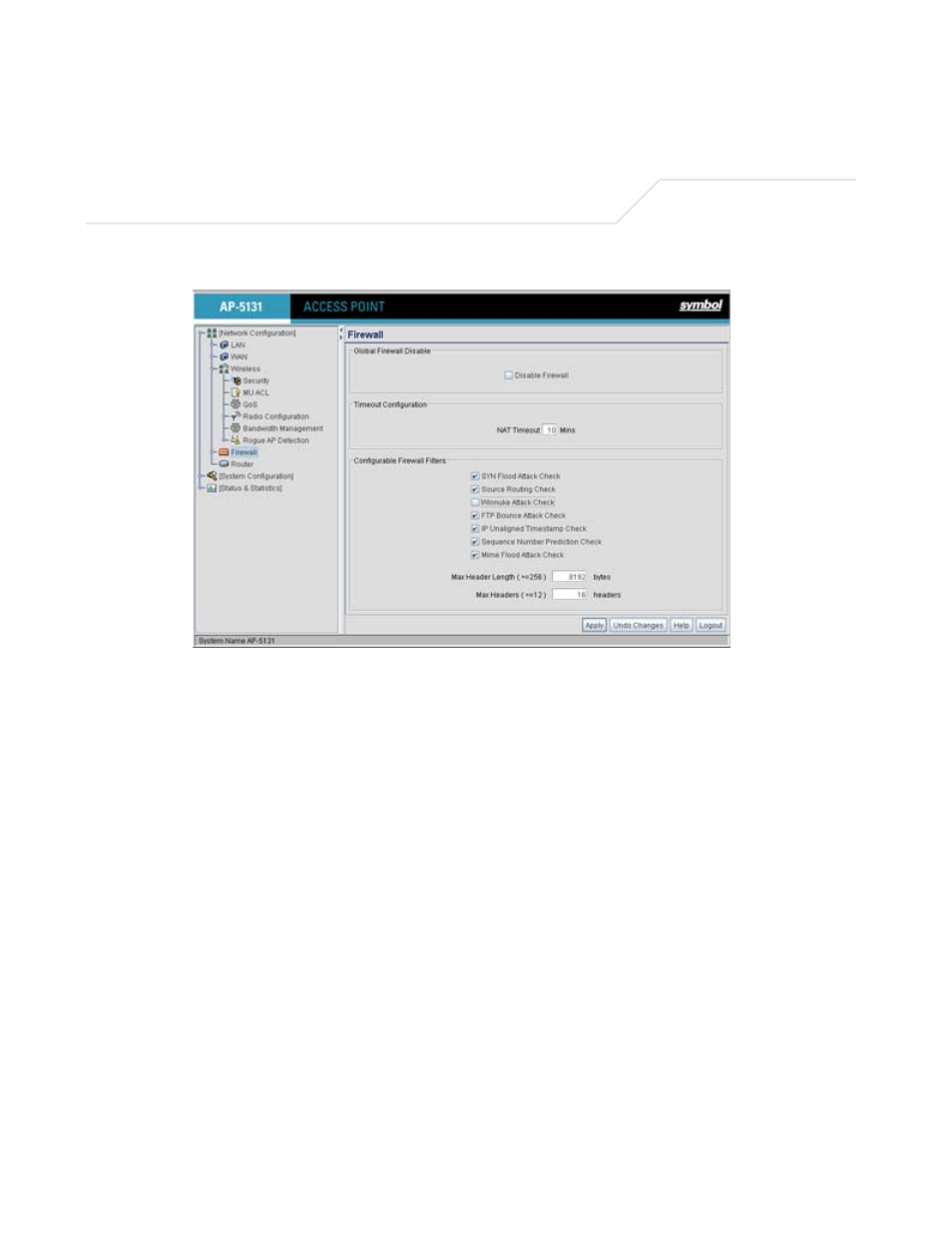
AP-5131 Access Point Product Reference Guide
6-26
2.
Refer to the
Global Firewall Disable
field to enable or disable the AP-5131 firewall.
3.
Refer to the
Timeout Configuration
field to define a timeout interval to terminate IP address
translations.
4.
Refer to the
Configurable Firewall Filters
field to set the following firewall filters:
Disable Firewall
Select the
Disable Firewall
checkbox to disable all firewall
functions on the
AP-5131
. This includes firewall filters, NAT, VPN,
content filtering, and subnet access. Disabling the
AP-5131
firewall makes the
AP-5131
vulnerable to data attacks and is not
recommended during normal operation if using the WAN port.
NAT Timeout
Network Address Translation (NAT) converts an IP address in one
network to a different IP address or set of IP addresses in a
different network. Set a
NAT Timeout
interval (in minutes) the
AP-5131
uses to terminate the IP address translation process if no
translation activity is detected after the specified interval.
