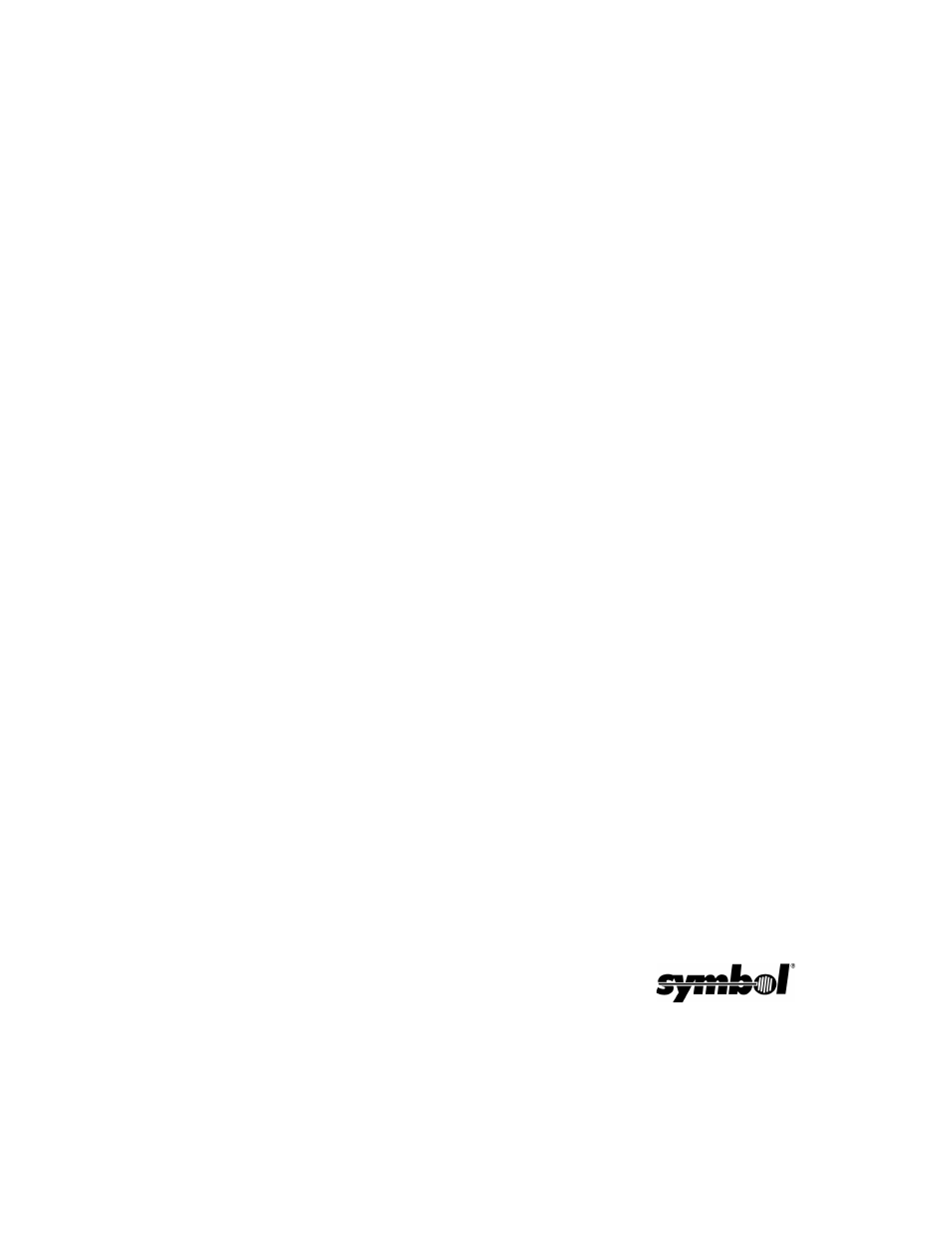Symbol Technologies Spectrum24 AP-4131 User Manual
Product reference guide
Table of contents
Document Outline
- Spectrum24 AP-4131 Access Point
- Chapter 1 Introduction
- 1.1 Access Point (AP)
- 1.2 Radio Basics
- 1.3 Access Point Functional Theory
- 1.3.1 MAC Layer Bridging
- 1.3.2 Auto Fallback to Wireless Mode
- 1.3.3 DHCP Support
- 1.3.4 Media Types
- 1.3.5 Direct-Sequence Spread Spectrum
- 1.3.6 MU Association Process
- 1.3.7 Mobile IP
- 1.3.8 Supporting CAM and PSP Stations
- 1.3.9 Data Encryption
- 1.3.10 Kerberos Authentication
- 1.3.11 KSS Open Enrollment
- 1.3.12 KSS Databases
- 1.3.13 Roaming and Authentication
- 1.3.14 Mixed Mode Security
- 1.3.15 Web Management Support
- 1.3.16 Management Options
- Chapter 2 Configuring the AP
- 2.1 Gaining Access to the UI
- 2.2 Navigating the UI
- 2.3 Access Point Installation
- 2.4 Configuring System Parameters
- 2.5 Configuring Radio Parameters
- 2.6 Encryption Configuration and Key Maintenance
- 2.7 Configuring the SNMP Agent
- 2.8 ACL and Address Filtering
- 2.9 Configuring Address Filtering
- 2.10 Configuring Type Filtering
- 2.11 Clearing MUs from the AP
- 2.12 Manually Updating the AP Configuration
- 2.13 Setting Logging Options
- 2.14 Updating AP Firmware
- 2.15 Auto Upgrade all APs Through Messaging
- 2.16 Performing Pings
- 2.17 Mobile IP Using MD5 Authentication
- 2.18 Saving the Configuration
- 2.19 Resetting the AP
- 2.20 Restoring the Factory Configuration
- 2.21 Configuring Network Time
- Chapter 3 Monitoring Statistics
- Chapter 4 Hardware Installation
- Appendix A Specifications
- Appendix B Supported Modems
- Appendix C Customer Support
- Appendix D Country Identification Codes
- Appendix E Installing and Configuring Kerberos Setup Service
- Index