1 configuring port forwarding, Configuring port forwarding -21 – Symbol Technologies AP-5131 User Manual
Page 145
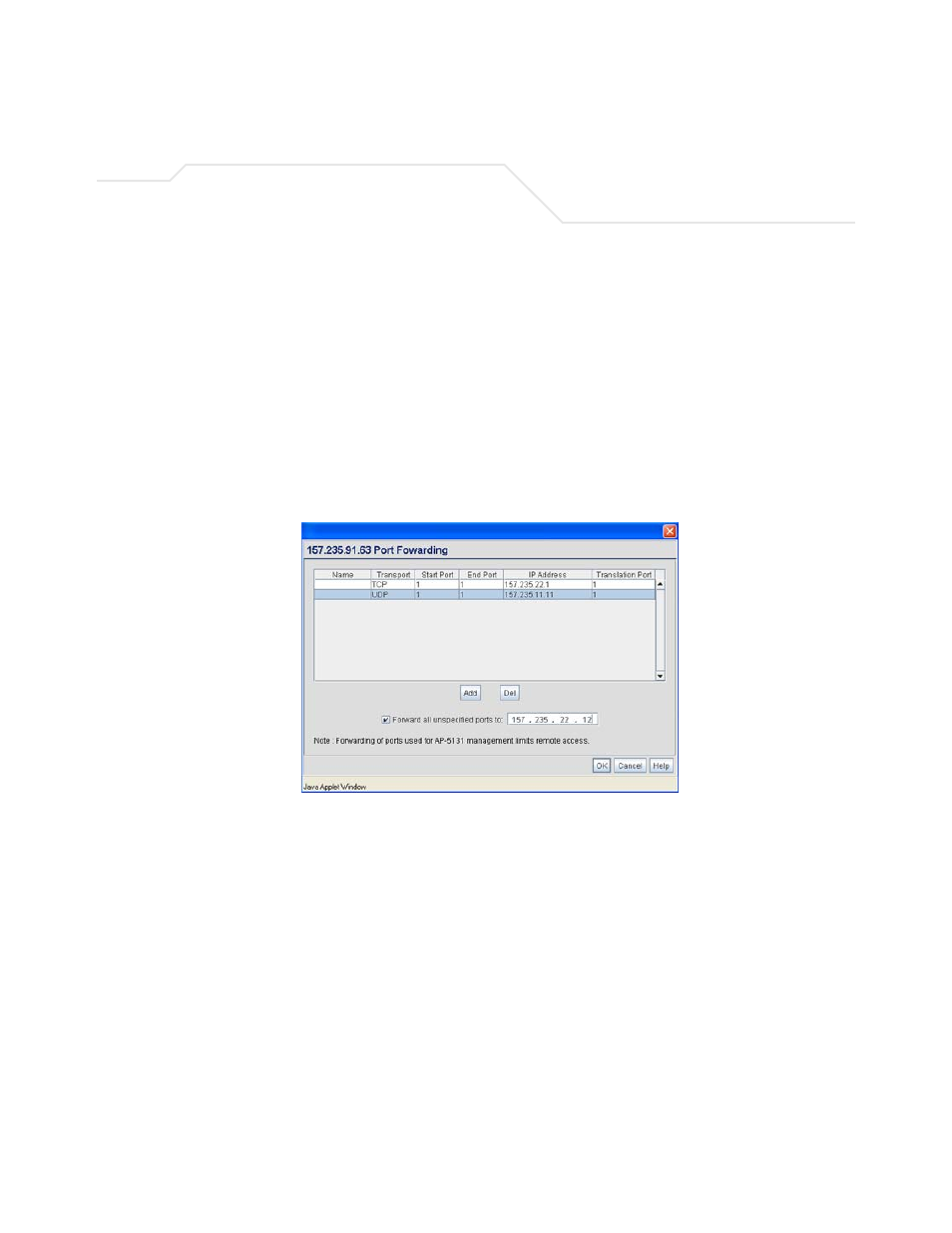
Network Management
5-21
5.
Click
Logout
to securely exit the AP-5131 Symbol Access Point applet. A prompt displays
confirming the logout before the applet is closed.
5.2.1.1 Configuring Port Forwarding
Use the
Port Forwarding
screen to configure port forwarding parameters for inbound traffic from
the associated WAN IP address.
To configure port forwarding for the AP-5131:
1.
Select
Network Configuration
->
WAN
->
NAT
from the AP-5131 menu tree.
2.
Select
1 to 1
or
1 to Many
from the NAT Type drop-down menu.
3.
Click on the
Port Forwarding
button within the
Inbound Mappings
area.
4.
Configure the
Port Forwarding
screen to modify the following:
Add
Click
Add
to create a local map that includes the name, transport
protocol, start port, end port, IP address and Translation Port for
incoming packets.
Delete
Click
Delete
to remove a selected local map entry.
Name
Enter a name for the service being forwarded. The name can be any
alphanumeric string and is used for identification of the service.
