Clear mac-address-table dynamic, Mac-address-table aging-time – SMC Networks TigerSwitch 100 User Manual
Page 247
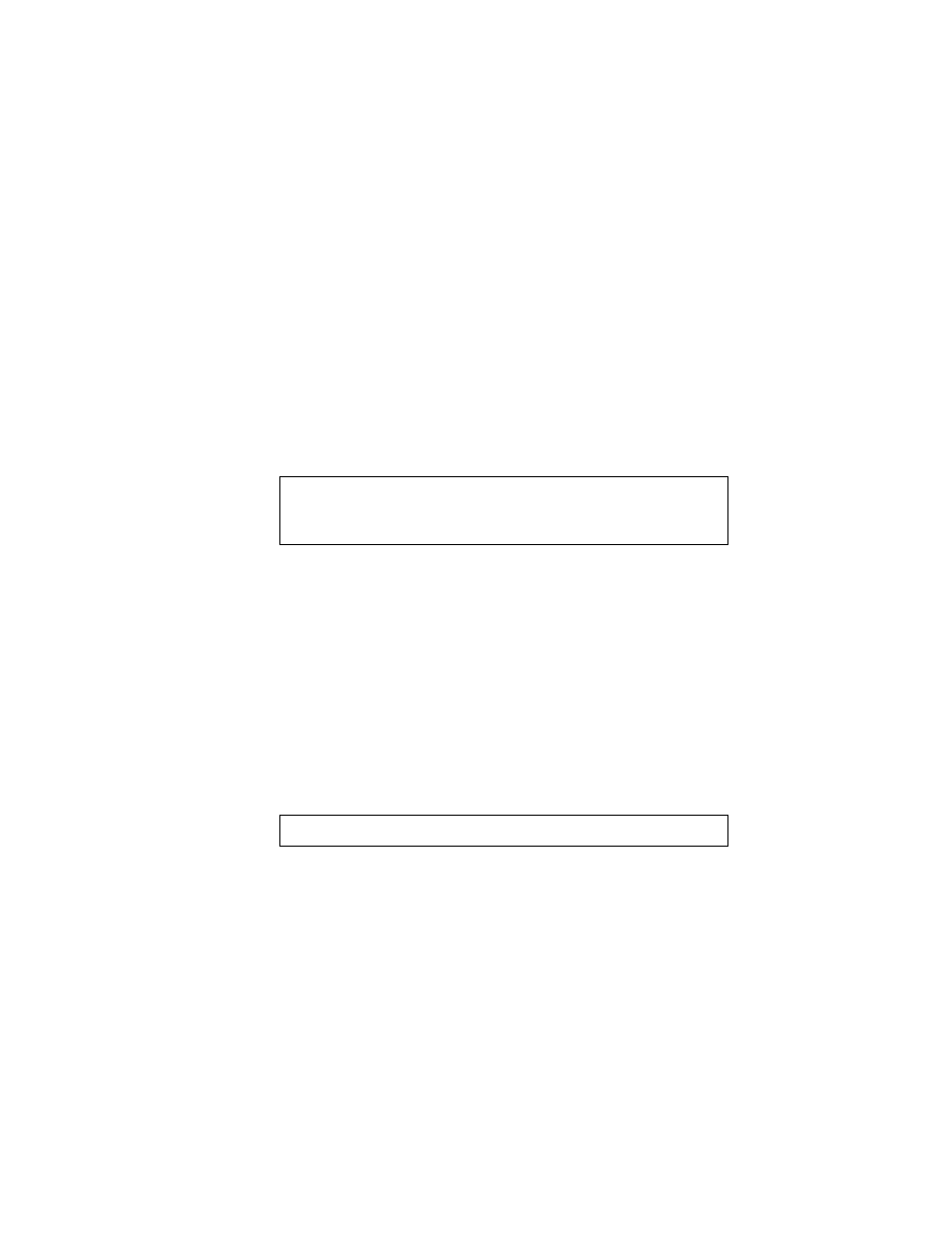
A
DDRESS
T
ABLE
C
OMMANDS
3-103
- Delete-on-reset - static entry to be deleted when system is reset
• The mask should be hexadecimal numbers (representing an equivalent
bit mask) in the form xx-xx-xx-xx-xx-xx that is applied to the specified
MAC address. Enter hexadecimal numbers, where an equivalent binary
bit “0” means to match a bit and “1” means to ignore a bit. For
example, a mask of 00-00-00-00-00-00 means an exact match, and a
mask of FF-FF-FF-FF-FF-FF means “any.”
• The maximum number of address entries is 8191.
Example
clear mac-address-table dynamic
Use this command to remove any learned entries from the forwarding
database and to clear the transmit and receive counts for any static or
system configured entries.
Default Setting
None
Command Mode
Privileged Exec
Example
mac-address-table aging-time
Use this command to set the aging time for entries in the address table.
Use the no form to restore the default aging time.
Console#show mac-address-table
Interface Mac Address
Vlan Type
--------- ----------------- ---- -----------------
Eth 1/ 1 00-e0-29-94-34-de
1 Delete-on-reset
Console#
Console#clear mac-address-table dynamic
Console#
