Entering commands, Keywords and arguments, Entering commands -3 – SMC Networks TigerSwitch 100 User Manual
Page 147: Keywords and arguments -3
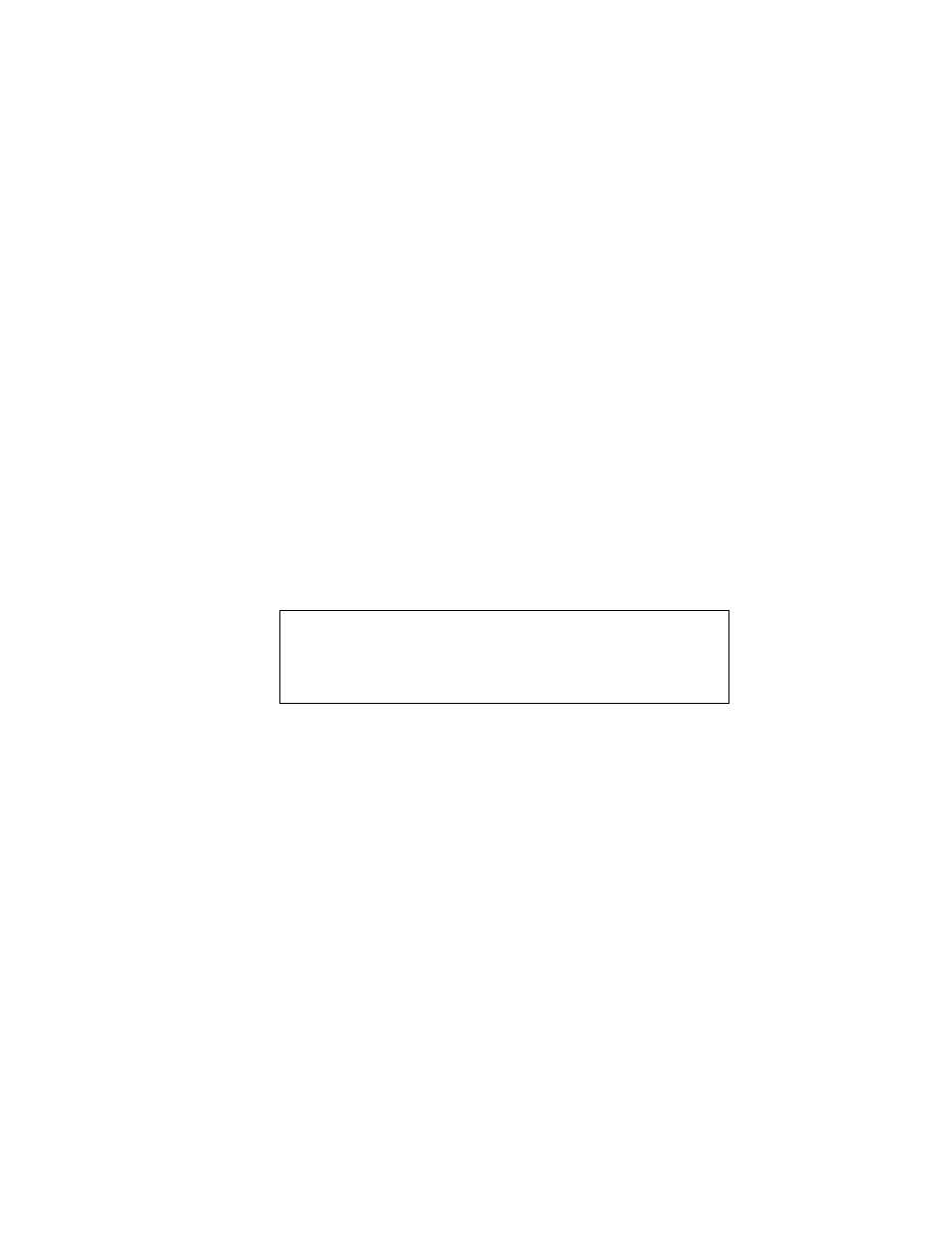
E
NTERING
C
OMMANDS
3-3
After you configure the switch with an IP address, you can open a Telnet
session by performing these steps.
1. From the remote host, enter the Telnet command and the IP address
of the device you want to access.
2. At the prompt, enter the user name and system password. The CLI
will display the “Vty-0#” prompt for the administrator to show that
you are using privileged access mode (i.e., Privileged Exec), or
“Vty-0>” for the guest to show that you are using normal access mode
(i.e., Normal Exec).
3. Enter the necessary commands to complete your desired tasks.
4. When finished, exit the session with the “quit” or “exit” command.
After entering the Telnet command, the login screen displays:
Note: You can open up to four sessions to the device via Telnet.
Entering Commands
This section describes how to enter CLI commands.
Keywords and Arguments
A CLI command is a series of keywords and arguments. Keywords identify
a command, and arguments specify configuration parameters. For
example, in the command “show interfaces status ethernet 1/5,” show
Username: admin
Password:
CLI session with the SMC8624T is opened.
To end the CLI session, enter [Exit].
Vty-0#
