Managing the host, Managing the host state, Targets – Sun Microsystems Sun Fire X4150 User Manual
Page 88: Properties
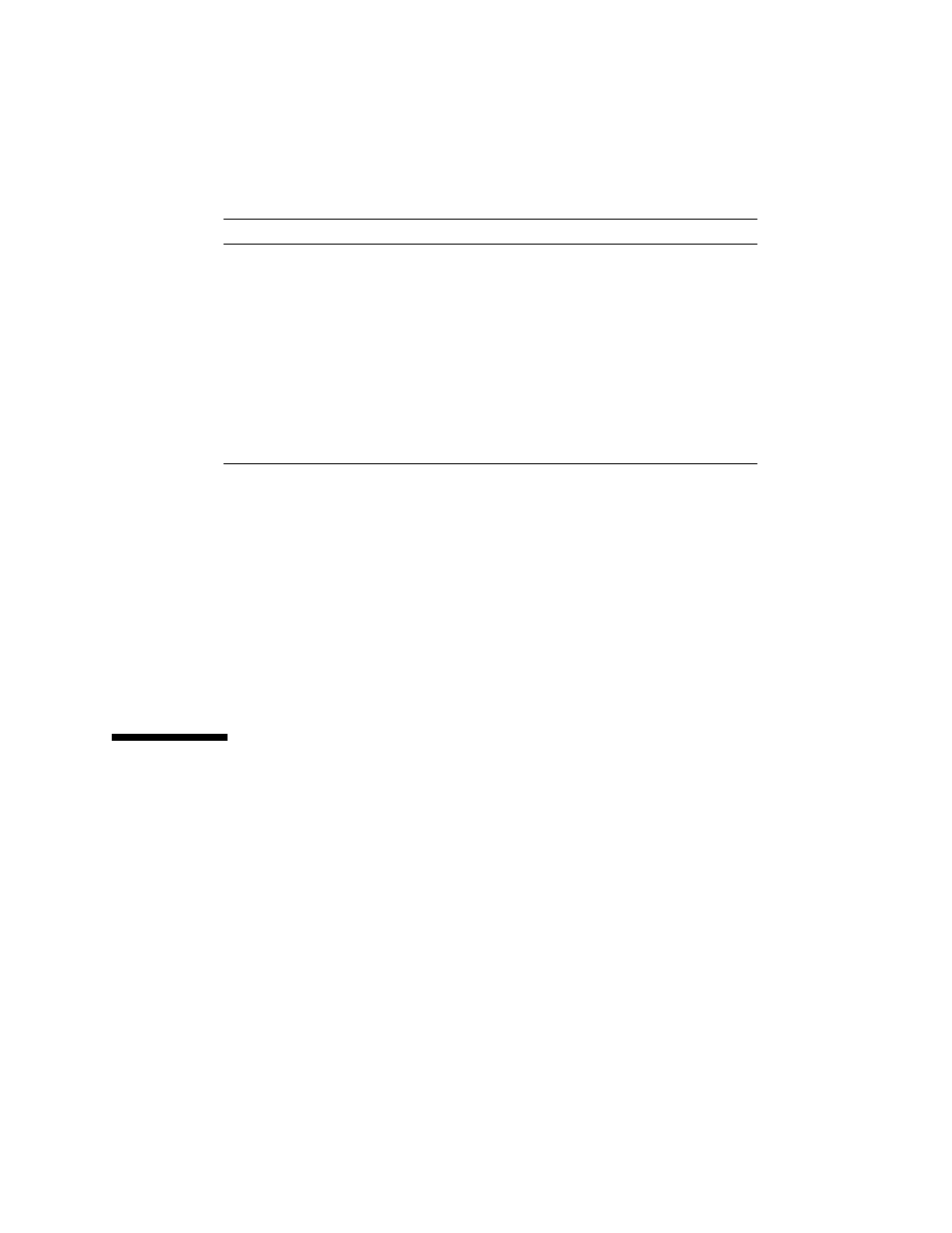
72
Sun Fire X4150 Server Embedded Lights Out Manager Administration Guide • September 2007
Targets
Every object in your namespace is a target. Not all targets are supported for all
commands. Each command section lists the valid targets for that command.
Properties
Properties are the configurable attributes specific to each object. An object can have
one or more properties. Each command section lists the valid properties for each
target.
Managing the Host
You can use the ELOM to change the host’s state and to access the host console.
Managing the Host State
■
To power on the host, enter one of the following commands:
set /SYS/CtrlInfo PowerCtrl=on
-or-
start SYS
-keep
-k
Establishes a holding time for command job ID and
status.
-level
-l
Executes the command for the current target and all
targets contained through the level specified.
-output
-o
Specifies the content and form of command output.
-resetstate
Indicates to what target-specific state to reset the
target.
-script
Skips warnings or prompts normally associated with
the command.
-source
Indicates the location of a source image.
TABLE 7-2
CLI Options (Continued)
Option Long Form
Short Form
Description
