About the preconfigured administrator account, About the indicator and fault leds – Sun Microsystems Sun Fire X4150 User Manual
Page 20
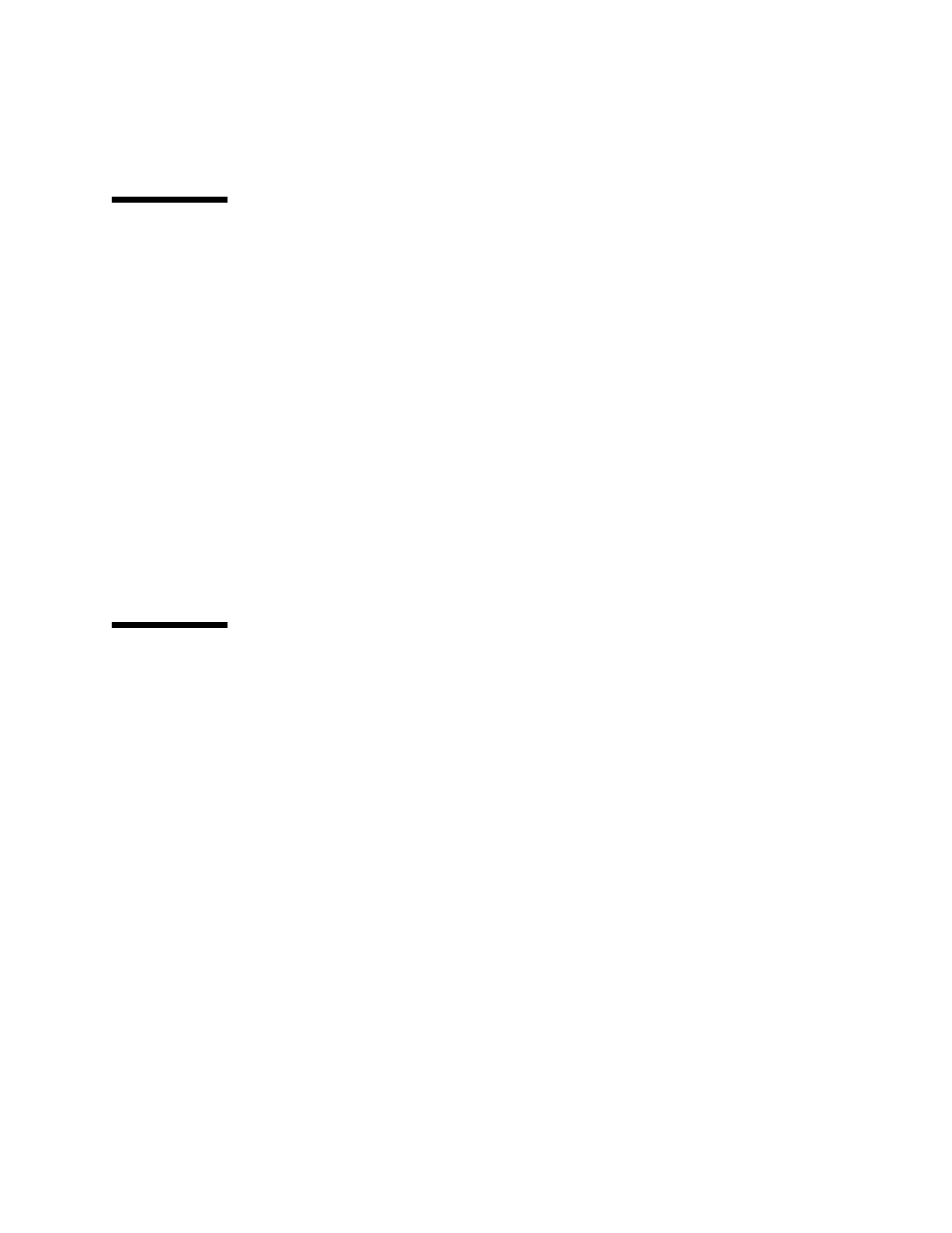
4
Sun Fire X4150 Server Embedded Lights Out Manager Administration Guide • September 2007
About the Preconfigured Administrator
Account
The ELOM is shipped with one preconfigured administrator account:
User name: root
Password: changeme
The preconfigured administrator account, root, is the default account. It cannot be
deleted or modified. You can only change the password for the root account. This
default account contains administrator privileges (read and write access) to all
service processor features and commands. For security reasons you should change
the root password and create an alternate user account that also has administrator
privileges. To change a user password or to create a new user, see
.
If you’ve changed the root password, but have not created an alternate account, and
the new root password is lost or forgotten, you will have to reset the SP to return the
ELOM to its default settings. For information about how to do this, see
.
About the Indicator and Fault LEDs
The LEDs on the front and rear panel of your server allow you to manage the server
at a rudimentary level. The LEDs are helpful for indicating when a problem has
occurred, and you can use these LEDs in combination with the internal fault
indicator LEDs and buttons to troubleshoot and repair component failure issues.
However, using the ELOM it is possible not only to troubleshoot component failure
issues, but also to configure, manage, and maintain the server remotely and to
implement an effective preventative maintenance program. Using the ELOM as part
of a regular maintenance regimen allows you to take a proactive approach to server
repair. This can improve system performance and minimize downtime.
For information about the Indicator and Fault LEDs, see the Sun Fire X4150 Server
Service Manual.
For information about managing, maintaining, and configuring your server, see
Chapter 4
of this guide.
