Ipmitool, Sensors – Sun Microsystems Sun Fire X4150 User Manual
Page 78
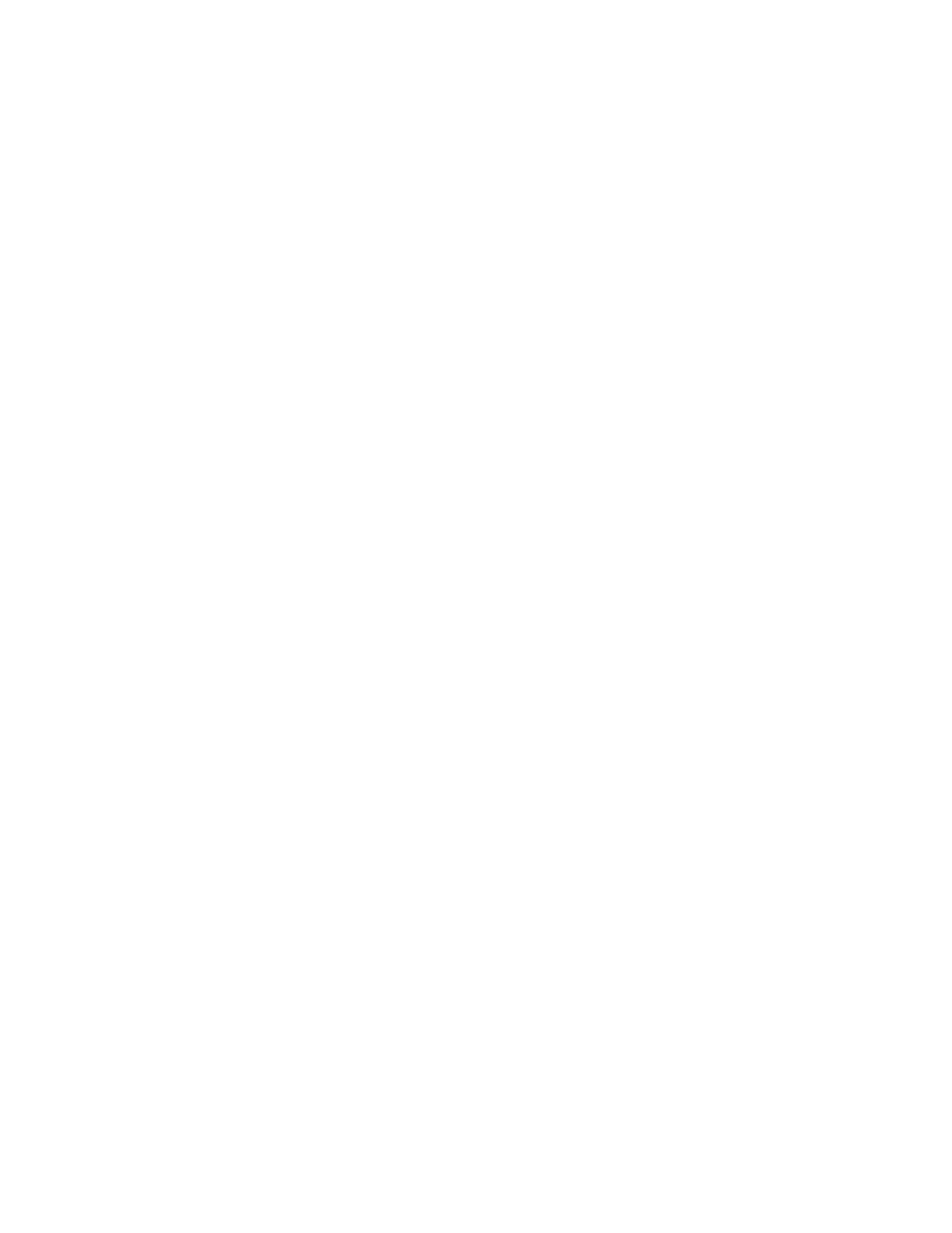
62
Sun Fire X4150 Server Embedded Lights Out Manager Administration Guide • September 2007
■
Provide full screen display switch
■
Set dynamic video scaling (4x4 Video Scalar)
Your Sun Fire X4150 server is IPMI v2.0 compliant. You can access IPMI functionality
through the command line with the IPMItool utility either in-band or out-of-band.
Additionally, you can generate an IPMI-specific trap from the web interface or
manage the server’s IPMI functions from any external management solution that is
IPMI v1.81 or v2.0 compliant. For more information about the IPMI v2.0
specification, go to:
IPMItool
IPMItool is a simple command-line interface that is useful for managing IPMI-
enabled devices. You can use this utility to perform IPMI functions with a kernel
device driver or over a LAN interface. IPMItool enables you to manage system field-
replaceable units (FRUs), monitor system health, and monitor and manage system
environmentals, independent of the operating system.
Download this tool from
or locate
IPMItool and its related documentation on your server Tools and Drivers CD.
When IPMItool is installed, it includes a man page. To view it, enter:
man ipmitool
If your client machine has a default installation of Solaris 10, you can find a
preinstalled version of IPMItool in the following directory:/usr/sfw/bin. The
binary file is called ipmitool.
Sensors
Your server includes a number of IPMI-compliant sensors. Some sensors measure
voltages, and temperature ranges, and others are capable of monitoring switches,
such as the chassis interlocks, which detect whether the chassis cover is open or
shut. For a complete list of sensors, see your platform supplement. To obtain sensor
information on specific sensors, enter the following command:
ipmitool -H ipaddressof the SP -U username -P password [sensor|sdr]
The sensors can activate system fault lights, and register events in the system event
log (SEL). To see the system event log from the IPMItool, at the prompt, enter the
following command:
